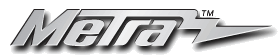About the Axxess Metra XIA-LCD LCD Screen

Metra's GMOS-100 adapter allows you to retain the factory satellite radio tuner when you install a new car stereo in select General Motors vehicles. Their 99-3010S adapter package allows you to do the same thing with 2010-up Chevy Camaros. If your vehicle doesn't have GM's Driver Information Center and satellite radio information displays on your factory radio's screen, you'll lose that display when you install a new car stereo.
You can solve that problem with this XIA-LCD LCD screen, which attaches easily to your dash with four adhesive strips. Once connected, you'll see all satellite radio station, artist, and song info on its 2-line display, while the "Up" and "Down" buttons allow you to move from station to station. You'll also see iPod info on the screen if your iPod's connected to the GM factory input, and the "ENT" and "ESC" button help you navigate your playlists.
Product highlights:
- LCD screen with 2-line, 16-character display
- attaches to your dash with four adhesive strips
- shows satellite channel and song info, plus iPod song info
- dimensions: 2-9/16"W x 5/8"H
- warranty: 1 year
- MFR # XIA-LCD
What's in the box:
Axxess Metra XIA-LCD LCD Screen owner's manual
- Wired remote display (with attached 6.5' cable terminated by a proprietary 4-pin connector)
- Installation Instructions
Customer reviews for Axxess Metra XIA-LCD LCD Screen
Loading...
Loading reviews...
Thanks for submitting your review
Customer photos
This review was collected as part of a promotion
Pros:
Cons:
More details on the Axxess Metra XIA-LCD LCD Screen

Product Research
Features
Overview: In some vehicle's, the factory Satellite Radio and connected iPod information will be displayed through the vehicle's factory Driver Information Center (D.I.C.). If your vehicle is not equipped with a separate Driver Information Center and the factory radio displays all Satellite Radio/iPod information, you will lose Satellite Radio & iPod text when you replace the factory radio with an aftermarket head unit, unless you purchase the XIA-LCD, which provides a separate LCD screen from your new aftermarket stereo and allows you to navigate through factory installed Satellite Radio tuner and connected iPod.
2-Line LCD: The integrated display measures 2.5625" wide x 0.625" high (2.625" diagonal). The XIA-LCD provides two lines of text containing up to 16 characters per line. Typically, the top line is used to display the song title and the second line is for the Artists Name. The backlighting on the display is turned on by the application software, and remains on until Satellite Radio or iPod mode is no longer selected, or power is disconnected when vehicle is turned off.
Operation Modes: The XIA-LCD supports text display and control for iPod and Satellite Radio.
- Satellite Radio Operation: The XIA-LCD provides provide Satellite Radio text; such as station identification, song title, and artist name. The Up/Down arrows on the wired LCD display allows you to select the next or previous Satellite Radio channel/station. The unit's "ENT" & "ESC" buttons are not used for Satellite Radio operation.
- iPod Operation: The XIA-LCD provides iPod text, such as song title and artist name. Using the "ENT" and "ESC" buttons, you can enter and exit the browse mode for your iPod. The Up/Down buttons are also used to scroll through the music content stored in the various categories. For example, pressing the "ESC" button enters the browse mode (Playlist/Artist/Album/Genre). The Up/Down scroll buttons search the information in the category. The "ENT" button is used to activate the selection chosen from scrolling the information. When in the Browse mode, the "ESC" button can be pressed at any time to go to the previous category or to exit the Browse mode completely. Your iPod's touchscreen/clickwheel is disabled during connection.
Mounting Options: The XIA-LCD comes equipped with four adhesive strips secured to the bottom. Remove the protective covering over the adhesive strips to expose the tacky surface area, and secure the unit to your vehicle's dashboard. The display unit should be positioned for easy accessibility from the driver and passenger positions in the front seats of the vehicle.
Loading...
Loading accessories...
Customer Q&A
1 question already asked
Loading...
Loading articles...