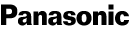About the Panasonic HDC-SD9-8GB

Panasonic's high-def HDC-SD9 features a sleek, compact design that's perfect for folks who want to travel light. This tiny cam records videos in sharp 1080i resolution and stores them on SD™ and SDHC memory cards, for vacation videos that will look stunning on your HDTV when you get home.
Three image sensors for vivid, lifelike video
Most cams use a single image sensor, but this Panasonic employs one for each of the three primary video colors. Your movies will glow with rich colors — from turquoise ocean waves to vivid emerald green grass on a soccer field. Optical image stabilization reduces camera shake to keep your footage looking smooth.
Helpful extras and convenient controls
Widescreen mode lets you record videos that match the shape of your HDTV, without stretching or distorting the picture. The built-in zoom mic automatically pinpoints the sound of your distant subject as you zoom in, for clear, distraction-free audio. And full manual mode gives you greater creative control — adjust white balance, shutter speed, and focus to give your recordings just the right look.
Options for sharing and archiving your footage
Send high-def video and digital audio to a compatible TV through a single convenient HDMI cable (not included). You can also transfer videos to your PC via the cam's USB port. The included editing software lets you apply finishing touches to your movies. Burn them to DVDs you can share with friends and family using your PC's DVD burner.
Read our blog post about High-def Demi-pliés and Vibrant Tutus: A review of the Panasonic HDC-SD9
Product highlights:
- high-definition SD card camcorder
- records high-definition AVCHD™ video (at 1080i resolution) to SD/SDHC™ memory cards
- maximum video resolution 1920 x 1080
- included 8-gigabyte SDHC card holds approximately 1 to 3 hours of high-definition footage, depending on the video setting
- 3 separate CCD sensors for red, green, and blue
- effective pixels per sensor for video and photos: 520,000 in 16:9 mode
- variable-speed 10X Leica Dicomar® optical zoom lens (digital zoom to 700X)
- built-in zoom microphone with 5.1-channel audio recording
- 2-11/16" widescreen LCD
- widescreen 16:9 recording mode
- digital photo mode with top JPEG resolution of 1920 x 1080 in 16:9 mode
- Optical Image Stabilizer
- built-in photo flash
- auto and manual focus
- white balance settings
- shutter speed: 1/30 - 1/8000 seconds
- 5 scene modes: Sports, Portrait, Low Light, Spotlight, and Surf & Snow
- high-speed USB interface
- mini HDMI output
- audio/video output
- 2-9/16"W x 2-5/8"H x 5"D
- weight: 9.6 oz (without battery or SD card)
- warranty: 1 year parts, 90 days labor (6 months parts for image sensor)
Supplied Accessories:
- 8-gigabyte SDHC memory card
- AC adapter/charger
- rechargeable battery
- wireless remote control
- component video, audio/video, and USB cables included
- software CD-ROM
- MFR # HDC-SD9-8GB
What's in the box:
Panasonic HDC-SD9-8GB owner's manual
- High-Definition SD camcorder with attached hand strap
- VW-VBG130 Lithium-Ion battery (7.2 V/1320 mAh)
- VSK0697 AC adapter/battery charger
- 6' DC cord
- 5' AC cord
- 8GB SDHC memory card
- 5' A/V cable (with male 3.5mm minijack on one end and stereo audio RCA/composite video plugs on the other end)
- 5' Component video cable with a proprietary connector on one end and component video RCA plugs on other end
- 5' USB cable (with male USB-A connector on one end and a Mini-B USB Version 2.0 connector on the other end)
- N2QAEC000023 Wireless remote control
- CR2025 3V Lithium battery
- HD Writer 2.5E for HDC CD-ROM
- Pinnacle Studio Plus HD Edition Trial Install DVD-ROM
- Operating Instructions
- Product Registration Card
- Panasonic Digital Video Camcorder Accessories brochure
- Videomaker offer card
Customer reviews for Panasonic HDC-SD9-8GB
Loading...
Loading reviews...
Average review:
5.0 out of 5 starsThanks for submitting your review
Customer photos
This review was collected as part of a promotion
Pros:
Cons:
More details on the Panasonic HDC-SD9-8GB

Features & specs
| General | ||
|---|---|---|
| LCD Screen Size (inches) | 2.7 | |
| Viewfinder | None | |
| Total Pixel Count | 1,680,000 | |
| Effective Pixel Count for Video | 1,560,000 | |
| 4K Video | --- | |
| High-Definition | Yes | |
| Aspect Ratio | 16:9 | |
| Manual Focusing | Yes | |
| Filter Diameter | 37mm | |
| Optical Zoom | 10 x | |
| Night Imaging | Magic Pix | |
| Image Stabilization | Advanced OIS | |
| Built-in Video Light | No | |
| Built-in Memory | --- | |
| Max Recording Time w/ Included Battery | 105 | |
| Digital Still Camera Features | ||
| Effective Pixel Count for Stills | --- | |
| Built-in Photo Flash | Yes | |
| Still Image Aspect Ratios | 16:9 | |
| Inputs and Outputs | ||
| USB Port | 2.0 High Speed | |
| HDMI Output | --- | |
| Mic Input | No | |
| Dimensions | ||
| Weight With Battery (ounces) | 11.888 | |
| Width (inches) | 2-9/16 | |
| Height (inches) | 2-5/8 | |
| Depth (inches) | 4-3/4 | |
| Warranty | ||
| Parts Warranty | 1 Year | |
| Labor Warranty | 90 Days | |
| Image Sensor Warranty | 6 Months | |
Product Research
Features
Video Recorder
Still Image Recorder
Battery Information
Software and Computer Information
General Features
Wide Screen LCD Monitor: This unit features a 2.7" wide-screen color LCD monitor (with approximately 300,000 pixels) for framing moving and still images while recording and for viewing recorded movies and digital still images. It can swing out 90°, and while opened, the monitor can rotate 270° (180° forward and 90° backward). When rotated a full 180°, the image is inverted so it can be properly viewed from the front of the camcorder. For best viewing, the color and brightness of the monitor can be adjusted.
SD/SDHC Media: The Panasonic HDC-SD9 camcorder records full HD 1080i video and still images in a 16:9 aspect ratio onto SD/SDHC Memory Cards. SD Cards with capacities of 1GB up to 2 GB and SDHC cards with capacities of 4 GB to 16 GB are recommended for motion picture recording. For still picture recording, SD cards from 8 MB to 2 GB and SDHC cards from 4 GB to 16 GB can be used. The High-Definition Camcorder includes an 8GB SDHC memory card.
AVCHD 1080i Format: This camcorder captures high definition video footage in the AVCHD 1080i format. The AVCHD format is a high definition video camcorder format used to record an HD signal in 1080i on an inserted SD/SDHC memory card using efficient data compression coding technology. MPEG-4 AVC/H.264 is used to compress the video data while Dolby Digital or Linear PCM is used to compress the audio data. The result is image resolution of approximately 4.5 times that of standard definition image quality.
3CCD System: The Panasonic HDC-SD9 High Definition camcorder uses a 3CCD system, with three distinct 1/6" CCDs for processing. A 3CCD system results in no light loss, giving you vivid color, fine detail and rich gradation. The camcorder has the following number of pixels:
- Total Pixels: 560,000 total pixels x 3 CCDs for a total of 1,680,000 pixels (1.6 Megapixels)
- Effective Pixels:
- Moving Pictures: 520,000 effective pixels x 3 CCDs (1.56 Megapixels) for 16:9 widescreen images
- Still Images: 520,000 effective pixels x 3 CCDs (1.56 Megapixels total) for 16:9 widescreen images
Optics: The camcorder is equipped with a superior-quality Leica Dicomar lens, which was specifically designed for digital video cameras. Drawing on Leica's renowned optical technology, this advanced lens captures clear, crisp, finely nuanced images with outstanding detail and contrast. The multi-coating applied during manufacturing minimizes flare and ghosts.
Advanced Optical Image Stabilization (O.I.S.): The high definition's camcorder's Advanced O.I.S. System uses gyrosensors to detect hand shake, then shifts the lens and adjusts the optical axis to compensate. This all happens a remarkable 4,000 times per second. And because the system is optical, no image quality is lost. Thanks to Advanced O.I.S., the images you capture look incredibly clear, sharp and blur-free even at high zoom levels.
Zoom Function: The optical zoom of the lens magnifies the subject up to 10 times. The digital zoom function is useful when you want to record close-up shots of subjects located beyond the optical zoom range. With the Digital Zoom Function, you can select a total magnification of 25x or 700x.
Intelligent Shooting Guide: The new Intelligent Shooting Guide function helps you get magnificent shots by displaying a text message in the LCD monitor, telling you which settings are best for the current shooting conditions. With Intelligent Selection Playback, poor or inadvertent shots (such as shots of the ground or overly dark scenes) are skipped and all normal scenes are played while viewing.
Focus: The camcorder lets you focus automatically or focus on your subject manually. The Auto/Manual focus button is located on the left side of the camcorder under the LCD monitor flap.
Tele Macro: This function is used for close-ups bringing only what you want to record into focus by focusing only on the subject and blurring the background. The unit can focus on the subject at a distance of approximately 20".
Face Detection: Panasonic's Face Detection feature makes it easy to capture beautiful faces and clear backgrounds even in dim or backlit scenes. This new function, which can detect up to five faces at once, automatically adjusts the exposure and smoothes skin tones according to the ambient brightness, so faces are bright and easy to see. Larger faces and face nearer to the center of the screen take preference over others.
Soft Skin: When this function detects skin tones, it softens the focus in that area. This helps make wrinkles and lines appear less noticeable and preserves resolution in other areas of the picture. If there is anything in the background that's the same color, it will also be softened.
Intelligent Contrast Control: This feature brightens parts of the picture that are in shadows and difficult to see and suppresses white saturation in bright parts at the same time. Both bright and dark parts can be recorded clearly.
Backlight Compensation: This feature prevents a recording subject that is in front of a light source from looking too dark.
Low Light: This function makes the scene brighter in dark conditions such as evening twilight.
Scene Modes: You may select automatic exposures under specific recording situations. There are five Scene Mode choices:
- Sports Mode: For scenes involving quick movements, such as sports scenes
- Portrait Mode: The camcorder will focus on the main subject of the image and leaves the background slightly out of focus
- Spotlight Mode: Neutralizes the additional brightness created by a spot light
- Surf and Snow Mode: Compensates for excessive illumination from sun glare to produce a clear image
Auto Slow Shutter: Shutter speed is automatically slowed (1/30-1/250) in dark places in order to brighten captured images.
Manual Shutter Speed and Aperture Adjustment: You can adjust the camcorder's shutter speed manually from 1/30 to 1/8000 in video and photo mode when recording fast-moving subjects. You can also adjust the aperture of the camcorder manually from F16 to F2.0 (0dB to 18dB) when the screen is too bright or too dark.
Auto/Manual White Balance Adjustment: When the white balance is correct, all other colors will be accurately reproduced. White Balance Settings include: Auto, Indoor Mode (shooting under incandescent or halogen lighting), Outdoor Mode, and Manual mode.
Guidelines: You can check if the image is level while recording by using the guidelines displayed on the LCD screen.
Zebra: Parts of the image where white saturation (color saturation) is likely to occur (extremely bright lit or shiny parts) are displayed with diagonal lines (zebra pattern) on the unit's LCD monitor display.
Color Bar: This camcorder will display a 7 color bar which is useful for adjusting the picture quality of the TV or the external monitor output.
TV Playback: The camcorder features a composite video output, component video output and a mini HDMI output for connecting the unit to your television.
- Composite Video: The camcorder features a 3.5mm A/V port and comes supplied with a composite/stereo AV cable for connecting the unit to your television via composite video.
- Component Video: The camcorder also features a proprietary port for connecting the supplied component video cable to your HDTV. You can set the unit's component video output to 480i or 1080i.
- HDMI: In addition, the HDC-SD9 features a mini-HDMI port for connecting an optional HDMI cable (sold separately) from the camcorder to your HDTV. You can set the unit HDMI output to 480p, 1080i or Auto. If you connect this unit to an AV amplifier with an HDMI terminal via the unit's mini-HDMI port, you can listen to 5.1 channel sound recorded from the camcorder's internal microphone.
Note: You can set the unit's monitor output to display a 4:3 or 16:9 aspect ratio on your television's screen. The camcorder's composite video output and component video output share a stereo audio output.
VIERA Link: This camcorder's mini-HDMI output supports VIERA Link. This function allows you to use the remote control of your VIERA Link compatible Panasonic TV for easy operation when this camcorder has been connected to the TV using a HDMI min cable. This unit is compatible with VIERA Link Ver.3.
Multi-Language Display: You can switch the unit's on-screen and menu languages from English, French or Spanish.
Video Recorder
Video Recording: The Panasonic HDC-SD9's utilizes an SD-card (1GB-2GB) or SDHC card (4GB-16GB) to store high definition (1080i) video with 5.1ch audio. The camcorder features the following picture quality settings and recordable time capacities:
| Format Picture Quality/Capacity | SD/SDHC-Cards | ||||
|---|---|---|---|---|---|
| 1GB SD Card | 2GB SD Card | 4GB SDHC Card | 8GB SDHC Card (included) | 16GB SDHC Card | |
| HA (Highest 1920 x 1080 quality) | 7 min | 15 min | 30 min | 1 hr | 2 hr |
| HG (High 1920 x 1080 quality) | 9 min | 20 min | 40 min | 1 hr 20 min | 2 hr 40 min |
| HX (Normal 1920 x 1080 quality) | 14 min | 30 min | 1 hr | 2 hr | 4 hr |
| HE (Standard 1440 x 1080 quality) | 21 min | 45 min | 1 hr 30 min | 3 hr | 6 hr |
24p Digital Cinema: In this mode, video images are recorded at a rate of 24 frames per second which is the same frame rate a movie films. Images are recorded at a rate of 60 frames per second when this function is turned off.
Digital Cinema Color: This feature records motion pictures with more vivid colors.
Auto Ground-Directional Standby (AGS): If the unit continues to be tilted upside down from the normal horizontal position while recording motion pictures, it is automatically put into recording pause.
Pre-REC: This feature allows recording of pictures and sound to start approximately three seconds before the recording start/stop button is pressed.
MagicPix: MagicPix allows you to shoot full color video in dark locations with very low light. Because it uses a slow shutter speed, motion jitter will be much greater, so use of a tripod is recommended. Minimum illumination is 5 lux in Low Light recording mode, and 1 lux in MagicPix mode.
Wind Noise: When recording in windy conditions, you can reduce the audio distortion caused by the wind hitting the microphone by engaging the Wind Noise Reduction function.
Built-In Microphone:The high-definition camcorder features a built-in microphone and offers the following setup options.
- Dolby Digital 5.1ch Recording: The HDC-SD9 will record in Dolby Digital 5.1ch surround sound with the built-in microphone. By recording in 5.1 channel surround sound, you can experience your home movies with active sounds coming from all directions.
- Built-In Zoom Mic: The Built-in Zoom Mic feature allows you to record sound with directivity as you move the power zoom lever.
- Focus Mic: Directivity of the center is enhanced for recording audio near the front of the camcorder more clearly.
- Microphone Level: The camcorder's microphone level can be set automatically by the camcorder or manually.
Fade In/Out Functions: The fade in/out functions bring images and sounds in and out from a black or white screen.
Motion Picture Playback: The Panasonic high definition camcorder allows you display up to 8 recorded scenes as thumbnails on its LCD monitor. Once you select the scene you want to view, you can perform the following playback functions - Fast Forward, Rewind, Slow-Motion, Frame-By-Frame, Playback-By-Date, Repeat Playback and Resume Playback.
Scene Dividing: You can delete an unnecessary portion of a scene.
Still Image Recorder
Digital Still Image Recording: The Panasonic HDC-SD9 can also record high definition (1080i) still images on an SD/SDHC-card. The camcorder will support SD-cards from 8MB up to 2GB, and SDHC cards from 4GB to 16GB for still image recording. Still images are recorded at a 1920 x 1080 resolution in a 16:9 aspect ratio with two selectable picture quality compression settings - high or normal.
Memory Card Capacity:
| Picture Size | Picture Quality | Still Image Capacity | |||||||
|---|---|---|---|---|---|---|---|---|---|
| SD/SDHC Card Capacity | |||||||||
| SD 128MB | SD 256MB | SD 512MB | SD 1GB | SD 2GB | SDHC 4GB | SDHC 8GB (included) | SDHC 16GB | ||
| 1920 x 1080 (2.1M) 16:9 | High | 94 | 200 | 410 | 820 | 1670 | 3290 | 6690 | 13470 |
| Normal | 154 | 320 | 640 | 1290 | 2630 | 5150 | 10520 | 21170 | |
Simultaneous Recording: You can record still pictures while you are recording high definition motion pictures. The still image picture quality is different from normal still picture recording because priority is given to the motion picture recording.
HD Hi-Speed Burst Shooting: You can capture up to 72 still pictures at a rate of 24 images per second in HD Hi-Speed Burst Shooting Mode.
Self-Timer Recording: You can record yourself in digital still images when using the self-timer feature. The self-timer is set to 10 seconds or you set the self-timer to 2 seconds when using the IR wireless remote control.
Built-In Flash: The high-definition camcorder features a built-in flash in order to record still pictures in dark places. The built-in flash has a range of 3.3 feet to 8.2 feet.
Red Eye Reduction: This features reduces the phenomena where human eyes become red from flashes.
Still Image Playback: Still images from the SD card can be played back on the camera in a slide-show fashion, thumbnail view (8 images at once), or full screen single image.
Deleting/Locking Pictures: Still picture files on the SD card can be deleted one at a time, or multiple images from a thumbnail display. For images you wish to protect from accidental erasure, you can lock the selected files. All images on the SD-card including locked images, are deleted if the card is reformatted.
DPOF Setting: You can write the data of still pictures to be printed and the number of copies of each onto an SD card. The camcorder uses Digital Print Order Format (DPOF), so you can take the SD card to a photo printing shop or device that supports DPOF to make prints.
PictBridge: You can connect the camcorder directly to a PictBridge-compatible printer via the supplied USB cable. This allows you to make prints of your still photos without having to download them first to a computer.
Battery Information
Li-Ion Rechargeable Battery: The camcorder comes supplied and operates off of a 7.2V/1320mAh Li-ion rechargeable battery (VW-VBG130). The supplied 110-240V (50/60Hz, 19W) AC adapter allows you to operate the camcorder on AC current and doubles as a battery charger.
Charging And Recordable Times:
| Battery Model | Charging Time | Maximum Recordable Time | Actual Recordable Time |
|---|---|---|---|
| VW-VBG130 (supplied) | 2 hr 35 min | 1 hr 45 min | 1 hr. 5 min |
| VW-VBG260 | 4 hr 40 min | 3 hr 20 min | 2 hr |
| VW-VWVBG6 | 9 hr 25 min | 8 hr 10 min | 5 hr 5 min |
Quick Start: When the Quick Start feature is activated, the battery power of the camcorder is still being consumed even when the LCD monitor is closed. This allows the camcorder to resume recording in approximately 0.6 seconds after the LCD monitor is reopened.
Power Save: When the power save mode is on, after 5 minutes without any camcorder operation, the power turns off. If the camcorder is connected via USB to a computer, or the AC adapter is in use, the power save function is disabled.
Software and Computer Information
USB Connection: The HDC-SD9 is equipped with a Mini USB Ver.2.0 connection. The port is USB 2.0 High Speed compatible. You can connect the camcorder to your computer via the supplied USB cable for transferring digital video (with supplied software) and still images (with software or as mass storage device without software). This unit can also be connected to a stand alone DVD-burner via USB for transfer of motion pictures and still images from an inserted SD/SDHC card to a DVD-Video writable disc.
HD Writer Ver.2.5E Software: The camcorder includes a CD-ROM with the HD Writer Ver.2.5E software for Windows Vista, XP and 2000. When you have installed HD Writer onto your PC and connected the camcorder to your computer, you can perform the following operations:
- Copy to PC: If there is no more available memory on the SD card, you copy the data to the hard disk of your PC. You can then easily edit your video or still images (split or delete scenes).
- Write Data to Media: You can copy motion picture data and still picture data from the hard disk of your PC to an SD-card. You can also copy motion picture data to a disc.
- Copy Between Media: You can copy motion picture data from an SD card to a disc in your PC's DVD-R drive or vice versa.
- Easy Editing: You can easily edit (split, merge, delete) motion picture data that was copied to the hard disk of your PC. You can also convert data to MPEG2 format and create a DVD-Video.
- Start Playback: You can play back images on an SD card in high definition picture quality on a computer.
- Format Disc: Depending on the type of disc that you use, formatting is necessary. Discs are formatted using the UDF 2.5 file system that supports the AVCHD format.
Computer Requirements for HD Writer Ver2.5E:
| Personal Computer | Windows (IBM PC/AT compatible PC) |
|---|---|
| Operating System | Windows Vista Home Basic |
| CPU | Intel Pentium III 1.0 GHz or higher (including compatible CPU) |
| RAM | Windows Vista: 1024 MB or more |
| Display | High Color (16-bit) or more (32 bit or more recommended) Windows Vista: DirectX 10 compatible video card Compatible with DirectDraw Overlay PCI Express x16 compatible recommended |
| Free Hard Disk Space | Ultra DMA - 100 MB or more |
| Necessary Software | Windows Vista: DirectX 10 |
| Sound | DirectSound Support |
| Interface | Hi-Speed USB (USB 2.0) port |
| Others | Mouse or equivalent pointing device |
Pinnacle Studio Plus HD Edition Trial Software: The Panasonic high-definition camcorder come supplied with a DVD-ROM which contains a 15-day trial version of the Pinnacle Studio Plus HD Edition software. Using this software, you can capture and edit your AVCHD format videos and high quality photos to create stunning HD movies to play on Blu-ray disc players. With this software, you can also author AVCHD DVDs on standard DVD media using a standard DVD burner. You can purchase the full version of the software online at www.pinnaclessys.com .
Computer Requirements for Pinnacle Studio Plus HD Edition Trial Software:
| Personal Computer | Windows (IBM PC/AT compatible PC) |
|---|---|
| Operating System | Windows Vista |
| CPU | Intel Core 2 DUo 2.66 GHz or higher |
| RAM | 1.5GB RAM or higher |
| Free Hard Disk Space | 1GB of disk space to install software |
| Display | DirectX 9 or higher compatible graphic card with 256MB or higer |
| Sound | DirectX 9 or higer compatible sound card |
| Interface | DVD-ROM drive to install software |
| Others | DVD burner for creating DVDs AVCHD discs Sound card with surround sound output required for preview of surround sound mixes |
Computer Requirements for the Mass Storage card reader (Transfer of still images only without use of supplied software):
| Personal Computer | IBM PC/AT | Macintosh |
|---|---|---|
| Operating System | Windows Vista Home Basic | Mac OS X v10.4 |
| CPU | Windows Vista: Intel Pentium III 1.0GHz or higher | Power PC G5 (1.8 GHz or higher) Intel Core Duo Intel Core Solo |
| RAM | Windows Vista Home Basic: 512 MB or more | 64 MB or more |
| Interface | USB port | USB Port |
| Other | Mouse or equivalent pointing device | --- |
Loading...
Loading accessories...
Customer Q&A
Loading...
Loading articles...