About the TiVo Bolt Vox™

Say it. Watch it. It's that easy.
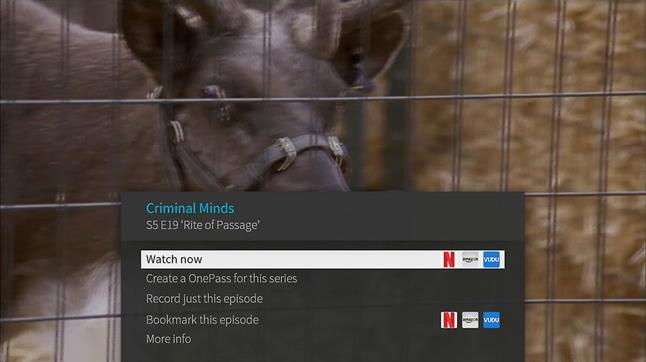
The Bolt Vox's voice control simplifies searching for programs on cable or broadcast TV, as well as on streamed web content.
Say it. Watch it. It's that easy.
The Bolt Vox is TiVo's latest easy-to-use high-def DVR. It combines multiple entertainment options in one box, so you can relax and watch without switching devices, toggling inputs, or juggling remotes.
Bolt Vox brings the power and convenience of voice control to the TiVo experience. Just push the blue "Voice" button on the Vox remote, say your command and let TiVo do the rest. You can search across live TV, your DVR recordings, and streaming apps.
Search by title, actor, or keyword: "Find Modern Family" or "Show me some action movies."
Watch a show: "Play the latest episode of Modern Family."
Launch an app: "Launch Netflix."
Change channels: "Go to NBC."
Go to a TiVo menu screen: "Take me home," or "Show me the Guide."
You can also use the Vox remote to record programs and then skip the commercials when you watch the recordings — even entire commercial breaks! When a commercial begins, just say, "Skip it."
Record multiple shows at once
Whether you subscribe to cable or get your TV via over-the-air broadcasts, TiVo Bolt Vox lets you watch what you want, when you want. With so many terrific TV shows out there now, it seems like scheduling conflicts happen more often than they used to.
Both the 500GB and 1TB Bolt Vox models are 4-tuner DVRs, so you can watch one cable TV or broadcast program while recording up to three other programs. Or record four different programs simultaneously while you watch a previously recorded show.
Built-in apps for popular streaming services
Bolt Vox also includes built-in apps for some of the most popular streaming services: Netflix®, Amazon Instant Video, Hulu, YouTube, Pandora®, and more. With the ability to access local over-the-air TV broadcasts and streamed content — including 4K Ultra HD — from one box, Bolt Vox is a cord-cutter's dream.
Find movies and shows fast with unified search
TiVo's DVRs still offer uniquely intelligent ways to find your favorite shows. For example, OneSearch™ scours multiple platforms like broadcast or cable TV and Netflix simultaneously, so your search experience is always fast, simple and seamless. It even tells you how much — if anything — it will cost you to watch. No more drilling down into each app and doing multiple hunt-and-seek searches. Find shows and movies by title, actor, director or keyword — and start watching in seconds.
And OnePass™ tracks down every available season and episode of a show — whether it's on television or a streaming app — and creates a customizable watchlist for you. These unique capabilities are made possible by TiVo's subscription service, which is required to keep the DVR's programming info updated. (A TiVo subscription costs $14.99/mo.)
Great TiVo time-savers
TiVo's SkipMode™ feature means you'll spend a lot less time waiting for commercial breaks to end. With a single press of a button, you can simply continue watching your recorded show. It's pretty addictive. SkipMode™ works with 20 of the top channels (listed in Product Highlights, below). Another cool trick, QuickMode™, lets you zip through your recorded shows 30% faster than normal speed, with pitch-corrected audio (no chipmunk chatter here).
Bluetooth remote and Remote Finder
Whether you're speaking into the Vox remote or just pressing its buttons, the powerful Bluetooth® signal lets you control the Bolt Vox even if it's tucked away behind a cabinet door. Even better, if you misplace your remote, Bolt Vox can help you find it. Just press the handy "Remote Finder" button on the back of the unit, and your remote plays a little tune to reveal its location.
Go multi-room with a TiVo Mini Vox
You can expand the TiVo viewing experience beyond your living room by adding TiVo Mini Voxes to TVs in other rooms of your home. You'll enjoy all the great TiVo features on those other TVs. You can connect up to 11 Mini Voxes to one Bolt Vox through a wired connection to your home network, either via Ethernet or coaxial cable (MoCA).
What is MoCA?
MoCA (pronounced "mocha," like the chocolate coffee drink) stands for Multimedia over Coax Alliance. It's a great networking option if you can't easily make a wired Ethernet connection. MoCA delivers the same high-speed network connection you get with an Ethernet cable, and delivers it through your existing coax cable (the wire you use to receive cable TV) to any room in your home. When you set up a MoCA adapter in your home, your TiVo DVR will receive cable TV and connect to your home network through your existing coax cable.
Product highlights:
- high-definition DVR replaces your cable box (requires cable TV subscription and a multi-stream CableCARD™ decoder from your local service provider, or a Verizon FIOS subscription)
- built-in tuners for watching and recording over-the-air TV broadcasts (antenna required for OTA)
- 4-tuner design lets you record four cable or local broadcast programs simultaneously, or watch one program while recording three others
- records up to 150 hours of HD content to built-in 1TB hard disk drive
- dual-band 802.11ac Wi-Fi® provides fast, reliable wireless streaming for single-room systems
- stream movies and shows to your TV from Netflix®, Amazon Instant Video, Hulu, YouTube, and more (including 4K content on Netflix and YouTube)
- stream music from Pandora®, iHeartRadio and more to your home audio setup
- OneSearch™ searches across multiple platforms to make finding movies and shows quick and easy
- OnePass™ tracks down every season and episode of a show, whether it's on TV or a streaming app
- SkipMode™ lets you skip entire commercial breaks on 20 top channels, including ABC, CBS, NBC, Fox, AMC Comedy Central, Discovery Channel, TBS, FX, TLC, History Channel, TNT, The CW, Food Network, USA, Bravo, ABC Family, SyFy, Lifetime, and HGTV
- QuickMode™ lets you zip through recorded shows 30% faster than normal with pitch-corrected audio
- watch live and recorded shows on all your screens via web or free iOS® and Android™ apps
- cast shows from your mobile device to your TV
- Plex app lets you access content from your computer
- TiVo Bolt Vox does not work with satellite services such as DIRECTV® and Dish, Google Fiber, or AT&T U-verse
Connections:
- coax connector for cable TV or antenna signal input, and MoCA internet-over-cable networking
- HDMI 2.0 output supports 1080p and 4K video (6-ft. HDMI cable included)
- CableCARD slot (in compartment on underside of unit)
- Ethernet port for a fast, reliable wired network connection
- two USB ports (handy for USB-powered accessories)
- eSATA port for connecting an external hard drive to expand recording capacity
- optical digital audio output (can pass Dolby® Digital multichannel or 2-channel audio)
- 3.5mm stereo minijack audio output
General Features:
- multibrand RF remote control with Bluetooth voice control
- 11-1/4"W x 1-7/8"H x 8-3/16"D
- weight: 1.9 lbs.
- warranty: 1 year parts, 90 days labor
- requires subscription to TiVo service ($14.99/mo.)
- MFR # R84900V
What's in the box:
- Cable/OTA DVR & Streamer
- AC power adapter (attached 6' DC cord)
- Remote control
- 2 "AA" batteries
- 6' HDMI cable
- Setup + Product Features booklet
Customer reviews for TiVo Bolt Vox™
Loading...
Loading reviews...
Average review:
3.5 out of 5 starsThanks for submitting your review
Customer photos
This review was collected as part of a promotion
Pros:
Cons:
More details on the TiVo Bolt Vox™

Product Research
Features
Controls
Connectivity
Features
TiVo Bolt Vox (1TB): The TiVo Bolt Vox (1TB) is the perfect solution for those who want to keep their cable service but want to eliminate paying a monthly cable box rental fee, or simply want to "cut-the-cord" completely. The TiVo Bolt Vox acts as your cable box via a multi-stream CableCARD (sold separately from your cable provider). If you don't have cable, it also features a quad tuner and is able to pull in over-the-air signals via an external antenna (sold separately - see accessories tab). Cable or OTA (over-the-air) content can be recorded using the Bolt's built-in 1TB DVR. In addition, the TiVo Bolt Vox also has the ability to stream entertainment content from the major online service providers.
Notes:
- The TiVo Bolt Vox can be setup as a Cable TV or Off-Air TV tuner, but not both.
- The TiVo Bolt Vox is not compatible with Satellite TV (like DirecTV & DishNetwork), Google Fiber, or AT&T U-verse.
TiVo Service: A TiVo service plan is required. You can choose from a Monthly Plan, Annual Plan, or All-In Plan. Go to tivo.com/activate, or call TiVo Customer Support at 1-877-367-8486. You'll need your 15-digit TiVo Service Number (TSN), found on the label on the back of the TiVo Bolt Vox.
- Monthly Plan: The Monthly Plan with 1-year commitment ($14.99/month, plus any applicable taxes) is available for the TiVo Bolt Vox.
- Annual Plan: The Annual Plan (currently $149.99/year, plus any applicable taxes) is available for TiVo Bolt Vox.
- All-In Plan: The All-In Plan ($549.99 one-time fee, plus any applicable taxes) provides service for the life of the TiVo Bolt Vox for which it is purchased, and remains with the device in the event of an ownership transfer.
M-Card Decoder: The TiVo Bolt Vox (1TB) is designed to replace your old cable box with a more powerful, advanced, and innovative DVR system. You'll need a multi-stream CableCARD (M-Card) to watch & record encrypted digital cable channels through the TiVo Bolt Vox. You'll be able to watch & record up to 4 digital cable channels at once through the TiVo Bolt Vox, additional TiVo Mini Vox (sold separately), the TiVo Mobile App on your Apple iOS or Android device, or on your computer (via TiVo Online). You will need to order the M-Card from your cable provider (additional fees may apply). Once you have the M-Card installed, your cable provider will send the necessary signals for your to receive your digital cable programming.
Quad OTA Tuner: The TiVo Bolt Vox (1TB) is equipped with four built-in over-the-air tuners, so you can record up to four OTA programs at one time. You can even watch up to four shows at once time with additional TiVo Mini Vox(s) (sold separately), the TiVo Mobile App on your Apple iOS or Android device, or on your computer (via TiVo Online). It features a F-type coax connector on the rear-panel to plug in a HDTV antenna (sold separately - see accessories tab).
On-Screen Program Guide: The on-screen program guide displays up to two weeks of TV programming (Cable or OTA). You can select which channels are displayed in the program guide. Select All (all available channels), My Channels (recommended channels), or Favorites (favorite channels).
1TB DVR: The TiVo Bolt Vox records up to four shows (Cable or OTA) at once and provides up to 1TB of recording capacity; enough for roughly 150 hours of HD programming.
- Auto Save Live TV: Up to 30 minutes of the current channel's broadcast is always being saved, even when you're not recording. When you change channels, the TiVo Bolt Vox clears the saved portion on the tuner you're watching and starts saving again on the new channel. So, if the saved portion is important to you, either record the program or don't change the channel.
- Overlap Protection: Being able to record multiple programs at the same time doesn't eliminate all possible recording conflicts. The Overlap Protection feature gives you additional options for dealing with recording conflicts when they occur. Overlap Protection works by determining the priority of each program scheduled to record. If Overlap Protection is turned off, when two shows are scheduled to record on the same tuner but overlap by a few minutes, the lower priority recording is cancelled. But with Overlap Protection turned on, the TiVo DVR simply clips the lower priority recording by just enough minutes to allow both programs to record.
-
Extending Live Recordings: Live events (like sporting events and awards shows) often run past their scheduled end time. When the Extend Live Recordings setting is turned on, the TiVo Bolt Vox will remind you to add extra time when you set up a recording of a live event.
-
Transfer Recordings: You can even transfer recordings between TiVo boxes by visiting TiVo Online. You can select single recordings, multiple recordings, or all recordings to transfer from one TiVo box to another. You'll see a confirmation screen when your recordings are being transferred. When transferring recordings between TiVo boxes, If you run out of storage space on the receiving DVR, then the oldest recorded shows on that DVR will be deleted to make room for the shows you're currently transferring.
Online Streaming Content: In addition to over-the-air programming, the TiVo Bolt Vox gives you access to many of the major entertainment online services for movies, TV, shows, music, news, & sports. The TiVo Bolt Vox will require a wired or wireless network connection to your router and an active internet provider account. Additional fees & subscriptions will apply per online service.
- 4K Content: Enjoy Ultra-HD 4K content from Netflix, Amazon, & YouTube. HDR content coming sometime in 2018 (no specific ETA).
- Movies & TV Shows: You'll have access to your Hulu Plus, Vudu, & HBO Go account so you can enjoy thousands of movies and TV shows.
- Music & Radio: Listen to internet radio & online music from Pandora & iHeart Radio.
Note: We recommend a home network connection speed of at least 2.5 Mbps recommended for standard definition, 10 Mbps for high definition, and 20 Mbps for ultra-high definition.
PLEX for Media Sharing: With PLEX on the TiVo Bolt Vox (1TB), you'll be able to enjoy media stored on your computer or network-attached storage device right on the big screen. Now streaming your personal computer content (Photos, Videos, & Music) to your TV is easier than ever through PLEX and the TiVo Bolt Vox.
Video Casting: If you have an Apple iOS or Android device with the Netflix or YouTube app installed, you can take advantage of your mobile device's keyboard and search for shows in the app, then cast them directly to the TiVo Bolt Vox and your connected TV. Apple TV owners can also cast their recorded shows to their Apple TV with AirPlay.
TiVo Online: TiVo Online gives you the convenience of TV on your computer by consolidating online apps, making it easy to find and watch what you want in one place. Watch TV shows and games live. Enjoy shows you've already recorded. Launch streaming content at the push of a button. You can even create a OnePass, see what's on tonight and manage all your settings.
Optional TiVo Mini Vox: Add the TiVo Mini Vox(s) (sold separately) to your other TVs in your home and get the same experience in every room. Best of all, won't pay in additional monthly fees. The TiVo Mini lets you to share your TiVo Bolt Vox experience on another TV in your house. Watch live TV, recorded shows, and stream from the web in a different room. TiVo Mini lets you to share your TiVo experience on another TV in your house. Watch live TV, recorded shows, and stream from the web in another room.
Controls
Bluetooth Remote Control: The included Bluetooth remote with voice control lets you operate the TiVo Bolt Vox, even if it's tucked away behind a cabinet door. It has a wireless range of approximately 30'. In addition to push-button control, the remote features a built-in microphone and offers voice control. It can also be programmed to operate certain TV functions.
- Voice Control: The remote's built-in microphone lets you use your voice to search and select your favorite movies, record shows, and stream online apps. Simply press the "Mic" button and speak into the built-in microphone. The remote lets you speak in natural language and gives you the ability to narrow your search results as you go - search for shows, tune to a channel, ask for recommendations, or use one of the Unified Search Tools. You'll have the ability to have a true conversation with the system, with back and forth questions, commands, and answers. Simply speak to the system as if it were another person instead of trying to figure out what it can understand and what it can't.
- TV Control: The TiVo remote will automatically be able to change channels on your TV and display all the TiVo menus, because these functions are done through the TiVo DVR. You can also program the remote to change the volume and input of your television, as well as turn your TV on/off.
- Remote Finder: The TiVo Bolt Vox includes a remote finder feature. If you don't know where your Bolt remote is, press the Remote Finder button on the back of the TiVo Bolt Vox. The Bolt remote will play the TiVo tune to help you locate it. Press any button on the remote to cancel the tune.
TiVo Mobile App: Control the TiVo Bolt Vox (1TB) with the free TiVo mobile app for Apple iOS 8.0+ and Android OS 4.0+ devices. The TiVo mobile app lets you use your tablet or smartphone as your TiVo remote control - find and explore shows, schedule recordings, control live TV & recorded shows, plus more. With the TiVo mobile app, you're also able to stream live & recorded shows, as well as TiVo compatible online content from your TiVo Bolt Vox directly to your mobile device from within your home network and outside of your home network. If you have the Netflix or YouTube app installed on your Apple iOS or Android device, you can even cast shows and videos directly to the TiVo Bolt Vox and your connected TV from within the TiVo mobile application.
Note: The TiVo Bolt Vox (1TB) and your compatible Apple iOS or Android device must be connected to the same network for remote control.
Unified Search Tools: The TiVo Bolt Vox (1TB) offers a variety of unified search tools which lets you browse a variety of content across multiple platforms, including TV (Cable or OTA) & online content.
- OneSearch: OneSearch scours multiple platforms like TV (Cable or OTA) and online Content simultaneously, so your search experience is always fast, simple and seamless. No more drilling down into each app and doing multiple hunt-and-seek searches. Find shows and movies by title, actor, director, or keyword.
- OnePass: OnePass tracks down every available season and episode of a show (whether it's on cable, over-the-air, or a streaming app) and creates a customizable "watchlist" for you. Start with the pilot episode or jump in anywhere mid-season. OnePass even automatically records upcoming episodes and adds them to your list.
- My Shows: All of your recordings, streaming videos, and downloaded or transferred shows appear in the My Shows list. Folder & Category search functions help you quickly locate shows in the list.
- Discovery Bar: The Discovery Bar displays lots of great viewing options such as popular shows or sports events that are playing on live TV (Cable or OTA), items from your My Shows list, TiVo Suggestions, new video on demand shows, and more.
- What To Watch: With "What to Watch", the TiVo Bolt helps you sort through your options by showing which popular shows, personal favorites and sporting events are now playing - so you'll never have to surf channels again.
- WishList: A WishList search finds shows that match your search criteria on any channel you receive, and it keeps on searching for as long as you keep the WishList search. You can search for something with multiple criteria or that is very specific by entering a keyword or keywords. You can even choose the Bolt Vox to auto-record matches to your WishList search.
TiVo Ratings & Suggestions: You can rate any show (whether it's live, recorded, or listed in the program guide). You can give a show up to 3 Thumbs Up (Great) or 3 Thumbs Down (Terrible). TiVo Suggestions uses these ratings to create a list of shows you might like. The more shows you rate over time, the better TiVo Suggestions will get at finding interesting shows for you.
Auto-Recording TiVo Suggestions: When the TiVo box has available space, it automatically records TiVo Suggestions (based on your ratings & viewing habits). However, you don't need to worry about recorded Suggestions taking up your space. TiVo Suggestions never replace shows you record, or prevent your shows from being recorded. TiVo Suggestions are always the first shows deleted to make room for your recordings. This feature can be turned on or off.
SkipMode: No more waiting for commercial breaks to be over. SkipMode lets you skip commercial breaks of select recorded content. With a single press of a button on the remote, you can skip those annoying commercials and continue watching your recorded show. SkipMode works with certain recorded shows on the top 20 channels - including ABC, CBS, NBC, Fox, AMC Comedy Central, Discovery Channel, TBS, FX, TLC, History Channel, TNT, The CW, Food Network, USA, Bravo, ABC Family, Syfy, Lifetime, & HGTV.
QuickView & QuickMode: While you're watching live TV or recorded show, QuickView lets you see what else is playing now or coming up without missing the action on the show you're watching. QuickMode lets you zip through your recorded shows (and shows with a buffer) 30% faster than normal speed with pitch-corrected audio. It's the ideal way to power through slow-moving news shows or sporting events.
SmartBar: The SmartBar predicts shows to watch based on what your household usually watch at a particular time or day. For example, if you normally watch the previous night's late-night talk show the next morning, you'll see it in the SmartBar when you wake up. If the kids tend to watch shows while dinner's cooking, those shows will be waiting in the SmartBar at that time each day.
Info-Banner: The Info-Banner displays the show's title, description, ratings, and other information. It appears whenever you change the channel.
For the Vision & Hearing Impaired: The TiVo Bolt Vox (1TB) is ready to help vision- and hearing-impaired users get the most out of the TiVo experience. TiVo offers an audible screen reader for the vision impaired and closed captioning for the hearing impaired.
Parental Controls: Parental Controls help you make sure your family has access to only those shows you want them to watch. Set limits on movie and television ratings, lock specific channels, and prevent viewing of recorded shows that violate the settings you choose.
Connectivity
Wired & Wireless Network Connectivity: The TiVo Bolt Vox (1TB) needs a high-speed Internet connection to receive program listings, TiVo service updates, and on-demand content. A wired connection can be made via Gigabit Ethernet (RJ45) or MoCA, while a wireless connection can be made via its built-in WiFi (802.11ac). The type of network connection you choose will depend on what you want to do with your TiVo setup.
- Built-in WiFi (Wireless): If you plan to stream shows to mobile devices but not other TiVo boxes, you can use a wireless connection and connect the TiVo Bolt Vox (1TB) to your wireless router over WiFi (802.11ac). Wireless connection speeds are typically not fast enough to stream shows between TiVo boxes reliably.
- Ethernet & MoCA (Wired): If you plan to stream shows to and from other TiVo boxes, a wired connection is recommended. Choose between an Ethernet or MoCA wired connection. There is a rear-panel Gigabit Ethernet (RJ45) jack provides a wired connection to your network router. Use the built-in MoCA bridge to connect the TiVo Bolt Vox (1TB) to your home network over coax/MoCA.
HDMI 2.0 Out: The TiVo Bolt Vox (1TB) is outfitted with an HDMI 2.0 output to connect to your Ultra-HD TV. The HDMI output supports 480i, 480p, 720p, 1080i, 1080p (24/60Hz) & 4K UHD video resolutions; as well as HDR10 for High Dynamic Range video content. It also supports 2ch to 7.1ch audio output, including support for Dolby Digital & Dolby Digital Plus.
- Ultra-HD 4K w/ Upscaling: Ultra-HD 4K gives you 4x the resolution of full 1080p HD and boasts incredibly life-like images with a level of detail and clarity like never before. The TiVo Bolt Vox even upscales standard and high definition video content to Ultra HD 4K (3,840 x 2,160).
- HDR (High Dynamic Range): HDR (High Dynamic Range) delivers dynamic UHD content in exceptional quality with a greater range of color contrast and brightness, enhancing details from the original film format. Experience sharp contrasts and brightness with deeper blacks and brighter whites. HDR video signals contain up to 100x the brightness of a standard (SDR) signal, massively increasing peak brightness while retaining deep and highly detailed blacks, for an incredible viewing experience. The TiVo Bolt Vox supports HDR10 (not compatible with Dolby Vision or HLG).
Digital & Analog Audio Outputs: In addition to HDMI connectivity, the TiVo Bolt Vox is equipped with an optical (toslink) digital output which support 2ch to 5.1ch audio, including Dolby Digital. There is also a rear-panel stereo minijack (3.5mm) output that supports 2ch audio.
F-Type Coax Connector: There is a F-type coax connector on the rear-panel to connect your external antenna (sold separately - see accessory list) or coax cable from your cable provider.
E-SATA Port (external storage): You can connect an external hard drive via the unit's e-Sata port.
Dual USB Ports: There are two USB (type-A) ports on the back of the unit for future & service use.
AC Power Adapter: The included AC adapter must be plugged into an AC wall outlet, surge protector, or power conditioner.
The TiVo Bolt Vox™ replaces these items

TiVo Bolt® V2
- DVR records digital cable TV or local over-the-air broadcasts (up to 150 hours of HD content)
- 4-tuner design lets you record up to four cable or broadcast programs at the same time
- built-in apps for streaming video and music services to your TV and home audio setup
Loading...
Loading accessories...
Customer Q&A
4 questions already asked
Loading...
Loading articles...









