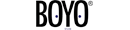About the Boyo VTM7000Q

Got a large vehicle? See what's behind you and in all those blind spots at the same time with Boyo's VTM7000Q monitor. You can connect up to four cameras to the 7" touchscreen display, letting you see what's all around your vehicle as you back into a tight parking space or inch toward a loading dock.
The monitor powers on automatically as you turn the wheel, so you can see what's to your right or left as you make a turn. That's handy for maneuvering in tight quarters or driving on narrow roads. And the VTM7000Q is more than just a driving tool — its A/V input lets you connect a video source or a gaming system for entertainment while you're parked. Warranty: 1 year.
What's in the box:
- 7" Touchpanel LCD monitor with attached 2' cable
- Metal mounting bracket
- Plastic monitor hood
- Four 12" camera input adapters (multi-pin connector on one end and dual female RCA jacks on the other end)
- 8' Wiring harness (blue reverse wire is 18') with 6-pin Molex plug on one end and bare wires on other end
- 2 Spare 5A glass fuses
- 4 Knob screws (for positioning monitor)
- 4 Split lock washers
- 4 Black flat washers
- 5 Pan head self-tapping screws
- 5 Plastic isolation washers
- 5 Silver flat washers
- User Manual
- Product Registration card
- Warranty card
Customer reviews for Boyo VTM7000Q
Loading...
Loading reviews...
Thanks for submitting your review
Customer photos
This review was collected as part of a promotion
Pros:
Cons:
More details on the Boyo VTM7000Q

Product Research
Features
Overview: The Boyo VTM7000Q is a 7" touchscreen LCD monitor with an included metal mounting bracket and plastic hood. It can accept video and audio signal from up to 4 cameras, plus an extra A/V input for use with a portable video device or game console. Using the on-screen menu, you can configure the monitor to display video from up to 4 cameras. The monitor comes with a metal mounting bracket for dash or ceiling mounting.
7" TFT Touchscreen Monitor: The VTM7000Q's 7" LCD monitor has a resolution of 1440 (W) x 234 (H), and an aspect ratio of 16:9. The monitor's touchscreen technology allows you to select the input as well as maneuver through the on-screen menu by touching specific areas of the screen.
Monitor Mount: The monitor is designed to be mounted into the sturdy metal mounting bracket (supplied). The mount can be attached to the vehicle's dash for an upright display or on the ceiling for a hanging mount. Two knobs on either side of the monitor allow the screen to be adjusted to any angle. A black plastic hood shades the screen on three sides to prevent sunlight from shining on the screen.
Camera Inputs: The monitor supports up to 4 CCD camera inputs, and allows you to display any one, two, three, or all four images at once. Three of the cameras have a signal trigger which automatically displays that camera's image when the trigger receives a signal. These triggers allow you to see the rear view (triggered by putting the vehicle in reverse) and either of the two side views (triggered by a signal from the left or right direction lights).
A/V Input: An extra RCA audio/video input is provided for use with a multimedia device, such as a portable DVD, VCR, or game console. The safety lockout feature only allows images for this input to be viewed when the parking brake is engaged.
A/V and Camera Outputs: The VTM7000Q provides a "live" video and audio output, plus a second video output for a camera, for use for video recording, a second monitor, or other device. You can select the source of the Camera output in the camera menu.
Menu: The menu allows you to adjust the following:
- Screen Menu:
- Brightness: Adjust overall picture shade and brightness of TFT display (0-100)
- Contrast: Adjust contrast level of the display (0-100)
- Saturation: Adjust color saturation of the display (0-100)
- Hue: Adjust picture tint of the display (0-100)
- Auto Day/Night: When activated, the monitor uses built-in sensor to automatically adjust brightness
- Dir Image: Select triple, double, or single images to be displayed when the vehicle turns left or right
- Rear Setup: Select image displayed when vehicle placed in reverse gear [Rear camera only (R), Rear camera + left or right camera (R+A, R+B), Rear camera + left and right camera (R + A + B)]
- Display Menu:
- Display: When turned on, the source of the video input appears on screen (i.e. "A", "B", "R").
- Distance Gauge: When vehicle is in reverse gear, a distance gauge appears on screen.
- OSD Lock: When activated, the on-screen display's settings are blocked from unauthorized use.
- Camera Menu:
- Mirror: Allows you to select mirror image or normal image for each input.
- Jump: Configures the images displayed when Jump button pressed (select number and source of images)
- Camera Out: Configures the source of the video output to recorder, monitor, or other device (select Quad, A, B, C, or R cameras)
- Factory Setting Menu:
- Recall: recalls factory default settings
- Time Out: When using split screen under Jump mode setting, the time back to split screen after touched for desired camera screen. Set time out value (0 to 100 seconds)
Loading...
Loading accessories...
Customer Q&A
Loading...
Loading articles...