About the Jensen JWM70A
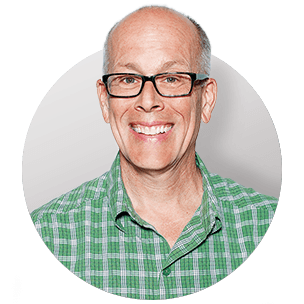
A/V for your home on wheels
A/V for your home on wheels
Jensen's JWM70A entertainment system eliminates the need for multiple devices, making it easy to send music and video entertainment all through your home on wheels. This compact unit houses everything you need for your A/V entertainment, and it's controllable through your smartphone with Jensen's jControl app or through the included wireless remote.
Inputs and outputs
The JWM70A boasts three independent speaker zones, each with a volume control and multi-source capabilities, while the built-in 8-channel amp powers all the zones. Choose your input for each zone — you'll find a USB input, two aux inputs, CD/DVD playback, an AM/FM tuner, and Bluetooth audio. Send video where you want it with HDMI and RCA composite outputs. This all-purpose Jensen even includes a clock with an alarm, handy when you want to see the sun rise.
Product highlights:
- DVD/CD player with AM/FM tuner
- Bluetooth audio streaming
- system control through Jensen's jControl app
- built-in amplifier (6 watts RMS x 8 channels)
- 3-zone output with independent volume control
- bass/treble controls with 5 preset EQ curves
- LCD display with 9 dimming levels
Features:
- music file playback from DVD/CD and USB
- 30 programmable station presets (18 FM, 12 AM)
- clock with timer and alarm
Expandability:
- inputs: front USB port; front minijack aux input; rear RCA aux input
- outputs: two rear video outputs (HDMI and RCA); rear fixed and variable line-level audio outputs
Other Information:
- flush mountable
- 12-volt DC powered
- includes remote control
- dimensions: 10-7/16"W x 3-13/16"H x 7-3/4"D
- warranty: 1 year
- MFR # JWM70A
What's in the box:
- RV wall-mount receiver (10A fuse)
- 2 Screw-covers (pre-installed)
- Wiring harness
- Remote control
- CR2025 3V battery
- 4' AV minijack-to-RCA cable
- Quick Reference Guide
Customer reviews for Jensen JWM70A
Loading...
Loading reviews...
Average review:
2.0 out of 5 starsThanks for submitting your review
Customer photos
This review was collected as part of a promotion
Pros:
Cons:
More details on the Jensen JWM70A

Product Research
Features
RV Receiver: The Jensen JWM70A is a wall-mount stereo receiver that has been specifically designed and built for recreational vehicle use. The JWM70A has past numerous tests to make sure it stands up to recreation vehicle usage.
- Temperature/Vibration Chamber: Long duration product exposure to constant random frequency operational vibration and non-operational vibration to simulate rugged road conditions. Simultaneous temperature cycle and vibration exposure are also conducted for additional data that is relevant to detecting potential material/component weaknesses and calculating product life expectancy.
- Electrostatic Discharge: The last thing you need is for your radio to quit due to accidental static shock. That's why this RV receiver goes through the extensive Electrostatic Discharge Test on all exposed control areas as well as I/O connections so they can withstand the most severe static build up.
- DC Voltage Overstress & Reverse Polarity: The DC Voltage Overstress Test uses a power supply and applies 18 or 24 VDC for 5 minutes to simulate a vehicle that is jumpstarted. The Reverse Polarity test uses a car battery to test the durability of the product when the (+) and (-) cables are accidentally reversed
- Power Line Noise Rejection & Simulated Crank Start Voltage: The Power Line Noise Rejection test throws noise onto the signal and simulates product reaction to alternator whine. The Simulated Crank Start Voltage test is used to test electronics depreciation and altercations when vehicle is turned-on.
- High/Low Operating Voltage & Shorted I/O Tests: The High/Low Operating Voltage tests are used to ensure electronics consistency when vehicle battery goes below or above the normal 12V; the product must remain operational throughout the test. The Shorted I/O test ensures that the unit will function when inputs and outputs are connected improperly to the product.
- High/Low Operating Temperature: Long-Duration product exposure to operational temperature extremes and rapid temperature cycles that are experienced in outdoor mobile applications. In addition, Jensen tests for high humidity introduced at high-temp to test the effectiveness of circuit corrosion protection (conformal coating).
- RF Performance Testing: The RF Performance test ensures that the product keeps clean signals in and the bad signals out, so that you are always left with a steady signal without outside interference. Jensen not only tests for high level RF performance during product design, but also takes a random sampling from each production lot and test it to ensure performance consistency. A battery of over 80 performance tests are conducted to analyze and validate RF and audio performance.
3 Zone/8 Speaker Output: The Jensen JWM70A is equipped with a 6 watt (RMS) x 8 channel amplifier. The built-in amplifier powers speakers in three different zones (locations). There are four speaker outputs in Zone "A", and two speaker outputs each in Zone "B" and Zone "C". Each zone can be individually selected or all three zones can be used at the same time. You can can independently adjust the volume level of each active zone. The three zones will play the same source content.
DVD Player: The Jensen JWM70A features a built-in disc player that supports playback of CD Audio, CD-R/RW, DVD video discs. It will also playback MP3 music files recorded onto a CD-R/RW disc. In addition, it provides electronic skip protection (ESP) for disc playback - 5 seconds for DVD, 15 seconds for CD, and 40 seconds for MP3.
Bluetooth Audio Streaming: The Jensen JWM70A offers built-in Bluetooth with support for wireless audio streaming (A2DP) and control (AVRCP) of your Bluetooth-enabled smartphone or tablet device. You'll be able to stream stored music, music apps, and other audio content on your Bluetooth source device to the Jensen receiver, as well as control basic playback functions (like Play/Pause & Previous/Next Track) from the receiver. Advanced music navigation and song/artist information will still be done from your Bluetooth mobile device. You can pair up to five Bluetooth source devices, but only one can be connected for playback at a time. The unit will automatically connect with the last device paired when within range (up 33').
Front-Panel USB Port: The JWM70A features a front-panel USB (type-A) port for connection of a USB mass storage class device, such as a USB thumbdrive. You are able to play back MP3 music files stored on a USB MSC device. The USB port can even be used to charge smartphones and other USB-enabled devices.
AM/FM Tuner: The JWM70A is equipped with an AM/FM tuner with manual, seek, and preset tuning. You can store up to 12 AM and 18 FM presets for a total of 30 presets. You can search and store AM/FM stations manually or automatically. The head unit also offer Preset Scan which pauses the radio for 5 seconds at each preset station. You can select either US or European tuning.
AV Inputs/Outputs: The Jensen JWM70A is outfitted with a variety of audio/video inputs and outputs.
- Aux Inputs: The Jensen JWM70A is equipped with a front-panel AV input and rear-panel Aux input. The front-panel AV input consists of 3.5mm minijack, while the rear-panel Aux input consist of stereo RCA jacks.
- HDMI Output: The HDMI jack will output the receiver's DVD audio/video signal to an external monitor system. The HDMI jack does not support the output of the receiver's AV input.
- Composite Video Output: The Jensen JWM70A is also outfitted with a composite video output to transmit the video signal from the receiver's DVD player or front-panel AV input to an external monitor.
- Fixed & Variable Audio Outputs: In addition, the receiver is equipped with fixed & variable stereo RCA outputs to deliver audio to a secondary amplified audio system.
Remote Control: The Jensen JWM70A offers wireless control through the included IR remote and jControl App on your Bluetooth paired Apple iOS or Android device.
- IR Remote: The JWM70A comes with a 44-button IR remote control for wireless operation of the receiver.
- jControl App: Jensen's jControl App (for Apple iOS 8.0+ and Android OS 4.1) turns your Bluetooth-paired Apple iOS or Android device into a remote control for the Jensen JWM70A. You'll be able to control primary functions of the head unit from your mobile device; like Power On/Off, Volume Up/Down (zone independent), Mute, Source Input, Audio Menu, and Speaker Selection.
Audio Settings: The JWM70A allows you to configure several audio settings to tailor the sound to your preference.
- Preset EQ: Choose from one of five EQ presets - Flat, Pop, Classical, Rock or User.
- Bass & Treble: The User mode allows you to adjust the head unit's Bass (100Hz) & Treble (10kHz) manually from -7 to + 7.
- Loudness: When listening to music at low volumes, this feature will boost the bass and treble ranges to compensate for the characteristics of human hearing.
Playback & Search Functions: The unit provides a variety of playback and search functions for disc & USB playback; like Play/Pause, Previous Next/Track, Fast Forward/Rewind (x4/x8/x20), Repeat (all/track), Random (all/folder), and Intro Scan (10 sec). You can also use the included remote's keypad to go directly to a track on a disc or USB device.
Single-Line Display: The Jensen JWM70A features a large single-line display that will indicate clock setting, audio setting, source selection, station number, and song/artist information (when applicable). You can adjust the display's brightness level.
Alarm Clock & Sleep Timer: The Jensen JWM70A offers a clock display with alarm and sleep timer. You can set the unit to turn on at a desired time. You can also set the unit to turn off after 15, 30, 45, or 60 minutes.
Installation: The Jensen JWM70A is powered with 12 volts DC and wall-mounts in your RV with 4 screws (not included). The unit's chassis size fits some standard wall-mount openings in select RVs. In other cases, the JWM70A will require a custom cutout. See the unit's mounting dimensions below.
- Chassis:
- Width = 7.505"
- Height = 2.785"
- Depth = 6.505"
- Faceplate:
- Width = 10.435"
- Height = 3.745"
- Depth = 1.25"
Loading...
Loading accessories...
Customer Q&A
12 questions already asked
Loading...
Loading articles...







