About the Kenwood DDX318
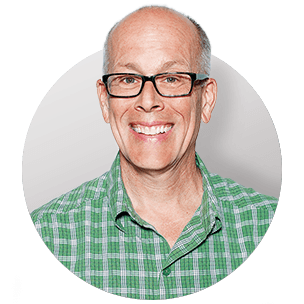
Nothing's cooler than browsing through your playlists by viewing album art on a touchscreen receiver, and Kenwood's DDX318 DVD receiver offers unparalleled iPod® control. Use Kenwood's iPod cable to plug your player into the receiver, then use the 6.1" screen to take charge. You'll see song and artist info displayed in large characters so you can see what's currently playing or find the perfect song in a flash.
You can use the touchscreen to change sources, choose music, select DVD menu items, or adjust EQ settings with just a few quick touches of your fingertip. You can also set the receiver's control buttons to match the color of your vehicle's dash illumination.
Video from iPod® and DVD
Once your iPod's connected, you can view album art, plus control and play video from your iPod in your car. You can watch your favorite DVDs or iPod video on the built-in screen whenever you're parked, or add an external screen and wireless headphones so your passengers in the back can watch while you drive.
Play your favorite music
The DDX318 plays all your CDs, even recordable discs loaded with MP3, WMA, and AAC files. Or you can plug a thumb drive full of music into the receiver's USB input for hours of listening enjoyment. You can plug gaming consoles and other audio/video sources right into the handy front-panel A/V input.
Navigation-ready
Install Kenwood's KNA-G610 navigation module, and you'll control navigation functions right on the touchscreen. Voice prompts guide you to your destination, and the Garmin-powered navigation system features 2D and 3D views for impressive detail.
Want to keep your car's steering wheel audio controls?
In most vehicles, you can use an adapter to connect your vehicle's steering wheel controls to this Kenwood stereo. Connect a few wires, then program the adapter for your particular car and this Kenwood, and you'll retain the convenience of your steering wheel controls.
Note: If you're going to use your iPod with this receiver, be sure to check Hands-on Research for specific iPod model compatibility with this receiver or its optional iPod adapter.
Product highlights:
General features:
- DVD/CD receiver with AM/FM tuner
- built-in internal amp (22 watts RMS/50 peak x 4 channels)
- 6.1" touchscreen with variable color button illumination
- fits double-DIN dash openings
Audio/video features:
- plays CDs, DVDs, and USB memory devices (see Hands-on Research for full capabilities)
- high- and low-pass filters
- 3-band parametric equalizer
Expandability:
- iPod control with optional iPod adapter cable
- works with Kenwood KNA-G610 navigation module
- inputs: front USB input, front A/V input, rear-view camera input
- outputs: A/V output, 4-channel preamp output (4-volt front, rear/subwoofer)
Other information:
- compatible with most factory steering wheel audio controls (adapter required)
- warranty: 1 year
- MFR # DDX-318
What's in the box:
- Double-DIN DVD receiver with built-in 6.1" monitor (10A fuse installed in chassis)
- Sleeve (attached)
- Trim ring
- Wiring harness
- 6.5' Parking brake wire (light green)
- 2 Radio removal tools
- 6 Pan-head ISO-mount screws
- 6 Flat-head ISO-mount screws
- Instruction Manual (English)
- Instruction Manual (Spanish)
- Instruction Manual (French)
- Installation manual (Eng/Spa/Fre)
- Warranty card
- Navigation compatibility note "taped to top of headunit"
Customer reviews for Kenwood DDX318
Loading...
Loading reviews...
Average review:
4.0 out of 5 starsThanks for submitting your review
Customer photos
This review was collected as part of a promotion
Pros:
Cons:
More details on the Kenwood DDX318

Features & specs
| Expandability | ||
|---|---|---|
| AUX Input | Front | |
| Audio/video Input | 1 | |
| USB Input | Front | |
| USB Port Power | --- | |
| Backup Camera Input | Yes | |
| Second Camera Input | No | |
| CarPlay | No | |
| Android Auto | No | |
| Siri Control | No | |
| Alexa Voice Control | ||
| Android Control | No | |
| Memory Card Slot | USB memory | |
| Bluetooth Compatible | No | |
| Satellite Radio Ready | No | |
| HD Radio | No | |
| Navigation | Optional | |
| iPod Compatibility | ||
| Full size | Classic/5Gen | |
| Nano | Nano6/Nano5/Nano4/Nano3/Nano2/ | |
| Touch | Touch4/Touch3/Touch2/Touch1 | |
| iPhone | Phone4S/Phone4/Phone3GS/Phone3 | |
| General | ||
| RMS Power (CTA-2006) | N/A | |
| RMS Power (Manufacturer) | --- | |
| Peak Output | 50 watts | |
| RMS Power Bandwidth | 20-20kHz | |
| Preamp Outputs | 4-channel | |
| Sub Preamp Outputs | No | |
| Switchable Rear Preamp Outputs | Yes | |
| Video Screen | Yes | |
| Navigation App Compatible (iOS) | ||
| Navigation App Compatible (Android) | ||
| Preamp Voltage | 4 volts | |
| Screen Size | 6.1 | |
| Screen Type | Basic (Resistive) | |
| Display Color | ||
| Key Button Color | Variable | |
| EQ Bands | 3 | |
| Wireless Remote | Optional | |
| Steering Wheel Control Compatible | Yes | |
| Parts Warranty | 1 Year | |
| Labor Warranty | 1 Year | |
| Tuner | ||
| FM Sensitivity | 9.3 dBf | |
| European Tuning | No | |
| Seek/Scan | Seek | |
| Radio Data System | Yes | |
| File Playback | ||
| Music File Playback | MP3, WMA, AAC | |
| High-res Playback | ||
Product Research
Display Features
Audio Section
Radio Functions
Disc Playback
USB/iPod Connectivity
AV Connections
Remote Control
Display Features
2-DIN Chassis: The DDX318 has a 2-DIN chassis (also known as Double DIN or size DD), and will fit in many vehicles with a large dash opening. The unit can be ISO-mounted using factory brackets, or Euro-mounted using the supplied mounting sleeve.
Note: As always, please consult the Crutchfield Car Selector to verify fit with your vehicle.
6.1" Touchscreen Display: The Kenwood DDX318 features a fixed 6.1" wide, 16:9 touchscreen display with a TFT active matrix system. The screen has a resolution of 800 (H) x 480 (V) x RGB with 1,152,000 total pixels. This unit has touch screen controls with interactive video graphics, making menu navigation easy. The unit has a front-loading disc-slot to make loading your disc easier because there is no panel to slide or fold-down.
Aspect Ratio: You can change the aspect ratio for video playback. You can select from Full (16:9), Just (4:3 LB), Normal (4:3), or Auto (automatically selects to match incoming video signal)
Picture Adjustment: You can adjust the unit's display brightness, contrast, color, tint, sharpness, and black level to suit your viewing needs during video playback.
Custom Background Images: You can download a still image for use as the unit's background from a connected USB thumbdrive.
Multi-Language Display: For your convenience, this unit is equipped with a multiple language display. You can select the language which is best suited to your first language - English, French, Spanish, German, Italian, Dutch, Russian, Portuguese, Chinese (simplified/traditional), Thai, Turkish, Arabic, Persian, Hebrew, or Greece.
Note: For connected external monitors, only English, French, Spanish, German, Italian, Dutch, Russian, and Portuguese are available.
Front Panel Controls With Changeable Illumination: In addition to the touchscreen controls, the unit includes frequently used buttons and a rotary-dial along the left edge of the screen. You can adjust the head unit's button illumination from the following preset colors - Blue, Purple, Sky Blue, Yellow, Green, Amber, Red, Pink, White or Scan (Scans through all preset colors). You can also select a custom "User" color that is adjusted between Red, Green, and Blue (values range: 0-31).
Parking Brake Detection: To prevent the display of video while the vehicle is in motion, the light green wire (attached to the rear-chassis) must be connected to the vehicle's parking brake detection circuit. While the vehicle is in motion (parking brake off), you can still view all of the other displays and menus.
Dimmer: The dimmer function will dim this unit's display automatically when the vehicle light switch is turned On when you connect orange/white Illumination wire of this player's harness.
Audio Section
24-Bit D-A Converter: For superb quality audio playback from DVDs, CDs, and USB media, the DDX318 is equipped with a 24-bit digital-to-analog converter.
MOSFET Amplifier: The Kenwood DDX318 is equipped with a MOSFET amplifier. Compared to conventional power supplies, the MOSFET amplification circuit is smaller and more efficient, and it delivers increased power with less distortion and absolutely zero on/off switching noise. More power means louder and cleaner music at higher volumes because you're not pushing the limits of the amplification circuit. The power output specs for the DDX318 are as follows:
- Full Bandwidth Power: 22 watts RMS x 4 channels (at 4 ohms, 20-20kHz, 1% THD)
- Maximum Output Power: 50 watts x 4 channels
Speaker Type Setting: This feature tailors the DDX318 according to the type of front speakers in your vehicle. You may select Standard (for speakers with a general diameter), Narrow (for speakers with a small diameter), Middle (for speakers with a medium diameter), or Wide (for speakers with a large diameter).
System Q Sound Control: Seven EQ curves are preset into memory, allowing you to recall the best preset EQ curve for different types of music. Each preset has its own level settings for bass (100Hz), midrange (1kHz), and treble (12.5kHz). You can choose from the following preset EQ curves - Rock, Pops, Easy, Top 40, Jazz, Natural, and User.
Detail Audio Control: The Kenwood DDX318 features independent Bass, Treble and Midrange control when the System Q Sound Control is in User mode. The Detail Audio Control allows you to adjust the following settings for the Bass, Treble and Mid frequency levels.
| 3-Band EQ | Detailed Audio Settings | |||
|---|---|---|---|---|
| Center Frequency | Q-Factor | Bass Extension | Level | |
| Bass | 40, 50, 60, 70, 80, 100, 120, or 150 Hz | 1.00, 1.25, 1.50, or 2.00 | On/Off | -8 to +8 |
| Midrange | 0.5k, 1.0k, 1.5k, or 2.0k Hz | 1.00 or 2.00 | N/A | |
| Treble | 10.0k, 12.5k, 15.0k, or17.5k Hz | N/A | N/A | |
Dynamic Range: The dynamic range can be adjusted by selecting either Normal, Wide or Dialog. Dialog makes the total sound volume become larger as compared with Wide and Normal, allowing you to listen to the movie's dialogue more clearly. This is effective only on Dolby Digital software.
Loudness: The Loudness feature compensates for low and high tones during low volume. You can turn this feature either on or off. Only the low tone is compensated for when the tuner is selected as a source.
Volume Offset Control: The level of each source may be independently adjusted to prevent radical leaps in output volume when switching from one source to another. The available settings range from -15 to +6.
Selectable 2V Preamp Outputs: The DDX318 features Front and Rear/SW preamp outputs. The Rear/SW preamp output allows you to adjust from a full-range rear speaker preamp output to a low-pass, non-fading subwoofer preamp output.
Front & Rear High-Pass Filter: The DDX318 features an independent High-Pass Crossover for the front & rear channels when your front & rear speakers are connected by the unit's speaker-outputs or preamp-outputs. You can adjust the high-pass crossover from "Through", 40, 60, 80, 100, 120, 150, or 180, 220Hz. The "Through" selection is a full-range setting. This feature is very helpful when you have smaller-type speakers in the front and larger-type speakers installed in the rear of the vehicle.
Subwoofer Controls: The Kenwood DDX318 provides the following subwoofer preamp output controls.
- Low-Pass Filter: The receiver features a built-in Low Pass Filter control for the unit's subwoofer preamp output. You can select from 50, 60, 80, 100, 120Hz, or "Through". The "Through" setting allows your external amplifier's crossover network to do all the filtering for your subwoofer.
- Subwoofer Phase: You can adjust the phase of the subwoofer output between 180-degrees (Reverse) or 0-degrees (Normal).
- Subwoofer Level: You can independently control the subwoofer preamp output level from the CD receiver. You select levels between -15 to +15.
Source Tone Memory: This feature allows you to store System Q, and bass, middle and treble tone settings for each source (Disc, Tuner, USB, AV-In).
Dolby Digital/DTS: The DDX318 supports playback of Dolby Digital and DTS 2.0 DVD discs and will convert multi-channel Dolby Digital sources to 2-channel.
Key Beep: The in-dash multimedia head unit provides an audible beep to confirm button operation. This function can be turned On or Off.
Radio Functions
AM/FM Tuner: The Kenwood DDX318 features a built-in AM/FM tuner. You can choose one of three tuning modes: Auto 1 (seek tuning), Auto 2 (cycles through and tunes the selected band's preset stations only with each button press), or Manual.
Radio Data System (RDS): The unit's tuner features RDS (Radio Data System). RDS is a service used by some radio stations to transmit data outside of normal radio broadcast signals. When an RDS station is received, you can immediately find out what kind of data is being transmitted by looking at the program service name which appears in the display after the frequency. RDS features an emergency transmission function which interrupts regular programming to broadcast an emergency announcement (such as a tornado or severe storm). There is also a switchable Traffic Information function, which will automatically tune a traffic bulletin when it is broadcast, even when you're not listening to the radio.
Auto Memory Tuning: Not only does the multimedia receiver's tuner allow you manually enter your desired presets you can choose to have the unit automatically put stations with good reception in the memory banks automatically; this is a handy feature when traveling.
Mono Mode: This feature reduces the noise (static) when a stereo broadcast is received as monaural (for FM band only).
Disc Playback
Compatible Discs: The Kenwood DDX318 supports playback of DVD-Video, DVD-R/RW, DVD+R/RW, CD-Audio, CD-Text, CD-R/RW, DTS-CD, and VCD discs.
Note: The unit has a front-loading disc-slot to make loading your disc easier because there is no panel to slide or fold-down.
AAC/MP3/WMA Playback: This unit can play AAC (16-320 kbps), MP3 (32-320 kbps) and WMA (32-320 kbps) files recorded on CD-R/RW, DVD-R/RW, and DVD+R/W discs in ISO9660 Level 1/Level 2, Joliet, and Romeo formats. The head unit can recognize a total of 5,000 files and 250 folders per disc (a maximum of 999 filers per folder). During AAC/MP3/WMA playback, the unit displays song, artist, and album information (up to 50 characters). The unit supports ID3 Tag version 1.0, 1.1, 2.2, 2.3, and 2.4.
JPEG/MPEG Playback: This unit can play back JPEG (32 x 32 to 8192 x 7680) still image files recorded onto DVD-R/W, DVD+R/W, and CD-R/W discs. The unit also supports video playback of MPEG1 & MPEG2 (NTSC) video files recorded onto DVD-R/W and DVD+R/W discs.
Folder/Track List: The Folder/Track List allows you to search folders and audio/video/picture files stored on a disc.
Playback Screen: During DVD playback, you can control certain operations simply by touching an area of the screen. The touchscreen has 4 functions areas. You can touch the left of the screen to start the current chapter over, or the right of the screen to skip to the next chapter. Pressing the top center of the screen activates the DVD Disc Menu control buttons, while pressing the bottom center briefly displays the information screen.
Zoom: The DDX318 features a 4 level zoom when playing back video and still images.
Auto Insert: The DVD player will automatically reinsert the disc if it's ejected, but not removed for 15 seconds or more.
USB/iPod Connectivity
USB Port: The Kenwood DDX318 features a front-panel Full-Speed 2.0 USB (type-A) port which enables playback of MP3 (32-320 kbps), WMA (32-320 kbps), and AAC (16-320 kbps) audio files; as well as JPEG (32 x 32 to 8192 x 7680) still-picture files stored on a USB Mass Storage Class device. The DDX318 also supports video playback of MPEG1, MPEG2 video files from a connected portable USB MSC device. The USB port is compatible with all USB mass storage class devices formatted in FAT16 or FAT32 file system. The head unit can recognize a total of 5,000 files and 250 folders per USB device (a maximum of 999 filers per folder). The unit will display any recorded song, artist, and album information stored on your connected USB device (up to 50 characters). Your USB device's rechargeable battery will be recharged while it is connected to the USB port of the DDX318 and the unit is turned on.
iPod/iPhone Connectivity: The Kenwood DDX318 supports audio/video playback from select Apple iPods and iPhones.
- Audio/Video Playback: The Kenwood DDX318's front-panel USB (type-A) port and front-panel 3.5mm A/V AUX input allow you to connect your Apple iPod/iPhone using the Kenwood KCA-iP22F iPod cable (113KCIP22F, sold separately). The unit's USB port handles the control, metadata display, and charging of your iPod/iPhone. You can navigate through your music and video files using the head unit's touchscreen controls and view song and movie info on its display, while your iPod/iPhone charges. The 3.5mm AV input handles audio and video transfer from your iPod/iPhone to the Kenwood DDX318. By using the Auxiliary input, the music travels to the receiver as an analog signal, so you can even play the Digital-Rights-Protected files you've stored on your iPod/iPhone. The unit's front-panel AV input must be set to "iPod" in order to playback audio/video from your connected iPod/iPhone. Video can only be displayed while the vehicle is in park.
- Audio Only Playback: If you only want to playback audio from your iPod or iPhone, you can simply connect it to the DDX318's USB port using either the USB/iPod dock cable that came with your iPod/iPhone or Kenwood's iPod Direct Connect Cable (113KCIP102, sold separately). This 1-wire USB connection bypasses the iPod/iPhone's DAC and sound quality is maximized through the head unit's 24-bit D/A converter, allowing for a Signal-to-Noise ratio up to 99dB. The unit's front-panel AV input must be set to "AV-In" in order to use the 1-wire USB connection. You will not be able to play Digital-Rights-Protected files.
iPod/iPhone Control: You can choose to control the iPod/iPhone from the multimedia head unit or from your iPod/iPhone's clickwheel or touchscreen.
- Menu Navigation: The Kenwood DDX318 will allow you to
navigate your iPod/iPhone's music & video library by category and playlist.
Once you have selected a category or playlist, you can then search its
audio/video contents alphabetically.
- Music Browsing: You can search your iPod/iPhone's music library by Playlist, Artist, Album, Songs, Podcasts, Genres, Composer, or Audiobooks.
- Video Browsing: You can search your iPod/iPhone's video library by Video Playlists, Movies, Music Videos, TV Shows, Video Podcasts, or All.
- Repeat & Random: The multimedia head unit supports Repeat (file) & Random (folder) playback functions of your connected iPod/iPhone.
iPod/iPhone Display: The Kenwood DDX318 will display your iPod/iPhone's music file information when you are controlling your iPod or iPhone from the Kenwood multimedia head unit. The head unit will display Track number, Elapsed playing time, Artist name, Song title, and Album label. The unit will also display Album Art. If you choose to operate your connected iPod/iPhone via its clickwheel or touchscreen controls, the DDX318 will not display your iPod/iPhone's music information (the head unit will instead display "iPod Control by Hand").
iPod/iPhone Charging: While connected and the ignition switch is set to ACC or ON, the head unit's USB connection will power and charge your iPod/iPhone.
Note: If your iPod/iPhone has no initial battery charge, then the unit will not recognize it.
iPod/iPhone Compatibility Chart: The Kenwood DDX318 is "Made for iPod/iPhone" compatible and supports the following iPod/iPhone model features when used with the required Kenwood KCA-iP22F iPod cable (as of November 2011):
| iPod/iPhone Model | Gen. | Tested Version | Media Type | Control Type | Display Type | Charge | ||||
|---|---|---|---|---|---|---|---|---|---|---|
| Audio | Video | Head Unit | iPod/iPhone | App Mode | Song/Artist Text | Track Info | ||||
| dock connector | 3rd | N/A | N | N | N | N | N | N | N | N |
| clickwheel color | 4th | N/A | N | N | N | N | N | N | N | N |
| mini | 1st | N/A | N | N | N | N | N | N | N | N |
| 2nd | N/A | N | N | N | N | N | N | N | N | |
| video | 5th | 1.3 | Y | Y | Y | N | N | Y | Y | Y |
| classic | 80GB | 1.1.2 | Y | Y | Y | Y | N | Y | Y | Y |
| 120GB | 2.0.1 | Y | Y | Y | Y | N | Y | Y | Y | |
| 160GB | 2.0.4 | Y | Y | Y | Y | N | Y | Y | Y | |
| nano | 1st | 1.3.1 | Y | N | Y | N | N | Y | Y | Y |
| 2nd | 1.1.3 | Y | N | Y | Y | N | Y | Y | Y | |
| 3rd | 1.1.3 | Y | Y | Y | Y | N | Y | Y | Y | |
| 4th | 1.0.4 | Y | Y | Y | Y | N | Y | Y | Y | |
| 5th | 1.0.2 | Y | Y | Y | Y | N | Y | Y | Y | |
| 6th | 1.1PC | Y | N | Y | Y | N | Y | Y | Y | |
| touch | 1st | 2.2.1 | Y | Y | Y | Y | N | Y | Y | Y |
| 2nd | 4.2.1 | Y | Y | Y | Y | N | Y | Y | Y | |
| 3rd | 5.0.1 | Y | Y | Y | Y | N | Y | Y | Y | |
| 4th | 5.0.1 | Y | Y | Y | Y | N | Y | Y | Y | |
| iPhone | 2G | 3.1.3 | Y | Y | Y | Y | N | Y | Y | Y |
| 3G | 4.2.1 | Y | Y | Y | Y | N | Y | Y | Y | |
| 3GS | 4.3.5 | Y | Y | Y | Y | N | Y | Y | Y | |
| 4 | 5.0.1 | Y | Y | Y | Y | Y | Y | Y | Y | |
| 4S | 5.0.1 | Y | Y | Y | Y | Y | Y | Y | Y | |
Note: Apple iPod/iPhone software updates may change functionality results. If you download a newer software version, you may need to reset the head unit and your iPod/iPhone to regain functionality. If this doesn't work, you may need to revert to the older software version or wait until a newer software update is available.
App Mode: When using an iPhone 4 with the Kenwood DDX series in-dash AV head unit, you can view certain applications on the screen of the receiver. This allows access to a large amount of new content in your vehicle. All operation will be done from the iPhone 4, but all video and audio will play through the Kenwood receiver. The unit supports iTunes Apps, such as - Netflix, SiriusXM, YouTube, Aha Radio, Facebook, and Twitter.
Note: To access these select iTunes apps, you must have an Apple iPhone 4 (iOS4 or later) with an active Data Plan account and connection to the Internet via 3G, EDGE, or WiFi.
AV Connection
Front Panel A/V Input: The unit features a front-panel 3.5mm audio/video input on the front panel of the head unit for connecting an external A/V source.
Camera Input: The unit features a composite video input for connecting an optional rear view camera, such as the Kenwood CMOS-200 (113CMOS200, sold separately). The video from this connection can be set to display when switched to this input, or display the rear view camera video automatically when the vehicle is shifted into Reverse gear. The purple/white wire (attached to the rear chassis) must be connected to the vehicle's reverse lamp circuit for automatic video switching.
A/V Output: The unit features a composite video jack and 3.5mm audio jack to output A/V signals to an optional monitor. You can select between a 16:9, 4:3 LB, or 4:3 PS Aspect Ratio for the unit's video output to match your connected monitor.
Navigation Input: You can connect the optional Kenwood KNA-G610 navigation system (113KNAG610, sold separately) to this unit via the round 13-pin jack on the back of the chassis. Third party navigation systems with composite video a can also be connected via the AV-IN input. The KNA-G610's built-in mapping software will display on the compatible Kenwood navigation-ready receiver. You will be able to control the KNA-G610 from the Kenwood navigation-ready head unit's touchscreen monitor, or the head unit's wireless IR remote control (optional).
Remote Control
Optional Remote Control: The optional Kenwood KNA-RCDV330 IR wireless remote control (113RCDV330, sold separately) unit is designed to operate this Kenwood multimedia head unit. The KNA-RCDV330 wireless remote controller operates off of two supplied "AAA" batteries. The remote operates off of IR transmission so the KNA-RCDV330 must be pointed at the front-panel of your compatible Kenwood head unit within direct line of sight.
Steering Wheel Remote Compatibility: The head unit features an OEM steering wheel remote control input wire (blue/yellow) within the included wiring harness that lets you keep your vehicle's factory radio steering wheel remote controls when used with the optional PAC SWI-JACK Steering Wheel Control Interface Adapter (127SWIJACK, sold separately); or the optional Metra ASWC Steering Wheel Control Interface Adapter (120ASWC, sold separately).
Note: Please consult the Crutchfield Car Selector to see if your vehicle is compatible.
Loading...
Loading accessories...
Customer Q&A
Loading...
Loading articles...
















For the price you really couldn't ask for more. Front usb port, front aux input, easily expandible for back up camera and navigation, and 4 volt preamp outputs. I would recommend this to a friend.
sgd from Kansas City