About the Kenwood Excelon DNX9960
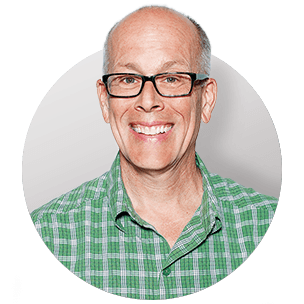
Built-in Garmin navigation with NAVTEQ Traffic
The Kenwood Excelon DNX9960 navigation receiver sports a built-in Garmin navigation system that features 3-D views of buildings in many metropolitan areas, along with a VGA screen boasting brightness and detail that's steps ahead of lesser models.

Built-in Garmin navigation with NAVTEQ Traffic

NAVTEQ Traffic alerts you to traffic and accidents
You can expect lightning-fast operation and superior guidance from the receiver's Garmin navigation system, and the built-in NAVTEQ traffic receiver routes you around congestion when you're driving through metropolitan areas. You can tap into millions of points of interest when looking for services and attractions, so you'll have plenty of information at your fingertips, wherever your travels take you.
Music and video options

The USB input and two audio/video inputs give you the connections you need to add other audio sources, game consoles, or thumb drives. Load a CD or DVD with your MP3, WMA, or AAC files, and you'll have a nearly endless supply of fresh driving music. If you add an optional cable, you'll be able to connect your iPod® or iPhone® with convenient control from the touchscreen. You'll find a rear-view camera input for added safety when you're maneuvering in tight spots, and you can use the audio/video output to add video monitors for the rear seats.
Superior sound
Kenwood's 24-bit digital-to-analog converter sends a crisp, clear audio signal to your speakers, and you can use the 5-band EQ and an extensive selection of digital signal processing tools to dial in the right sound for your vehicle. The DNX9960 also includes 5.1-channel decoding and a full set of 5.1 preamp outputs, a feature you'll rarely find on other DVD receivers.
Voice commands
Kenwood's advanced voice command feature lets you control some receiver functions just by speaking, so you can keep your eyes on the road. You can get directions, find a song on your iPod, switch sources, and much more, all without taking your hands off the wheel. An included external microphone ensures your commands are heard loud and clear.
Bluetooth for convenience and safety

![]() Parrot, a leader in Bluetooth technology, has teamed up with Kenwood to bring you hands-free calling in the DNX9960. When a call comes in to your compatible phone, your music mutes and caller ID info shows up on the screen. With a tap of your finger, you'll hear your caller over your vehicle's speakers. You'll talk through the included visor-mount microphone, as you keep your attention on your driving. And as an added bonus, you can stream music from any compatible Bluetooth device.
Parrot, a leader in Bluetooth technology, has teamed up with Kenwood to bring you hands-free calling in the DNX9960. When a call comes in to your compatible phone, your music mutes and caller ID info shows up on the screen. With a tap of your finger, you'll hear your caller over your vehicle's speakers. You'll talk through the included visor-mount microphone, as you keep your attention on your driving. And as an added bonus, you can stream music from any compatible Bluetooth device.
Add on and enjoy

Employ Kenwood's optional iPod adapter to optimize your iPod experience with video and album art. Add a Kenwood satellite radio tuner to tap into the huge variety of entertainment, sports, news, and commercial-free music from SIRIUS|XM. With Kenwood's optional HD Radio™ tuner, you'll get the enhanced digital sound quality and additional programming offered by participating AM and FM stations.
Want to keep your car's steering wheel audio controls?
In most vehicles, you can use this adapter to connect your vehicle's steering wheel controls to this Kenwood stereo. Connect a few wires, then program the adapter for your particular car and the Kenwood, and you'll retain the convenience of your steering wheel controls.
Note: Bluetooth compatibility of this device may vary, depending on your phone and service provider.
Note: If you're going to use your iPod with this receiver, be sure to check Hands-on Research for specific iPod model compatibility with this receiver or its optional iPod adapter.
Product highlights:
General features:
- in-dash DVD/CD player with internal amplifier (22 watts RMS/50 peak x 4 channels)
- 6.95" touchscreen with highly legible VGA display and three selectable GUI
- built-in NAVTEQ Traffic
- voice control
- built-in Bluetooth by Parrot
- fits double-DIN (4" tall) dash openings
- built-in memory for navigation with maps of Canada, USA, and Puerto Rico
- advanced AVN5 chipset for fast GPS processing
Audio/visual features:
- built-in 5.1 channel decoding
- plays DVD, DVD-R/-RW, DVD+R/+RW, CD, CD-R/RW, and MP3/WMA/AAC files on disc
- plays JPEGs on CD, DVD, or USB
- 13-band EQ and digital signal processing
Expandability:
- works with Kenwood iPod adapter, HD Radio™ tuner, and satellite radio
- inputs: USB input, 2 A/V inputs, rear-view camera input
- outputs: A/V output; 5.1-channel preamp outputs (front, rear, center, and mono subwoofer)
Other information:
- compatible with most factory steering wheel audio controls (adapter required)
- warranty: 2 years
- MFR # DNX9960
What's in the box:
Kenwood Excelon DNX9960 owner's manual
- Double-DIN DVD/Navigation receiver with built-in 6.95" monitor
- Sleeve (attached)
- 2 Trim rings
- RC-DV331 remote control
- 2 "AAA" batteries
- Wiring harness
- AV input/output harness
- Preamp output harness
- Relay harness
- Microphone with attached 9.75' cable (has a minijack connector)
- Voice-control switch with attached 9.75' cord terminated by a right-angle 3.5mm connector
- Magnetic base GPS antenna with attached 16.5' cable terminated by a proprietary connector
- Self-adhesive magnetic base
- 2 Radio removal tools
- 6 Pan-head ISO-mount screws
- 6 Flat-head ISO-mount screws
- 4 Self-adhesive strips
- Cable clamp
- Instruction manual (English)
- Instruction manual (Spanish)
- Instruction manual (French)
- Installation manual (Eng/Spa/Fre)
- GPS Navigation Manual (Eng/Fre/Spa)
- Voice Command Table (Eng/Spa/Fre)
- Quick Start Guide (for advanced voice control)
- "Correction" note
- Warranty Card (USA/Canada)
Customer reviews for Kenwood Excelon DNX9960
Loading...
Loading reviews...
Average review:
3.5 out of 5 starsThanks for submitting your review
Customer photos
This review was collected as part of a promotion
Pros:
Cons:
More details on the Kenwood Excelon DNX9960

Features & specs
| Expandability | ||
|---|---|---|
| AUX Input | No | |
| Audio/video Input | 3 | |
| USB Input | Rear x 2 | |
| USB Port Power | --- | |
| Backup Camera Input | No | |
| Second Camera Input | No | |
| CarPlay | No | |
| Android Auto | No | |
| Siri Control | No | |
| Alexa Voice Control | ||
| Android Control | No | |
| Memory Card Slot | USB memory | |
| Bluetooth Compatible | Built-in | |
| Satellite Radio Ready | Sirius | |
| HD Radio | Optional | |
| Navigation | Yes | |
| iPod Compatibility | ||
| Full size | --- | |
| Nano | --- | |
| Touch | --- | |
| iPhone | --- | |
| General | ||
| RMS Power (CTA-2006) | N/A | |
| RMS Power (Manufacturer) | --- | |
| Peak Output | 50 watts | |
| RMS Power Bandwidth | 20-20kHz | |
| Preamp Outputs | 7-channel | |
| Sub Preamp Outputs | Yes | |
| Switchable Rear Preamp Outputs | No | |
| Video Screen | Yes | |
| Navigation App Compatible (iOS) | ||
| Navigation App Compatible (Android) | ||
| Preamp Voltage | 5 volts | |
| Screen Size | 6.95 | |
| Screen Type | Basic (Resistive) | |
| Display Color | ||
| Key Button Color | Variable | |
| EQ Bands | 13 | |
| Wireless Remote | Yes | |
| Steering Wheel Control Compatible | Yes | |
| Parts Warranty | 2 Years | |
| Labor Warranty | 2 Years | |
| Tuner | ||
| FM Sensitivity | 9.3 dBf | |
| European Tuning | No | |
| Seek/Scan | Seek | |
| Radio Data System | Yes | |
| File Playback | ||
| Music File Playback | ||
| High-res Playback | ||
Product Research
Display Features
Built-In Navigation
Audio Section
Radio Functions
Disc Playback
USB/iPod Connectivity
AV Connections
Voice/Bluetooth/Remote Control
General Features
2-DIN Chassis: The eXcelon DNX9960 has a 2-DIN chassis (also known as Double DIN or size DD), and will fit in many vehicles with a large dash opening. The unit can be ISO-mounted using factory brackets, or Euro-mounted using the supplied mounting sleeve.
Note: As always, please consult the "Crutchfield Car Selector to verify fit with your vehicle.
Motorized Touchscreen Display: The Kenwood eXcelon DNX9960 features a motorized 6.95" wide, 16:9 touchscreen display with a TFT active matrix system. The screen has a resolution of 800 (H) x 480 (V) x RGB with 1,152,000 total pixels. This unit has touch screen controls with interactive video graphics, making menu navigation easy. The monitor electronically slides down for loading or ejecting a disc. It also has a 7-step adjustable viewing angle, including a reversible-tilt angle. This unit has touch screen controls with interactive video graphics, making menu navigation easy.
Selectable Screen Viewing Modes: You can choose from the following screen modes for DVD, Video, iPod, USB, and Rear-camera playback:
- Normal: Displays 16:9 widescreen format pictures that fill the entire screen width, and 4:3 (conventional TV) pictures display with black bars on either side.
- Full: Expands 4:3 pictures horizontally to fill the entire width of the screen, distorting the picture slightly but retaining full image height.
- Justify: Expands 4:3 pictures horizontally only at the edges.
- Zoom: Expands 4:3 pictures both horizontally and vertically, filling the screen without distorting the picture but cutting off the top and bottom edges.
Display Adjustment: You can adjust the unit's display brightness, contrast, color, tint, and black level to suit your viewing needs.
Multi-Language Display: For your convenience, this unit is equipped with a multiple language display. You can select the language which is best suited to your first language - English, French, Spanish, German, Italian, Portuguese, Japanese, or Chinese.
Front Panel Controls With Changeable Illumination: In addition to the touchscreen controls, the unit includes frequently used soft-touch buttons along the bottom edge of the screen. You can adjust the head unit's button illumination from the following preset colors - Blue, Purple, Sky Blue, Aqua Blue, Yellow, Green, Amber, Red, Pink, White or Scan (Scans through all preset colors). You can also select three custom user colors that are adjusted between Red, Green, and Blue values from 0-31 each (256 Color Pallet). In addition, you can download still images for use as the unit's background from a connected USB thumbdrive.
Parking Brake Detection: To prevent the displaying of video while the vehicle is in motion, the light green wire in the supplied 22-pin harness must be connected to the vehicle's parking brake detection circuit. While the vehicle is in motion (parking brake off), you can still view all of the other displays and menus.
Dimmer: The dimmer function will dim this unit's display automatically when the vehicle light switch is turned On when you connect orange/white Illumination wire of this player's harness.
Security Indicator: The Security Indicator feature helps to protect the Kenwood DNX9960 against theft. Turning this function "On" allows the security indicator light on the front-panel of the headunit to flash when your vehicle's ignition is off.
Built-In Navigation
Navigation: With built-in Garmin navigation technology and NAVTEQ mapping software, the Kenwood eXcelon DNX9960 features on-screen maps of the United States, Canada and Puerto Rico which includes over 6 million Points of Interest. You can follow calculated on-screen routes to your destination using the headunit's built-in navigation software. As you travel, the DNX9960's navigation system guides you to your destination with voice prompts, arrows, and directions along the top of the map. Your route is marked with a highlighted line and an arrow, while your destination is marked with a checkered flag.
SiRF Star III: The SiRF Star III GPS chipset is so sensitive that it's forgiving of less than optimal antenna placement, giving you additional placement options.
GPS Antenna: The eXcelon DNX9960 comes supplied with a GPS antenna that features a magnetic base and an attached 16.5' cable terminated by a proprietary plug which connects to GPS-ANT input on the back of the headunit. The unit also comes supplied with a self-adhesive magnetic base if you are having trouble finding a flat metal surface to mount the antenna.
Text-To-Speech Voice Prompts: The unit's text-to-speech voices "read and speak" the same words that are displayed on the unit's screens. The voices have an extensive vocabulary and they pronounce the street names as you approach turns. The DNX9960 also features pre-recorded voices, which have a limited vocabulary and do not speak names of locations or streets.
Find Locations and Routes: The unit's "Where To?" menu screen offers the following features to help you find your destination.
- Browse Map: Allows you to search for a destination by touching and dragging the map.
- Go Home: Store one home location to allow you to calculate a route home from any current location
- Address: Input your destination address by house number, street, and city.
- Cities: Allows you to search by city's name.
- Intersection: Allows you to search where to streets intersect.
- Routes: Allows you to select from previously created routes.
- Coordinates: Allows you to search your destination by longitude and latitude values.
- Phone Number: Allows you to search your destination by enter the place's phone number.
- Recently Found: Choose from one of your 50 most recent destinations or waypoints.
- Favorites: You can save all of your favorite places in the navigation system, so you can quickly navigate to them later.
- Points-of-Interest: Allows you to search for over 6-millions points of interest in the following categories: Food and Drink, Lodging, Fuel, Transit, Shopping, Bank or ATM, Parking, Entertainment, Recreation, Attractions, Hospitals, Community, or Auto Services. The "Spell Name" feature allows you to enter a point of interest by name.
- Extras: You can manually load custom points of interest (POI) databases, available from various companies on the Internet. Some custom POI databases contain alert information for points such as safety cameras and school zones. The navigation system can notify you when you approach one of these points (Proximity Alert). You can download the custom POIs onto a CD-R or DVD-/+R, which can then be loaded into the unit's disc-slot.
Search Modes: The navigation system automatically searches for places near your current location. You can also choose to have the DNX9960 search for places in a different city, a recent destination, a favorite destination, projected destination, or along your current route.
Multiple Destination Routing (Via Points): You can add intermediate destination points (via points) to your routes as you create it. You can also add points to your route after its been created when you go to edit the route. You can program up to 500 via points for long trips.
Where Am I?: The "Where Am I?" feature gives you instant access to important information in case of an emergency. When you select "Where Am I?" from the menu, you get the coordinates (including elevation) of your current position, plus the nearest address and intersections. There are also menus to help you locate the nearest hospitals, police stations, gas stations, and roadside assistance. You can also save the location for future reference.
2D/3D Map: You can changes the perspective of the map from 2D North-Up (displays the map in 2 dimensions with North at the top), 2D Track-Up (displays the map in 2 dimensions with your direction of travel at the top of the screen), 3D Track-Up (displays the map in 3 dimensions with your direction of travel at the top of screen).
PIP (Picture-in-Picture) Function: Two screens, the navigation screen and source screen can be displayed at the same time in split-screen. When the PIP function is on, touch the source screen switches between the camera image and source image. You are able to control both the navigation screens functions as well as the source screen functions.
Color Modes: Select between Day (for a bright background), Night (for a black background) or Auto (to automatically switch between the two).
Route Preference: Selects the preference for your calculation between Faster Time, Shorter Distance, Less Fuel, or Off Road.
Avoidance Setup: This feature allows you to enter specific areas and roads to avoid in your routes. You can choose to avoid U-Turns, Highways, Toll Roads, Traffic, Ferries, Carpool Lanes, or Unpaved Roads.
Auto Reroute: If you happen to depart from your original route, the internal navigation system recalculates the route and provides new route instructions.
Detour: The navigation system attempts to get you back on your original route as quickly as possible, after calculating a detour. If the route you are currently taking is the only reasonable option, the DNX9960 might not calculate a detour.
Turn Pages: The following pages help guide you along the turns of your calculated route.
- Turn-List: When you are navigating a route, the Turn List page displays turn-by-turn instructions for your entire route and the distance between turns.
- Next Turn: When you are navigating a route, the Next Turn page shows the turn on the map and the distance and time left before you reach the turn.
- Lane Assist: When available, the Lane Assist page may display a view of the upcoming junction and in which lane you should be driving to make you next turn or exist.
Trip Log: The Trip Log creates a bread crumb trail (trip log) of your movement. At any time the entire track log can be displayed on the map. You can also reset the track log whenever you like.
Trip Computer: The trip computer shows current speed, current direction, distance to destination, total distance traveled, average speed (including stopped time), average speed while moving, maximum speed, total trip time, total moving time, and stopped time. You can reset just the maximum speed or reset the entire trip computer at once.
ecoRoute: The ecoRoute feature calculates your vehicle's fuel economy, carbon footprint, the fuel price of navigating to your destination, and offers tools for improving fuel efficiency. The first time you access the ecoRoute features, you will be asked to enter fuel and mileage information (Fuel Type, City Fuel MPG, HWY Fuel MPG) about your vehicle.
- Fuel Report: If you have entered your vehicle profiles and the current fuel price, the DNX9960 calculates the average fuel economy for your vehicle, your carbon footprint, and the cost of the fuel consumed.
- ecoChallenge Tool: The ecoChallenge tool helps you
maximize your fuel economy by scoring your driving habits. The high your
overall score for a driving challenge, the more fuel you could save. You
overall score is the average of these three scores:
- Acceleration: Gain points for gradual acceleration; lose points for rapid acceleration.
- Deceleration: Gain points for gradual braking; lose points for hard braking.
- Speed: Gain points for driving at the best speed for conserving fuel, which is 45-60mph for most vehicles.
- Mileage Report: Mileage reports provide the distance, the time, the average fuel economy, and the fuel cost of navigation to a destination. A mileage report is created for every route that you drive. If you stop a route on your navigation system, a mileage report is crated for the distance you traveled.
- Less Fuel Routes: The Less Fuel rote is calculated based on speed limit and acceleration data.
Note: The data provide by the ecoRoute feature is only an estimate. The data is not actually read from your vehicle.
Traffic Information System: The Kenwood eXcelon DNX9960 features a built-in NAVTEQ traffic receiver and allows you to add-on a TMC traffic receiver (sold separately) to get up-to-date, real-time traffic information over FM broadcast.
- Built-in NAVTEQ Traffic Receiver: The built-in NAVTEQ traffic receiver receives real-time traffic data from NAVTEQ and displays it on the Kenwood in-dash navigation headunit's video display. Real-time traffic is delivered over FM radio using a radio data system (RDS) sub-carrier channel. The NAVTEQ Traffic receiver's data is designed for seamless integration with the headunit's digital map content. NAVTEQ Traffic provides comprehensive, reliable nationwide coverage with traffic flow conditions and speed values. It notifies you of unplanned incidents such as accidents and stalled vehicles, as well as planned incidents such as road construction and closures.
- Optional TMC (Traffic Message Channel) Receiver: Using an optional Kenwood FM Traffic Receiver (113GTM10, sold separately), the navigation system can receive, display, and use traffic information. The FM TMC traffic receiver receives traffic information that is broadcast over the FM Radio Data System. The traffic map shows color-coded traffic flow and delays on nearby roads. When a traffic message is receive, you can see the event on the map an change your route to avoid the traffic incident. When calculating your route, the navigation system examines the current traffic and automatically optimizes the route for the shortest time.
Note: A subscription is required to receiver the Traffic Message Channel (TMC) service. Because NAVTEQ traffic is subsidized by unobtrusive pop-up advertising there is no subscription fees. Service is offered in 80 US Markets
Tools: The eXcelon DNX9960 offers tools you can use as you travel:
- World Clock: The world clock allows you to display the current time for four locations throughout the world. You can also display a map of the world showing which portions are in daylight and which are in darkness.
- Calculator: The calculator allows you to perform simple arithmetic.
Safe Mode: Safe Mode disables all navigation system functions when the vehicle's parking break is disengaged, that require significant operator attention and could become a distraction while driving.
Software/Map Data Updates: To update the navigation software, you must have a Secure Digital (SD) card, an SD card reader, and an Internet connection. The navigation system will provide periodic notification at startup when the preloaded maps are considered out of date. You can purchase an SD card of updated map data from Garmin.
Note: The unit's SD card slot is hidden behind its motorized front-panel. The monitor slides down to access the SD card slot. The SD card is only used for software and map updates, and cannot be used to playback audio/video content.
Audio Section
24-Bit D-A Converter: For superb quality audio playback from DVDs, CDs, and USB media, the DNX9960 is equipped with a 24-bit digital-to-analog converter.
MOSFET Amplifier: The Kenwood eXcelon DNX9960 is equipped with a MOSFET amplifier. Compared to conventional power supplies, the MOSFET amplification circuit is smaller and more efficient, and it delivers increased power with less distortion and absolutely zero on/off switching noise. More power means louder and cleaner music at higher volumes because you're not pushing the limits of the amplification circuit. The power output specs for the DNX9960 are as follows:
- Full Bandwidth Power: 22 watts RMS x 4 channels (at 4 ohms, 20-20kHz, 1% THD)
- Maximum Output Power: 50 watts x 4 channels
7ch/5V Preamp Outputs: The eXcelon DNX9960 features front, rear, center, and subwoofer 5-volt preamp outputs. The front, rear, and center-channel preamp outputs feature fade control, while the subwoofer and preamp output is non-fading.
Supreme: The Supreme function is used to extrapolate and supplement with a proprietary algorithm, the high-frequency range that is cut-off when encoding compressed audio files. This function works on DVD/CD, USB, and iPod sources.
Dolby Digital/DTS/Pro-Logic II: The eXcelon DNX9960 supports playback of Dolby Digital and DTS DVD discs via the unit's 5.1ch preamp outputs (stereo-Front, stereo-Rear, mono-Center, and stereo-Sub). The headunit also supports Dolby Pro Logic II (Movie, Music, Matrix, Bypass, Bypass+Center) for non-digital surround formatted discs. During Dolby Pro Logic II you can make the following adjustments.
- Dimension: sets the surround position by adjusting the front and rear volume balance
- Center Width: sets the vocal image position by adjusting the right and left vocal volume level
- Panorama: assigns front left and right signals to surround channels for wider sound.
SRS WOW HD: The eXcelon DNX9960 is equipped with SRS WOW HD, a technology developed by SRS (Sound Retrieval Systems) Labs, which restores the loss that occurs to compressed audio delivered over the Internet and broadcast media, and reduces the hollow-sounding effects caused by smaller speakers. SRS WOW HD incorporates other SRS technologies such as TruBass, Focus, and SRS 3D for improving the sound of CDs and radio. You can select a WOW HD effect level (Low, Mid, High), each with a specific value for TruBass, Focus, and SRS 3D. You can also set your own values and store them under the WOW User memory.
- TruBass: adjusts the vertical position of the speaker and sound image by virtual adjustment
- Focus: assists the playback of the super bass sound
- SRS 3D: makes a natural 3D sound field (you cannot se SRS 3D in tuner source)
DSP (Digital Signal Processing): In order to optimize the sound quality, you can use the unit's Digital Signal Processing to set the type of vehicle, speaker sizes, distances and x-over points. The DSP settings include the following:
- Cabin Setting: Choose from Compact, Full Size Car, Wagon, Mini Van , Mini Van Long, SUV, or Off
- Position Control: For a better sound-stage you can select your optimal listening position. You can choose from All, Front Left, Front Right or Front. You can also select to manually fine tune the sound stage by selecting the distance for each individual speaker in the vehicle compared to your listening position.
- Speaker Location: You can set the location of your
vehicle's Front and Rear speakers.
- Front: Choose from Door, On Dash, or Under Dash
- Rear: Choose from Door, Rear Deck, 2nd Row, or 3rd Row
- Speaker Size: You can select the speaker size for your
Front and Rear speakers, as well as your subwoofer.
- Front: Choose from 6-1/2", 6-3/4", 7", 4"x6", 5"x7", 6"x8", 6"x9", 7"x10", OEM, 4", or 5"
- Tweeter: Select either On or Off
- Rear: Choose from 6-1/2", 6-3/4", 7", 4"x6", 5"x7", 6"x8", 6"x9", 7"x10", OEM, 4", 5", or None
- Center: None, 2-3/4" x 1-9/16", 2", 4", 5", or 6-1/2"
- Subwoofer: Select from 10", 12", 15", None, 6-1/2" or 8"
- Channel Level: You can adjust the volume level (-10 to +10dB) for each speaker (Center, Left-Front, Right-Front, Left-Rear, Right-Rear). You can also adjust the subwoofer level from -50 to +10dB.
- Digital Time Alignment (DTA): Choose from 0.00 to 20.3 feet for the Front pair of speakers, Rear pair of speakers and Subwoofer distances in reference to the distance between your listening positioning and the locations of the particular speakers. You can set the Center speaker from 0.00 to 11.3 feet.
- X'Over: The headunit features independent Front and
Rear high-pass crossovers as well as a subwoofer low-pass crossover.
- Front High Pass Filter: Select between 30, 40, 50, 60, 70, 80 ,90, 100, 120, 150, 180, 220, or 250 Hz at a slope of -12, -18, or -24 dB per octave; you can also select full-range
- Rear High Pass Filter: Select between 30, 40, 50, 60, 70, 80, 90, 100, 120, 150, 180, 220, or 250 Hz at a slope of -12, -18, or -24 dB per octave; you can also select full-range
- Center High Pass Filter: Select between 30, 40, 50, 60, 70, 80, 90, 100, 120, 150, 180, 220, or 250 Hz at a slope of -12, -18, or -24 dB per octave; you can also select full-range
- Subwoofer Low Pass Filter: Select between 30, 40, 50, 60, 70, 80, 90, 100, 120, 150, 180, 220, or 250 Hz at a slope of -12, -18, or -24 dB per octave; you can also select full-range
- Subwoofer Phase: Choose either Normal or Reverse
Note: You can choose to bypass the headunit's DSP feature.
Equalizer Control: Equalizer Control allows you to use one of the System Q presets, or set your own custom settings for the front and back speakers using the 5-band Equalizer. The EQ adjustments are as follows:
- System Q Presets: You can select from Natural, Rock, Pops, Easy, Top 40, Jazz, Game, iPod or User.
- Equalizer Settings: Individual 13-Band frequency adjustment (-9 to +9dB) for Front, Rear and Center using the following frequencies - 62.5Hz, 100,Hz, 160Hz, 250Hz, 400Hz, 630Hz, 1kHz, 1.6kHz, 2.5kHz, 4kHz, 6.3kHz, 10kHz, and 16kHz
Loudness: The Loudness feature compensates for low and high tones during low volume. You can turn this feature either on or off. Only the low tone is compensated for when the tuner is selected as a source.
Bass Boost: The eXcelon DNX9960 features a three-step Bass Boost (Off, 1, 2) to enhance your music's lower frequencies.
Bass DC Extension: When this feature is turned on it extends the bass center frequency to the low register by approximately 20% adding additional bass response to your system.
Dynamic Range: The dynamic range can be adjusted by selecting either Normal, Wide or Dialog. Dialog makes the total sound volume become larger as compared with Wide and Normal, allowing you to listen to the movie's dialogue more clearly. This is effective only on Dolby Digital software.
Volume Offset Control: The level of each source may be independently adjusted to prevent radical leaps in output volume when switching from one source to another. The available settings range from -15 to 0.
Source Tone Memory: This feature allows you to store System Q-EX, and bass, middle and treble tone settings for each source (Disc, Tuner, USB, Aux, Ext. Device).
Setup Memory: Audio Control, AV-IN Setup, AV Interface, Navigation, and Audio Setup settings can be memorized and recalled at any time. When the settings are cleared when the unit is disconnected from the battery, they can be restored.
Dual Zone Capability: The unit's dual zone control allows you to independently set the source for the front and rear channels. You can set the front channels to Tuner, Sirius, XM, DVD, Video, USB, iPod, Bluetooth, Navigation, or Standby. You can set the rear channels to DVD, Video, iPod, USB, or Off. You can adjust the volume of the 2nd Zone independently from 0 to 35.
Radio Functions
CR-2 Tuner: The eXcelon DNX9960 uses Kenwood's CR-2 tuner provides high signal strength for clear radio reception. The tuner features the Clean Reception System Circuit (CRSC) for improved rejection of distortion due to multi-path. You can choose one of three tuning modes: Auto 1 (seek tuning), Auto 2 (cycles through and tunes the selected band's preset stations only with each button press), or Manual.
Radio Data System (RDS): The unit's tuner features RDS (Radio Data System). RDS is a service used by some radio stations to transmit data outside of normal radio broadcast signals. When an RDS station is received, you can immediately find out what kind of data is being transmitted by looking at the program service name which appears in the display after the frequency. RDS features an emergency transmission function which interrupts regular programming to broadcast an emergency announcement (such as a tornado or severe storm). There is also a switchable Traffic Information function, which will automatically tune a traffic bulletin when it is broadcast, even when you're not listening to the radio.
Station Name Preset (SNPS): This feature allows you to assign names to radio stations. Up to 24 AM and FM stations can be named. Each name can be up to 16 characters in length. The Preset Select menu will display the six presets in each band either by name or frequency.
Satellite Radio Ready: There are several options for connecting an optional XM or SIRIUS Satellite Radio tuner to this receiver:
- Sirius: To receive SIRIUS Satellite Radio, you can connect the optional SIRIUS Universal Vehicle Tuner (607SCC1) and the optional Kenwood Sirius Satellite Radio Interface (113CASR20V); package item number 700SIRKENV; or you can connect the optional CA-SR20V Kenwood Sirius Satellite Radio Interface and the SiriusConnect vehicle docking kit (607SCVDOC1); package item number 700SIRKENP, along with your compatible SIRIUS Dock & Play receiver (all sold separately). SIRIUS Satellite Radio features more than 120 streams of original programming beamed coast-to-coast, including 65 streams of commercial-free, digital-quality music, and news, talk, sports, entertainment, and children's programming.
- XM: A portable XM Satellite Radio receiver can be connected to the headunit via its auxiliary input.
Note: A subscription is also required to receive satellite radio programming from SIRIUS or XM.
HD Radio Ready: The eXcelon DNX9960 is HD Radio ready. With an optional Kenwood HD Radio tuner (113HR300, sold separately), you will be able to receive digital AM/FM broadcasts from local stations where available. This new technology will significantly improve audio quality and reception, as well as include information such as artist name and song titles or traffic news, viewable on the receiver's display. The Kenwood KTC-HR300 is also capable of iTunes tagging. iTunes tagging gives the ability to tag a song (up to 50) and stores it to a connected iPod. The next time the iPod is connected to iTunes the tagged songs are displayed with the option to purchase them from the iTunes Store.
Note: Right now there are about 2,000 radio stations broadcasting using digital HD Radio technology in the U.S. To find HD Radio stations in your area, visit the HD Radio website (HDRadio.com).
External Tuner Note: You cannot connect both a Satellite Radio Interface and HD Radio tuner to the headunit's KAB port.
Disc Playback
DVD/CD Slot: The unit's DVD/CD slot is hidden behind its motorized front-panel which slides down so you can insert or eject your disc.
Compatible Discs: The Kenwood eXcelon DNX9960 supports playback of DVD-Video, DVD-R/RW, DVD+R/RW, DVD-/+R DL, CD-Audio, CD-R/RW, CD-ROM, DTS-CD, and VCD discs.
AAC/MP3/WMA Playback: This unit can play AAC (16-320 kbps), MP3 (32-320 kbps) and WMA (48-192 kbps) files recorded on CD-ROM, CD-R, CD-RW and DVD+/-R/W discs in ISO9660 Level 1/Level 2, Joliet, Romeo and Long file name formats. Each disc should have a maximum of 8 directory levels, 254 folders per disc, and 255 files per folder (65,025 maximum number of files and folders). During AAC/MP3/WMA playback, the unit displays song, artist, and album information (up to 128 characters). The unit supports ID3 Tag version 1.0, 1.1, 2.2, 2.3, and 2.4.
JPEG/MPEG Playback: This unit can play back JPEG (Baseline format: 8192 x 7680, Progressive format: 1600 x 1200) still image files recorded onto DVD-R/W, DVD+R/W, and CD-R/W discs. The unit also supports video playback of MPEG1 (352 x 240, 362 x 288) and MPEG2 (720 x 480, 720 x 576) NTSC video files recorded onto DVD-R/W and DVD+R/W discs.
DivX Playback: The Kenwood eXcelon DNX9960 supports playback of DivX and DivX VOD video recorded onto CD-R/RW, DVD-R/RW, and DVD+R/RW discs.
CD Read Setting: If there is a problem with the CD player reading a disc with a special format, you can switch to a second CD Read setting which forces the player to read the disc. CD Read setting 1 is for normal CDs and MP3/WMA discs, while CD Read setting 2 cannot read MP3/WMA/AAC discs or VCD.
List Select: The List Select function allows you to search folders and audio/video/pictures files stored on a disc.
DVD Display Setup: You can setup the monitor to display a 16:9, 4:3 Letter-Box, or 4:3 Pan&Scan aspect ratio when viewing a DVD disc.
Playback Screen: During DVD playback, you can control certain operations simply by touching an area of the screen. The touchscreen has 4 functions areas. You can touch the left of the screen to start the current chapter over, or the right of the screen to skip to the next chapter. Pressing the top center of the screen activates the DVD Disc Menu control buttons, while pressing the bottom center briefly displays the information screen. For VCD playback, the top center is the Zoom control area.
Direct Search: By entering its number with the optional remote (KNA-RCDV330, sold separately) you can directly access title, chapter, time, track, channel, or frequency.
Video Display Adjustments: During playback of a video or still image you can reverse the picture horizontally and rotate the picture clockwise or counter-clockwise.
Zoom: The eXcelon DNX9960 features a 4 level zoom (1, 2, 3, or 4x) when playing back video and still images.
Parental Control: Parental Control allows you to restrict DVD playback according to a predetermined level. You can select a parental control rating from 0-8, which is protected by a 4-digit password.
USB/iPod Connectivity
Dual USB Ports: The Kenwood eXcelon DNX9960 features two rear-panel USB type-A ports (2.0 High-Speed/1.1 Full-Speed) that are individually attached to the chassis with a 39" cord to allow for various placement options during installation. The USB ports enable playback of MP3 (32-320 kbps), WMA (48-192 kbps), and AAC (16-320 kbps) audio files; as well as JPEG (8192 x 7680 pixels base format/1600 x 1200 progressive format) still-picture files. The DNX9960 also supports video playback of MPEG1 (352 x 240 or 352 x 288) and MPEG2 (720 x 480 or 720 x 576) video files from connected portable USB mass-storage players, USB thumb drives, or portable digital audio players. The USB ports are compatible with all USB mass storage class devices that support the FAT16 or FAT32 file system. The headunit can recognize up to 8 folder layers, 255 folders, 255 files per folder, and 65,025 total files. The unit can also support up to a maximum of 7,000 files per playlist. The unit will display any recorded song, artist, and album information, as well as Album Art stored on your connected USB devices (up to 128 characters). Your USB devices' rechargeable batteries will be recharged while they are connected to the USB ports of the DNX9960 and the unit is turned on.
iPod High Speed Connection: The navigation headunit's USB port and rear-panel 3.5mm A/V AUX input are compatible with select iPod/iPhone devices when used with the optional KCA-iP301V adapter (113IP301V, sold separately). One end of this cable plugs directly into your iPod's dock connector while the other end of the cable uses three connectors that plug into the back of the eXcelon DNX9960. The USB type-A connector portion of the cable plugs into the receiver's USB port and handles the control and charging of your iPod/iPhone, so you can navigate through your music and video files using the headunit's touchscreen controls and view song and movie info on its display. The two 3.5mm minijack connectors of the cable plug into the unit's A/V 3.5mm inputs and transfer the music and video from your iPod/iPhone to the Kenwood eXcelon DNX9960. By using the Auxiliary input, the music travels to the receiver as an analog signal, so you can even play the Digital-Rights-Protected files you've stored on your iPod/iPhone.
- USB Connection: The USB direct connection enables high-speed iPod data communications of 12MB/bps via the optional KCA-iP301V (3-Wire) interface. The USB connection allows your iPod/iPhone's large media library to be loaded instantly to the navigation headunit.
- Audio/Video Playback: The Kenwood multimedia headunit supports both audio/video playback from your compatible iPod or iPhone. Using the optional Kenwood iPod/iPhone connector cable (sold separately), you can enjoy audio/video playback of music and movie files stored on your iPod or iPhone. Video can only be displayed while the vehicle is in park.
- Media Navigation: Controlling your iPod/iPhone from the eXcelon DNX9960 is seamless when used with the optional KCA-iP301V cable. The Kenwood eXcelon DNX9960 will allow you to navigate your iPod/iPhone's music library by Playlist, Artists, Album, Genre, Composer, Song, and Podcast; or your video library by Movie, Music Video, TV Show, Video Podcast, and Rented Movie (your iPod/iPhone's clickwheel or touchscreen will be locked). The eXcelon DNX9960 also offers Link Search, which searches for other songs of the currently selected artist.
- Music Information Display: The eXcelon DNX9960 also supports metadata display of music stored on your iPod/iPhone. The multimedia headunit will display your iPod/iPhone's music file information, including - Track number, Elapsed playing time, Song Title, Artist Name, Album Title, and Album Art.
- Charging: While connected and the ignition switch is set to ACC or ON, the headunit's USB connection will power and charge your iPod/iPhone.
Note: If your iPod/iPhone has no initial battery charge, then the unit will not recognize it.
iPod/iPhone Compatibility Chart: The Kenwood eXcelon DNX9960 and the KCA-iP301V iPod adapter cable is "Made for iPod/iPhone" compatible and supports the following iPod/iPhone model features (as of June 2010):
| iPod/iPhone Model | Generation | Media Type | Control Type | Display Type | Charge | |||
|---|---|---|---|---|---|---|---|---|
| Audio | Video | Headunit | iPod/iPhone | Song/Artist Info | Track Info | |||
| dock connector | 3rd | N | N | N | N | N | N | N |
| clickwheel color | 4th | N | N | N | N | N | N | N |
| mini | 1st | N | N | N | N | N | N | N |
| 2nd | N | N | N | N | N | N | N | |
| video | 5th | Y | Y | Y | N | Y | Y | Y |
| classic | 80GB | Y | Y | Y | N | Y | Y | Y |
| 120GB | Y | Y | Y | N | Y | Y | Y | |
| 160GB | Y | Y | Y | N | Y | Y | Y | |
| nano | 1st | Y | N | Y | N | Y | Y | Y |
| 2nd | Y | N | Y | N | Y | Y | Y | |
| 3rd | Y | Y | Y | N | Y | Y | Y | |
| 4th | Y | Y | Y | N | Y | Y | Y | |
| 5th | Y | Y | Y | N | Y | Y | Y | |
| 6th | Y | N | Y | N | Y | Y | Y | |
| touch | 1st | Y | Y | Y | N | Y | Y | Y |
| 2nd | Y | Y | Y | N | Y | Y | Y | |
| 3rd | Y | Y | Y | N | Y | Y | Y | |
| 4th | Y | Y | Y | N | Y | Y | Y | |
| iPhone | 2G | Y | Y | Y | N | Y | Y | Y |
| 3G | Y | Y | Y | N | Y | Y | Y | |
| 3GS | Y | Y | Y | N | Y | Y | Y | |
| 4 | N | N | N | N | N | N | N | |
Note: Apple iPod/iPhone software updates may change functionality results. If you download a newer software version, you may need to reset the headunit and your iPod/iPhone to regain functionality. If this doesn't work, you may need to revert to the older software version or wait until an newer software update is available. Not compatible with iOS 4.0 for iPhone (3G/3GS) or iPod touch (2nd/3rd gen).
AV Connections
Dual AV Input: The eXcelon DNX9960 is equipped with two audio/video inputs; each consisting of a composite video jack and a pair of stereo RCA jacks. These composite/stereo terminals can be used to connect external audio/video sources. The audio/video inputs can be named "VIDEO", "DVD", "VCD", "VCR", "GAME", TV or "AUX".
Camera Input: The unit features a composite video input for connecting an optional rear view camera, such as the Kenwood CMOS-200 (113CMOS200, sold separately). The video from this connection can be set to display when switched to this input, or display the rear view camera video automatically when the vehicle is shifted into Reverse gear. You can also display the video of the rear view camera in a mirror image, if desired. The purple/white wire in the wiring harness must be connected to the vehicle's reverse lamp circuit for automatic video switching.
A/V Output: The unit features a set of stereo RCA jacks and a composite video jack to output A/V signals to an optional monitor. You can choose AV-In, DVD, iPod, USB or Off as the source for the A/V output.
Voice/Bluetooth/Remote Control
Voice Control: The Kenwood eXcelon DNX9960 is equipped with an Automatic Speech Recognition function which allows you to operate certain functions of this unit and connected devices with your voice, using the supplied external microphone and external "talk" button. You can select Sources, operate Bluetooth and Navigation functions, as well as control audio/video search and playback functions from CD, DVD, Satellite or HD Radio, and iPod. The supported languages are US English, UK English, French, German, Dutch, Italian, and Spanish.
Built-In Bluetooth: The Kenwood eXcelon DNX9960 features built-in 2.4GHz Bluetooth technology (version 2.0) with a range of 32.8 ft and supports the following profiles: HFP (Hands Free Profile), HSP (Headset Profile), OPP (Object Push Profile), PBAP (Phonebook Access Profile), SPP (Serial Port Profile), SYNC (Synchronization Profile), A2DP (Advanced Audio Distribution Profile), and AVRCP (Audio/Video Remote Control Profile). The Kenwood DNX9960 offers Bluetooth hands-free communication, as well as Bluetooth audio control. Your Bluetooth enabled cell-phone or audio player must be paired with the DNX9960 initially. You can register up to five Bluetooth enabled devices (only one can be used at a time).
- Bluetooth Hands-free Communication: The Kenwood eXcelon DNX9960 supports
Bluetooth's Hands-Free Profile communication. The unit's touchscreen controls
can be used to dial a number, answer an in-coming call, or end a call. The DNX9960
can even be setup to automatically answer a call. The DNX9960 also supports Call
Waiting which allows you to answer another incoming call with the current call
suspended. The unit comes with an external microphone with adjustable gain so
you can carry on your side of the conversation while listening to the other
party through your car's front speakers. During a conversation, you can switch
between the Private Mode (talking directly on your cell phone) and the Hands
Free Mode. Your cell phone must be paired with the DNX9960 before you make and
receive calls. You can register up to five cell phones (only one paired phone
can be used at a time). You can also wirelessly download the short message (SMS)
arrived at your cell-phone so that is can be read on the headunit's display.
Using the DNX9960, you can dial a phone number in one of the following ways:
- Entering a Phone Number: Allows you to directly dial a phone number up to 32 digits.
- Speed (Preset) Dialing: Allows you to register up to 6 phone numbers for quick dialing.
- Phone Book: You can dial by using the downloaded phone book. You can download phone book data from your cell phone to the DNX9960. Up to 1000 numbers can be stored for each registered cell phone. Each number can be up to 32 digits long and each name can be up to 50 characters long. You can search for a number by the initials, or you can search the phone book in alphabetical order.
- Call Log: The Call Log is a list of calls that have
originated from and were received by this unit that you can dial. You can
select Outgoing, Incoming, or Missed calls.
- Outgoing Call List: Allows you to dial by using the outgoing call list. Up to 10 phone numbers are stored in the outgoing call list.
- Incoming Call List: Allows you to dial by using the incoming call list. Up to 10 phone numbers are stored in the incoming call list.
- Missed Call List: Allows you to dial by using the missed call list. Up to 10 phone numbers are stored in the missed call list.
- Voice Dialing: Allows you to dial a number by voice command from the Phonebook, Preset Numbers, Call History, or saying the number.
- Bluetooth Audio Control: The headunit also supports Bluetooth's wireless Audio Streaming Profile and Bluetooth's Audio Control Profile. This allows you to listen to audio files stored on your Bluetooth enabled audio player or cell-phone. You can wirelessly transmit music from your Bluetooth compatible cell-phone or portable audio player to the DNX9960 and control your stored music files through the Kenwood receiver. Playback functions include: Play/Pause, Skip Back/Forward, Fast Forward/Reverse, and Stop.
Note: Not all Bluetooth enabled cell-phones will be compatible. Please visit Kenwood.com for a complete list of compatible Bluetooth enabled phones.
Wireless Remote Control: The included KNA-RCDV331 IR wireless remote control unit is designed to operate most functions of this Kenwood navigation headunit. The KNA-RCDV331 wireless remote controller operates off of two supplied "AAA" batteries. The remote operates off of IR transmission so the KNA-RCDV331 must be pointed at the front-panel of the Kenwood navigation headunit within direct line of sight.
Steering Wheel Remote Compatibility: The unit also features an OEM steering wheel remote control input on the rear of the unit that lets you keep your vehicle's factory radio steering wheel remote controls when used with the optional PAC SWI-JACK Steering Wheel Control Interface Adapter (127SWIJACK, sold separately); or the optional Metra ASWC Steering Wheel Control Interface Adapter (120ASWC, sold separately).
Note: Please consult the Crutchfield Car Selector to see if your vehicle is compatible.
Loading...
Loading accessories...
Customer Q&A
Loading...
Loading articles...


























