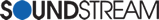About the Soundstream Reserve VRN-7HB

Soundstream navigation and more
Soundstream navigation and more
This Soundstream Reserve VRN-7HB navigation receiver makes getting where you're going stress-free, thanks to built-in turn-by-turn navigation from iGO. Enter your destination and let the Soundstream's spoken directions lead the way. Monitor your route on the VRN-7HB's vibrant 7" HD touchscreen display, which also serves as your command center for music and video playback, hands-free calling, mirroring your Android device, and more.
GPS-driven features
In addition to turn-by-turn directions, Soundstream helps you along the way with lane guidance, a favorite destination list, programmable home destination, destination fuel estimates, and speed limit warnings.
Mirror your Android
With a wired connection to your Android phone, you'll see and control whatever is on your phone through your VRN-7HB's screen. Soundstream also builds essential hard keys and a volume control knob into this stereo for easy control while you're driving.
Media sources galore
If you love music and talk, this is your stereo. Stream your favorite music and podcasts via Bluetooth or tune in your favorite AM/FM radio stations. Insert an all-time classic CD or DVD when you want to go old-school, or load up a USB drive with hits from your digital library. Use the front auxiliary input to connect a portable player, and while the parking brake is engaged, you can even watch DVDs.
Expand your system
If you have a more expansive system in mind, use the front, rear, and mono sub preamp outputs to connect an amp or powered sub. Plus, Soundstream gives you inputs to incorporate a backup cam and a dash cam for more safety when you're driving.
Note: You'll need a wired connection to your parking brake to access settings and other features on this receiver. Your parking brake must be connected and set in order to view video on its screen.
Product highlights:
General Features:
- navigation receiver
- plays CD and DVDs
- resistive 7" HD touchscreen display
- built-in iGO primo navigation software
- maps of the United States, Puerto Rico, Virgin Islands
- 12 million points of interest
- smartphone screen-mirroring via USB for select Android devices
- built-in Bluetooth for hands-free calling and audio streaming
- fits double-DIN dash openings
Audio/Video Features:
- 10-band equalizer
- plays MP3 and MP4 files on USB
Expandability:
- inputs: front aux input (minijack), front USB input, SD card slot (maps only), rear- and front-view cam inputs
- outputs: 5-channel preamp outputs (4-volt front, rear, mono sub), two rear video outputs
Other Information:
- wired connection to parking brake required to access settings and other features on this receiver (the brake must be connected and set for video display)
- wireless remote
- built-in amplifier (40 watts RMS/75 peak by 4 channels)
- warranty: 3 years
- MFR # VRN-7HB
What's in the box:
Soundstream Reserve VRN-7HB owner's manual
- Navigation receiver with integrated 7" touchscreen (15A)
- Wiring harness
- Trim-ring
- 2 Brackets
- Remote control
- GPS antenna (attached 6.5' cable terminated by a SMB connector)
- 4 Pan-head ISO screws
- 4 Counter-sunk ISO screws
- Owner's Manual
- Warranty/Registration Card
Customer reviews for Soundstream Reserve VRN-7HB
Loading...
Loading reviews...
Average review:
3.5 out of 5 starsThanks for submitting your review
Customer photos
This review was collected as part of a promotion
Pros:
Cons:
More details on the Soundstream Reserve VRN-7HB

Features & specs
| Expandability | ||
|---|---|---|
| AUX Input | Mini (front) | |
| Audio/video Input | Mini (front) | |
| USB Input | Front | |
| USB Port Power | 2A | |
| Backup Camera Input | Yes | |
| Second Camera Input | Yes | |
| CarPlay | No | |
| Android Auto | No | |
| Siri Control | No | |
| Alexa Voice Control | N | |
| Android Control | Yes | |
| Memory Card Slot | USB | |
| Bluetooth Compatible | Built-in | |
| Satellite Radio Ready | No | |
| HD Radio | No | |
| Navigation | Yes | |
| iPod Compatibility | ||
| Full size | N/A | |
| Nano | N/A | |
| Touch | N/A | |
| iPhone | N/A | |
| General | ||
| RMS Power (CTA-2006) | N/A | |
| RMS Power (Manufacturer) | 40 watts | |
| Peak Output | 75 watts | |
| RMS Power Bandwidth | 1KHz | |
| Preamp Outputs | 5-channel | |
| Sub Preamp Outputs | Yes | |
| Switchable Rear Preamp Outputs | No | |
| Video Screen | Yes | |
| Navigation App Compatible (iOS) | N/A | |
| Navigation App Compatible (Android) | N/A | |
| Preamp Voltage | 4 volts | |
| Screen Size | 7 | |
| Screen Type | Basic (Resistive) | |
| Display Color | ||
| Key Button Color | Variable | |
| EQ Bands | 10 | |
| Wireless Remote | Yes | |
| Steering Wheel Control Compatible | No | |
| Parts Warranty | 3 Years | |
| Labor Warranty | 3 Years | |
| Tuner | ||
| FM Sensitivity | --- | |
| European Tuning | Yes | |
| Seek/Scan | Seek | |
| Radio Data System | No | |
| File Playback | ||
| Music File Playback | MP3, WMA, AAC | |
| High-res Playback | N | |
Product Research
Onboard Navigation
Bluetooth & PhoneLink
Disc & USB Playback
Audio & Tuner Section
AV Connectivity
Touchscreen & Remote Control
Onboard Navigation
iGO Primo & TomTom Navigation: The Soundstream VRN-7HB contains map coverage of the United States (all 50 states), Puerto Rico, and the Virgin Islands with over 12,000,000 points-of-interests from TomTom; all stored on a pre-installed 8GB microSD card. The VRN-7HB employs iGO primo navigation software for turn-by-turn visual and voice guidance to your selected destination. The navigation software quickly calculates step-by-step directions to any destination available on the included on-screen map.
Note: The 8GB microSD card must remain installed for the unit's navigation system to function. The microSD card slot is not designed for media playback.
Map Updates: iGO offers periodic updates (purchase fees will apply) for data such as roads, new addresses, and other navigational information that will keep the Soundstream navigation system up to date and provide the best possible experience. For updates and add-on options, please visit www.naviextras.com (requires Windows XP or newer; not compatible with Mac). A free program called "Toolbox" can be downloaded from this website so you can create a copy of your map as a backup, as well as assist in easily checking for updates and optional features that are available.
Note: While the receiver's map database was judged to be as accurate as possible at the time of its release (2019), a map database can never be 100% accurate. Road information that is maintained in the map databases, such as turn restrictions or road names may change over time.
GPS Receiver & Antenna: The Soundstream VRN-7HB features a built-in GPS receiver and includes an external GPS antenna which determines vehicle speed and heading changes, along with longitude and latitude information, to accurately determine vehicle heading and position on the system's digital map. The GPS antenna is magnetic and features an attached 6.5' cable; it can be mounted inside or outside of the vehicle.
- Startup Time: The VRN-7HB will turn on to the last source selected with a start-up time of approximately 8 seconds. It takes approximately another 12 seconds to activate the navigation screen, for a total start-up time of 20 seconds.
- Aquisition Time: The navigation receiver took approximately 19 seconds to calculate directions from Charlottesville, Virginia to LA, California. It only took 17 seconds to calculate directions from Charlottesville, Virginia to Baltimore, Maryland.
On-Screen Map: The unit's on-screen map shows your vehicle's current position (a blue arrow by default), the recommended route (an orange line), the surrounding map area, and your destination as a checkered flag. The on-screen map shows streets, roads, and highways in a way that is similar to how a paper road map show them. A road's width and colors corresponds to their importance, so you can easily tell a freeway from a small street. When navigating a route, the top section of the map screen shows information about your next route maneuver and the next street or the next city/town. When approaching a turn, the map screen will zoom in and raise the view angle to let you easily recognize your maneuver at the next junction. If the next turn is at a distance, it will zoom out and lower the view angle to be flat so you can see the road in front of you. The map also displays data; such as the posted speed limit, your current speed, current time, distance to your destination, time left before you reach your destination, and your arrival time. You can choose between a 2D (two-dimension) or 3D (three-dimensional) map mode. Other map features include -
- Lane Information: When navigating on multilane roads, it is important to take the appropriate lane in order to follow the recommended route. If lane information is available in the map data, the map screen will display the lanes and their directions using small arrows at the bottom of the map. High lighted arrows represent the lanes you need to take.
- Signposts: Where additional information is available, signposts substitute arrows. Signposts are displayed at the top of the map. The color and style of the signposts are similar to the real ones you can see above the road or by the roadside, They show the available destinations and the number of the road the lane leads to.
- Junction View: If you are approaching a freeway exit or a complex intersection and the needed information exists, the map is replaced with a 3D view of the junction. The lanes you need to take are displayed with arrows. Signposts can also be present, if information is available.
- Tunnel View: When entering a tunnel, the map is replaced with a generic tunnel image so that surface roads and buildings cannot distract you.
- Freeway Services: While navigating a route, you can find gas, food, lodging, and restrooms near upcoming exits. Services are listed under the following categories - Gas, Food, Lodging, and Restrooms. You must be on a major highway or road to use this feature.
Audible Alerts: The Soundstream VRN-7HB offers various audible alerts and functions to help you get to your destination safely.
- Voice Guidance (TTS): In addition to graphic directions, the VRN-7HB provides voice guidance and audible turn-by-turn directions with pronunciation of street names. You can select from English, French, or Spanish audible languages. The volume of the voice prompts can be increased to overcome road noise. Voice guidance can be turned off if you prefer.
- Safety Alerts: This function can warn you when you approach road safety cameras, school zones, or railroad crossings (if available). You can also add your own alert points. Beeps or the spoken type of alert will be heard when you are approaching of these points.
- Speed Limit Warning: Some maps may contain information about the speed limits of certain road segments. The VRN-7HB provides an audible warning if you exceed the recommended speed limit.
Find Destination: From the "Destination" menu, you can select your destination by entering an address or selecting a place of interest (12,000,000 POIs), a location on the map or one of your Favorite destinations. You can also look up your recent destinations from your travel History, enter a coordinate, or do a combined search.
- Browse Map: Select a point on the map for your destination by touching the screen.
- Address: Enter a full address or a part of an address; for example a street name without a house number or the names of two intersecting streets. Or enter ZIP code only; this way you do not need to select the name of the city and the search for street names might be faster as well.
- POIs: Search over 12 million POIs (points-of interest) by name, near you current location, along route, near your destination, or around a city.
- Favorites: You can save your favorite addresses (like home & work) and POIs for quicker access the next time you are traveling.
- History: The places that you have set as destinations in the past are automatically stored for easier access.
- Combined Search: You can enter search keywords to find addresses, favorite places, recent destination, and POIs.
- Coordinates: Allows you to search your destination by longitude and latitude values.
Where Am I?: This screen contains information about the current position (or approximately the last known position if GPS reception is not available) and a button to search for Car Repair, Health Agencies, Police, and Gas Stations around your area.
Route Calculation: The Soundstream VRN-7HB calculates your route based on your Vehicle Type, Route Method, Historical Traffic, and Avoidances.
- Vehicle Type: You select what type of vehicle you are driving, so the navigation unit can determine the best route based on your vehicle type (Car, Emergency, Bus, Truck, or Taxi).
- Route Method: You can choose which route method (Fastest, Shortest, Green, Economical, or Easy) the navigation unit should use when calculating your route.
- Fastest: give a quick route, if you can travel at or near the speed limit on all roads. Usually the best section for fast and normal cars
- Shortest: gives a route that has the smallest total distance of all possible routes. It can be practical for slow vehicles
- Green: gives a quick, but full efficient route based on the fuel consumption data you provide
- Easy: results in a route with fewer turns and no difficult maneuvers
- Historical Traffic: Historical traffic data is considered when calculating routes (this can be turned On or Off).
- Avoidances: You can tell the navigation unit to avoid certain types of roads along your calculated route, such as - Highways, Tolls, Carpool/HOV, Unpaved Roads, and/or Ferries.
Planning A Route: You can create your own route using the list of destinations you have chosen. You can then modify the list as you like (adding or removing a destination (waypoint), changing a final destination, or setting a new starting position. The Itinerary page lets you review the calculated route and will display turn-by-turn instructions for your entire route, along with the distance between turns.
Detour & Auto Recalculation: You can also choose to detour around the road ahead, avoid a specific road, or around a section of the route. The unit will automatically recalculate your route if you stray from the navigation unit's previously calculated route.
Trip Monitor: The Trip Monitor contain useful information about your trip. Trip Monitor data includes Start/End Time, Avg./Max. Speed, Total/Driving/Stopped Time, Total Distance, and Min./Max. Altitude. Trip Monitor data can be saved manually when you reach your destination or automatically along your route.
Quick Menu: The Quick menu is a selection of controls and functions that are frequently needed during navigation; it can be opened directly from the Map screen. The content of the Quick Menu is fully customizable.
Bluetooth & PhoneLink
Built-In Bluetooth 4.0: The Soundstream Reserve VRN-7HB features built-in Bluetooth 4.0 with support for hands-free communication (HFP) and phonebook access (PBAP), plus wireless audio streaming (A2DP) and control (AVRCP). You can pair multiple Bluetooth-enable devices with the Soundstream receiver, but only one device can be connected and used at a time.
- Hands-Free Communication: Thanks to support of Bluetooth's hands-free communication protocol, you'll be able to dial and receive calls from the Soundstream VRN-7HB head unit. Incoming call can be simply answered from the head unit's touchscreen or you set it to automatically answering incoming phone calls. You can make calls from the head unit's touchscreen by entering the phone number directly on the receiver' on-screen numeric keypad, selecting from a list of displayed call logs (dialed/received/missed), or using your phone's transferred phonebook. The unit will display caller & contact info. You'll use the head unit's integrated mic or optional external mic (sold separately) to speak into and the other party will be heard through your vehicle's front speakers.
- Wireless Audio Streaming: You'll also be able to wirelessly stream stored music, music apps, and other audio content from your Bluetooth-enabled source device to the Soundstream VRN-7HB. In addition, you'll have playback control (Play/Pause & Previous/Next Track) from the receiver, as well as song/artist/album information display (no album art) on the VRN-7HB. Advanced music browsing and album art will still need to handled from your Bluetooth source device. When there is an incoming phone call, wireless audio streaming will be paused until you end the call and then wireless audio streaming will resume.
Notes:
- This unit is compatible with the following Bluetooth Profiles - HFP (Hands Free Profile), PBAP (Phone Book Access Profile), A2DP (Advanced Audio Distribution Profile), & AVRCP (Audio/Video Remote Control Profile).
- A PIN code (0000) is required to pair your Bluetooth-enabled device with the Soundstream Reserve VRN-7HB.
Android PhoneLink: The Soundstream VRN-7HB includes Android PhoneLink mobile device integration through its front-panel USB port and the AutoLink app for Android OS 5.0+. PhoneLink enables screen mirroring and complete control of select Android (OS 5.0+) smartphones from the receiver's touchscreen. Your compatible Android smartphone will be mirrored to the head unit's larger LCD screen via a simple USB connection. No special cables required; simply use the cable that came with your Android device or purchase an additional cable (sold separately - see Accessories Tab) to keep in your vehicle. You'll be able to conveniently launch any application, play your own videos, and enjoy other content from your USB connected Android smartphone through the Soundstream VRN-7HB. The Soundstream receiver will mirror either a vertical or horizontal image based on the content or app you are using.
- You'll need to download the AutoLink app from the GooglePlay store and download it to your Android (OS 5.0+) smartphone.
- Your compatible Android smartphone must remain connected to the Soundstream receiver via USB.
- The USB connection used for the PhoneLink will also charge your connected Android smartphone with its 2A amperage rating.
Notes:
- PhoneLink is not guaranteed to work with all Android (OS 5.0+) smartphones and devices. It is also may not be fully compatible with all Android OS apps. PhoneLink is not compatible with Apple iOS devices.
- The Parking Brake is not required for Android PhoneLink; please follow state laws in regards to watching video in the front of the vehicle; this is against the law in many states.
Disc & USB Playback
Disc Compatibility: The Soundstream Reserve VRN-7HB supports playback of DVD-Video, DVD-R/RW, DVD+R/RW, CD-Audio and CD-R/RW discs. The unit can play back a variety of audio, video, and photo files recorded onto a compatible DVD-R/RW, DVD+R/RW, or CD-R/RW disc. The unit has a front-loading disc-slot to make loading your disc easier, so you don't have to open or close the monitor every time you want to load a disc.
- Off Insert: A disc can be inserted even the unit is turned off, as long as your vehicle's key is in the on or accessory position. Once a disc is loaded the unit will automatically turn on and begin playback.
- Off Eject: A disc can also be ejected with the unit powered down, as long as your vehicle's key is in the on or accessory position. The unit will remain off.
- Auto Reload: If the ejected disc is not removed within 10 seconds, the disc is automatically inserted again into the loading slot to protect it from dust; playback starts automatically..
Front-Panel USB Port: The Soundstream VRN-7HB is equipped with a front-panel USB (type-A) port for connection of a compatible USB MSC (mass storage class) device. The USB port allows for playback of a variety audio, video, and photo files stored on your USB MSC device. You'll also be able to control your USB device's music from the head unit's touchscreen and view song/artist/album information (no album art) on the unit's touchscreen monitor. The USB port can also be used to charged your smartphone or other USB-enabled electronic device with a 2A USB amperage rating.
Compatible Media Files: The Soundstream Reserve VRN-7HB supports the following audio, video, and photo files on disc and USB. Some files may not play back due to certain limitations.
- Audio Files: Compatible audio files include MP3, WMA, and AAC.
- Video Files: Compatible video files include AVI, MP4, H264, and DivX.
- Photo Files: Compatible photo files include JPEG, GIF, PNG, and BMP.
Note: To prevent the display of video and photos while the vehicle is in motion, the brown wire of the included wiring harness must be connected to your vehicle's parking brake detection circuit. You cannot view video or photos unless your vehicle's parking brake is fully engaged. If you attempt to view video or photos without the parking brake engaged, the unit's LCD touchscreen will simply display a black screen with a warning.
Audio & Tuner Section
40W x 4Ch MOSFET Amplifier: The Soundstream Reserve VRN-7HB is equipped with a built-in 40 watts RMS x 4 channel MOSFET amplifier for powering up to two pair of speakers in your vehicle.
5Ch/4V Preouts: The Soundstream VRN-7HB is outfitted with 5Ch/4V preouts - including a stereo front preout, stereo rear preout, and mono sub preout. This allows yo to connect an additional power amplifier or amplifiers. The front and rear preout can be faded, while the sub preout is non-fading.
Note: This unit does not offer a low-pass filter or independent subwoofer control for the mono sub preout.
Equalizer: The Soundstream receiver offers 7 EQ Presets and a 10-Band Equalizer. Choose from Standard, Classic, Rock, Pop, Jazz, Electric, or Custom. The Custom mode allows you to manually adjust the unit's 10-Band EQ which consists of 60Hz, 150Hz, 400Hz 1kHz, 1.5kHz, 3kHz, 7kHz, 10kHz, 15kHz, and 20kHz frequencies.
Bass, Treble, & Loudness: You can also simply adjust the unit's Bass & Treble. The Loudness feature enhances high and low frequencies at low volume levels so they be heard better.
AM/FM Tuner: The Soundstream VRN-7HB is equipped with an AM/FM tuner with manual, preset, and seek tuning. The VRN-7HB lets you store up to 18 FM and 12 AM preset stations. These presets can be stored manually or automatically. The unit's tuner also is equipped with a Seek mode that when used with the Local function, only allows radio stations with a strong local radio signals to be played. In addition, the tuner features selectable North America and European tuning.
AV Connectivity
Front-Panel AV Input: The Soundstream Reserve VRN-7HB features a front-panel 3.5mm audio/video input for connecting a temporary external A/V source, such as a MP3 player or game console.
Dual Video Outputs: Two composite video output jacks allow you to add external monitors, such as rear headrest or overhead monitors (sold separately). Both video outputs will display the same source on your rear monitors that is selected on head unit. Compatible sources include DVD, USB, AV input, and PhoneLink. The video outputs do not require that your vehicle's parking brake be engaged to see video in the rear of your vehicle.
Note: These are only video outputs; no audio is distributed to your rear entertainment system.
Dual Camera Inputs: The VRN-7HB is outfitted with two camera inputs - a rear camera input and a front camera input. Each camera input consists of a composite video RCA jack for connecting either a backup or front camera (sold separately - see Accessories Tab).
- Backup Camera Input: When an optional backup camera is connected to this unit, the rear view image is displayed on the screen when your vehicle is placed in reverse gear (pink wire of harness must be connected to reverse light wire of vehicle). Automatic video switching takes approximately 1.5 seconds.
- Front Camera Input: The front camera input has to be selected manually (no auto switching). Once you manually select the front camera input, the front image will display on the head unit's touchscreen monitor.
Touchscreen & Remote Control
7" Touchscreen Display: The Soundstream Reserve VRN-7HB features an HD quality high-resolution 7" TFT-LCD touchscreen monitor. The resistive touchscreen offers pinpoint accuracy, while its industrial-grade glass top-panel provides low reflection. The large format user interface makes menu navigation simple and intuitive. You can select from 5 Display Modes - Standard, Light, Soft, Bright, or Custom. The Custom mode allows you to manually adjust the the touchscreen display monitor's brightness, contrast, hue, saturation, and sharpness levels.
Note: To prevent the display of video while the vehicle is in motion, the brown wire of the included wiring harness must be connected to your vehicle's parking brake detection circuit. You cannot view video unless your vehicle's parking brake is fully engaged. If you attempt to view video without the parking brake engaged, the unit's LCD touchscreen will simply display a black screen with a warning. While your vehicle is in motion (parking brake off), you can still view all of the head unit's menu screens/settings, source and metadata information, as well as Android PhoneLink screen mirroring.
Variable Color Button Illumination: In addition to the touchscreen monitor, the VRN-7HB features a 3-way rotary knob and hard-key buttons along the left edge of the head unit. The unit offers variable illumination for the rotary knob and buttons. You can select from 7 colors - Green, Dark Blue, Light Blue, Red, Purple, Yellow, or White.
IR Remote: The Soundstream VRN-7HB comes with a 33-button IR remote control for full operation of the in-dash navigation receiver. The remote is powered by two "AAA" batteries (not included and sold separately).
Key Beep: The in-dash head unit provides an audible beep to confirm button operation. This function can be turned On or Off.
Loading...
Loading accessories...
Customer Q&A
11 questions already asked
Loading...
Loading articles...