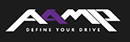About the Peripheral iPod® adapter

It's true — you can listen to your iPod in the car without replacing your factory stereo. All it takes is a CD changer-compatible factory stereo and this iPod2car adapter kit from Peripheral.
Just install the iPod2car adapter in an out-of-the-way spot, connect it to your radio with the included vehicle-specific cable adapter, and hook up your iPod. You'll be listening to all of your favorite tracks through your car speakers in no time. This kit is compatible with select Acura, Honda, Scion, and Toyota factory radios. It is incompatible with any Toyota vehicles that have the 6-disc in-dash changer.
The iPod2car interface allows you to access iPod functions, including track up/down, fast forward, and rewind, with your radio's buttons, even if your car has steering wheel radio controls. The iPod itself stays active, so you can access all of your playlists and filters. And you won't have to worry about sound quality. The wired connection ensures the best possible performance from your portable player.
Once everything is installed, you'll be able to access the iPod by pressing "CD" or "AUX" on your radio. And the iPod2car will even charge your iPod while it's plugged in. A dash mount for your iPod is included.
Note: If you haven't already, please enter your vehicle information or call a Sales Advisor at 1-888-955-6000 to make sure this vehicle-specific adapter will work in your car.
Product highlights:
- iPod connection adapter for select Honda, Acura, Scion, or Toyota factory stereos
- controls track selection and fast forward / rewind
- iPod remains active, allowing for access to all of your playlists
- charges your iPod battery
- includes an 11-1/2' cable for your iPod and vehicle-specific connection cables
- includes dash mount
- warranty: 1 year
- MFR # PXDPKA
What's in the box:
Peripheral iPod® adapter owner's manual
- iPod2car Interface
- Cradle
- 11' Docking cable (has a dock connector on one end and a round 8-pin connector on the other end)
- PXHHD1 harness
- PXHCH2 harness
- PXHTY3 harness
- PXHFD2 harness
- PXHFD3 harness
- Flexible dash mount with self-adhesive pads
- AC vent mount (comes in three separate pieces)
- Installation Manual
- Note on mounting cradle
Customer reviews for Peripheral iPod® adapter
Loading...
Loading reviews...
Average review:
3.5 out of 5 starsThanks for submitting your review
Customer photos
This review was collected as part of a promotion
Pros:
Cons:
More details on the Peripheral iPod® adapter

Features & specs
| General | ||
|---|---|---|
| Adapter Type | iPod audio in w/ iPod control | |
| Vehicle Specific | nearly all w/chg ctrls | |
| Brand Specific | No | |
| Parts Warranty | 1 Year | |
| Labor Warranty | 1 Year | |
| iPod Compatibility | ||
| Full-Size | --- | |
| Nano | --- | |
| Touch | --- | |
| iPhone | --- | |
Product Research
Overview: The iPod2car Interface allows you to control an iPod directly from your factory radio, in select vehicles. The iPod2car delivers CD quality sound directly into the factory system via the CD changer port and eliminates the use of RF modulators. The factory radio enables track selection and fast forward/rewind just like using a CD changer. In addition, the iPod2car allows you to keep full control of the iPod from the click wheel. The iPod2car also keeps the batteries in the iPod charged. For all vehicles, you will have to disconnect any external CD changer to install the iPod2car.
Note: The iPod2car is designed to be used with Generation 3, 4, Mini and Photo iPods. The iPod2car is also compatible with the iPod nano.
Vehicle Compatibility: The supplied harnesses are compatible with select Acura, Honda, Isuzu, Mazda, Nissan, Scion, and Toyota vehicles.
Note: Please use the "What Fits My Car?" feature on the website to determine compatibility with your specific vehicle.
Vehicle Specific Harnesses: Depending on your vehicle, you will need one of the following harnesses:
- PXHHD1: One end of the harness connects to the iPod2car Interface and one end connects to the factory system. On the interface end, the cable has a clear rectangular 22-pin (8 pins present) female connector that plugs into the iPod2car Interface. On the opposite end, the cable has a blue rectangular 14-pin (8 pins present) female connector that interfaces with the factory system.
- PXHTY3: One end of the harness connects to the iPod2car Interface and one end connects to the factory system. On the interface end, the cable has a clear rectangular 22-pin (10 pins present) female connector that plugs into the iPod2car Interface. On the opposite end, the harness has the following connectors: clear rectangular 12-pin female connector, white rectangular 12-pin (11 pins present) female connector, and white rectangular 12-pin (11 pins present) male connector.
- PXHCH2: One end of the harness connects to the iPod2car Interface and one end connects to the factory system. On the interface end, the cable has a clear rectangular 22-pin (8 pins present) female connector that plugs into the iPod2car Interface. On the opposite end, the cable has a round 8-pin male connector that interfaces with the factory system.
- PXHFD2: One end of the harness connects to the iPod2car Interface and one end connects to the factory system. On the interface end, the cable has a clear rectangular 22-pin (9 pins present) female connector that plugs into the iPod2car Interface, and 13.5" constant and ground leads. On the opposite end, the cable has a 12" jumper section that interfaces with the factory system. The jumper section has a black rectangular 16-pin (15 pins present) female connector on one end and a green rectangular 16-pin (15 pins present) male connector on the other end.
- PXHFD3: One end of the harness connects to the iPod2car Interface and one end connects to the factory system. On the interface end, the cable has a clear rectangular 22-pin (9 pins present) female connector that plugs into the iPod2car Interface, and 13.5" constant and ground leads. On the opposite end, the cable has a 12" jumper section that interfaces with the factory system. The jumper section has a black rectangular 20-pin female connector on one end and a white rectangular 20-pin (15 pins present) male connector on the other end.
Radio Display During iPod Operation: The iPod2car Interface does not send any information from the iPod to the radio. This means that the disc and track numbers shown on the display will not reflect the song number on the iPod due to the complex nature of the music library.
Steering Wheel Controls: If your vehicle's steering wheel controls have the ability to select track and control the forward and rewind functions of your factory CD changer, then they will also control these same functions on the iPod.
Programming the iPod2car: The interface has eight dip switches located on its side. Different vehicles require different switch configurations. Once you have determined the correct harness for your vehicle, you will need to program the iPod2car Interface. A Dip Switch Configuration Chart in the Instruction Manual tells which configuration is right for your vehicle.
Note: The dip switches must be set before the interface is plugged into the vehicle.
Installation Location: Most installations will require you to remove the factory radio in order to plug in the vehicle specific harness. Some vehicles may require you to connect the interface to a factory pre-run CD changer cable. The location of these CD changer cables will vary by vehicle. Some common locations of these cables are in the trunk, behind the glove box, and in or under a center console.
Cradle: The supplied cradle has adjustable, padded grip arms that hold the iPod in place. A self-adhesive, flexible bracket allows you to mount the cradle to any flat or slightly curved surface on your vehicle's dash or center console. You can also mount the cradle to a vent, using the supplied vent mounting bracket.
Dimensions:
- Interface: W=3.243", H=1.228", D=3.262" (5.586" with cables)
- Cradle: W=2.731" to 4.895" (takes into account the adjustable grip arms that hold the iPod in place), H=4.345", D=1.488"
The Peripheral iPod® adapter replaces these items

Peripheral Car Cable Adapter
- Connect Peripheral's iPod2Car adapter to your Toyota factory stereo

Peripheral Car Cable Adapter
- Connect Peripheral's iPod2Car adapter to your Toyota factory stereo

Peripheral Car Cable Adapter
- Connect Peripheral's iPod2Car adapter to your Honda factory stereo
Loading...
Loading accessories...
Customer Q&A
Loading...
Loading articles...