About the Sennheiser HDR 120

Add an extra HDR 120 headset (or even two or three) to your Sennheiser RS 135-9 wireless headphone system and share the fun. Its open design delivers warm, detailed sound with plenty of bass. Cushioned earpads and headband make it comfortable to wear for hours.
Product highlights:
- add-on headset for use with Sennheiser's RS 135-9 wireless headphone system (sold separately)
- RF wireless receiving range: up to 328 feet
- each headset features a volume control, on/off switch, and tuning button
- frequency response: 22-19,500 Hz
- headphones use 2 "AAA" NiMH rechargeable batteries (included)
- requires transmitter/base-station from RS 135-9 system for use
- headset weight: 8.1 oz.
- warranty: 2 years
- MFR # 009931
What's in the box:
Sennheiser HDR 120 owner's manual
- HDR-120 Wireless on-the-ear headset
- 2 "AAA" Ni-MH rechargeable batteries (1.2V/600 mAh)
- Instructions (English/ German/ French/ Italian/ Spanish/ Portuguese/ Dutch/ Finnish/ Greek)
- RS 120 connection diagram
Scratch & Dent items may be missing non-essential accessories. In some cases the manufacturer's accessories have been replaced with generic equivalents.
See the difference between "Open Box" and "Scratch & Dent" Outlet items
Customer reviews for Sennheiser HDR 120
Loading...
Loading reviews...
Average review:
5.0 out of 5 starsThanks for submitting your review
Customer photos
This review was collected as part of a promotion
Pros:
Cons:
More details on the Sennheiser HDR 120

Product Research
Features
Overview: The HDR 120 can be used as an additional headset for the Sennheiser RS 135-9 wireless headphone system with an open air, on-ear design. They are also compatible with the RS 120 and RS 110 wireless headphone systems.
Batteries: Power for the headset is provided by two rechargeable "AAA" batteries (included) that fit into a compartment in the headset. The batteries are recharged whenever the headset is placed on the transmitter included with the RS 135-9 system. Fully charged batteries have an operating time of approximately 20 hours. The RS 135-9 system manual recommends an initial charging of 24 hours before the batteries are first used, after that the normal charging time is approximately 18 hours.
Controls:
- Volume: thumbwheel volume adjustment; on the right earcup
- Tuning: tune the headset to the transmitter for the clearest reception; on the right earcup
- Power: turn the headset on/off; on the left earcup
Specifications:
- Reception Frequency: 926-928 MHz
- Modulation: FM stereo
- Frequency Response: 22-19,500 Hz
- Maximum SPL: 106 dB
- Weight: 8.1 oz
Loading...
Loading accessories...
Customer Q&A
6 questions already asked
Loading...
Loading articles...





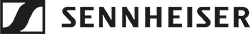





Great sound and the distance you can go from the charging base and still have a clear signal is fantastic. Buy them.
Chris from Charlottesville, VA