About the Oppo UDP-203

Oppo's first 4K Blu-ray player

A look under the hood reveals a sturdy, isolated disc drive and powerful video and audio processing.
Oppo's first 4K Blu-ray player
The Oppo UDP-203 4K Blu-ray player is a pretty big deal. Our TV customers often ask us where to find 4K content to really show off their new Ultra HD screen. Ultra HD Blu-ray is the highest-quality video source available now and should be for the forseeable future. We've been eagerly awaiting the first Ultra HD Blu-ray player from Oppo — probably the most well-respected Blu-ray player manufacturer today.
If you're not familiar with Oppo, their players are designed to squeeze every bit of video and audio detail from your movies and music. (We use an Oppo Blu-ray player here at Crutchfield HQ — in our training room, where all the top electronics companies demo their latest and greatest gear.) This high-performance player combines Oppo's time-tested build quality and versatility with cutting-edge 4K video.
Powerfully built from high-grade materials
Like all Oppo components, the UDP-203 is rock-solid. The disc drive itself is extra-sturdy, and utilizes an optimized laser to reduce movie load time. It's surrounded by an all-metal frame that is covered by a steel top panel and brushed aluminum front panel. This creates a heavy-duty foundation that lowers resonance and allows discs to spin smoothly and briskly.
This 9.5-pound 4K player looks and feels the part of a high-end component.
Perhaps the best 4K video processor available
But where the UDP-203 really shines next to your top A/V gear is with its internal wizardry. Oppo uses an advanced, customized quad-core 4K video decoder/processor. You'll be able to take full advantage of all the 3840 x 2160 pixels offered by 4K Blu-ray, along with the extended color range that makes the best 4K images look so rich and gorgeous. There's also a higher level of fine-tuning and tweaking available than with other 4K players, so you have full control over the picture on your screen.
And guess what? That special image processor can also make standard Blu-ray discs and DVDs look much better, too. There's even a 4K-ready HDMI input for your Apple® TV, Roku Premiere, or cable/satellite box.
Ready for current and future HDR standards
Ultra HD Blu-ray discs with HDR (High Dynamic Range) offer the best picture available today. HDR allows compatible TVs to display extremely bright and dark black picture content together within the same image. It's incredibly striking.
Now, not all 4K Blu-ray movies offer HDR, but the Oppo UDP-203 is ready for any that do. The player not only supports the required HDR 10 format, but will also support the more sophisticated Dolby Vision™ format. This dynamic system can adjust brightness and color levels on a scene-by-scene basis.

The Oppo UDP-203 offers a plethora of connections, including 7.1-channel RCA audio outputs.
Riveting movie sound and high-resolution music
Oppo players are famous for their top-flight sound, and true to the company's name, the UDP-203 brings it. The audio capabilities rival the quality of the video processing. Plus there are outputs galore — both digital and analog — for connecting to a receiver, preamp, or amplifier. Oppo also supports all the latest Dolby and DTS surround sound formats for movies (including Atmos and DTS:X when connected to a receiver via HDMI).
For music, you can play CDs or SACDs, connect a hard drive or thumb drive to one of three USB ports, or play tunes from a networked computer or music server. High-resolution downloads should sound pristine (the player can handle FLAC, ALAC, DSD files, and more). But even lesser-quality music files will enjoy a boost from the powerful built-in 8-channel DAC. It's why this workhorse of a player belongs in a high-end music setup as much as a top-of-the-line home theater.
Product highlights:
- solid metal chassis and brushed aluminum front panel
- sturdy disc tray with optimized laser for fast disc loading
- plays Ultra HD Blu-ray discs, 3D and standard Blu-ray discs, SACDs, DVD-Audio, DVDs, CDs and rewriteable discs
- full 4K resolution video for use with Ultra HD TVs
- 4K video upscaling for standard Blu-ray and DVDs
- supports lower resolutions when used with non-4K TVs
- HDR (High Dynamic Range) for extended picture contrast and brightness on compatible TVs
- supports HDR10 format and Dolby Vision™
- built-in Wi-Fi for streaming video and music from networked storage devices or computers
- customized MediaTek quad-core video processor for enhanced picture with wide color range
- premium 8-channel AKM audio digital-to-analog converter (AK4458VN)
- plays high-resolution digital music via USB storage device or a networked device
- up to 32-bit/192kHz resolution PCM and native multi-channel DSD
- illuminated remote control
- this player accepts Region A Blu-ray discs and Region 1 DVDs
- does not support video streaming apps like Netflix®, Amazon Instant®, Hulu®, or YouTube®
- limit one per household
Technical Specs:
- selectable video resolution up to 3840 x 2160 pixels
- video upconversion for standard Blu-ray, DVD, and digital sources (HDMI only)
- built-in audio decoding for Dolby® Digital, Dolby Digital Plus, Dolby TrueHD, DTS®, and DTS-HD Master Audio
- can pass Dolby Atmos and DTS:X soundtracks when HDMI output is set to "bitstream"
- HDMI 2.0 input for Apple® TV or 4K streaming devices like the Roku Premiere or Chromecast Ultra
- supports HDR-10 pass-through with firmware update
- 2 HDMI outputs for separating audio and video signals:
- HDMI video output is HDMI 2.0a (connected 4K TV and/or receiver must have an HDCP 2.2-compatible HDMI input to view 4K content, and must have HDMI 2.0a to support HDR)
- HDMI 1.4 audio output (does not output video signal)
- audio outputs include 7.1-channel RCA, and optical and coaxial digital
- Ethernet port for wired network connection
- 3 USB Type A ports (1 front and 2 rear) for photo/video/music from USB thumb drive or external hard drive
- RS-232C port for automated control systems
- detachable power cord
- 16-15/16"W x 3-1/8"H x 13-15/16"D
- weight: 9.5 lbs.
- warranty: 2 years
- MFR # UDP-203
What's in the box:
- Blu-ray player
- 63" AC power cord
- Remote control
- 2 "AA" batteries
- 69" HDMI cable
- User Manual
Featured video:
Customer reviews for Oppo UDP-203
Loading...
Loading reviews...
Average review:
5.0 out of 5 starsThanks for submitting your review
Customer photos
This review was collected as part of a promotion
Pros:
Cons:
More details on the Oppo UDP-203

Features & specs
| General | ||
|---|---|---|
| Surround Sound Decoding | --- | |
| 4K Ultra HD | Yes | |
| 3D Capable | Yes | |
| Internet Movie Streaming | No | |
| Built-in Wi-Fi | 802.11 b/g/n/ac | |
| Smartphone App Control | No | |
| DVD Video Upconversion | 4K | |
| Multibrand Remote | No | |
| Parts Warranty | 2 Years | |
| Labor Warranty | 2 Years | |
| Compatibility | ||
| CD-R Capable | Yes | |
| CD-R/W Capable | Yes | |
| SACD Playback |
Stereo Multi-channel | |
| DVD-Audio Playback | Yes | |
| Outputs | ||
| Digital Optical Output | Yes | |
| Digital Coaxial Output | Yes | |
| HDMI Outputs | 2 | |
| HDMI Version | 2.0a/1.4 | |
| Ethernet Ports | Yes | |
| Analog Audio Outputs | 7.1ch | |
| 1080p Video Output | Yes | |
| Component Video Outputs | None | |
| RS-232C Port | Yes | |
Product Research
Disc & USB Compatibility
Video Section
Audio Section
Network Functions
Convenience Features
Remote & Convenience Features
Disc & USB Compatibility
Optimized Disc Loader: The UDP-203's disc loader features an optimized laser mechanism that delivers super fast disc loading, compatibility with a wide range of optical media, and strong error detection and correction to ensure error free physical media playback.
- Start Time: 10.17 seconds (the Start Time test began with the player initially turned off and ended when the player's Home Menu screen appeared)
- Playback Time: 17.43 seconds (the Playback Time test began with the player initially turned off and ended when the loaded disc began playback)
Multiple Disc Formats: The design of the UDP-203 focuses on quality playback and universal compatibility with multiple disc and file formats. In addition to the latest UHD Blu-ray, the UDP-203 supports regular Blu-ray, Blu-ray 3D, DVD, DVD-Audio, SACD, audio CD, and more.
| Disc Type | Disc Description |
|---|---|
| Blu-ray | UHD-BD, BD-ROM, BD-R, BD-RE, BD-3D |
| DVD | DVD-Video, DVD-Audio, DVD-R (DL), DVD-RW, DVD+R (DL), DVD+RW |
| CD | CD-Audio, SACD, CD-R, CD-RW, Kodak Picture CD |
Ultra HD Blu-Ray: Ultra HD Blu-ray provides these key features and advantages over standard Blu-ray.
- 4K Resolution: Ultra HD Blu-ray supports resolutions of up to 3840 x 2160 pixels. That's 4x as many pixels as Full HD televisions, and 27x as many pixels as Standard Definition televisions
- Wider Color Gamut: Ultra HD Blu-ray can display over 75% of the visible color spectrum; this is known as "Wider Color Gamut". That's more than twice the color range of current HDTVs.
- HDR (High Dynamic Range): Ultra HD Blu-ray also supports High Dynamic Range (HDR) video. Dynamic range is the difference between the brightest whites and the darkest blacks on screen. HDR means that scenes with high contrast can be shown with much greater clarity and detail.
- Smooth, Realistic Motion: Ultra HD Blu-ray supports progressive frame rates of 24, 25, 50 and 60 frames a second, enabling smoother, more realistic motion.
- Greater Capacity & Speed: Ultra HD Blu-ray Discs will be available in a dual layer 66 gigabyte disc and a triple layer 100 gigabyte disc. Ultra HD Blu-ray can stream video up to a maximum of 108/128 Mbps for 66Gb and 100Gb discs.
- Backward Compatible: Ultra HD Blu-ray players will play all current Blu-ray Disc & DVD content. When connected to a current HDTV television, the player will output a standard HDTV signal. Ultra HD Blu-ray players will support existing Blu-ray media, as well as provide down conversion and HDR to SDR conversion functionality to match the connected television's capabilities.
3 USB-A Ports: The UDP-203 is equipped with two USB (type-A) 3.0 ports on the back and one USB (type-A) 2.0 port on the front to connect a USB MSC (Mass Storage Class) device, like a USB thumb or flash drive. You can play video, music and photos from compatible USB MSC devices formatted in FAT (File Allocation Table), FAT32, exFAT or NTFS (New Technology File System). The USB ports are rated to provide a maximum of 5V/1A power to your connected USB drive.
Compatible Audio/Video/Photo Files: The OPPO UHD Blu-ray disc player supports playback of the following audio/video/photo files recorded on BD-R/RE, DVD+R/RW, DVD-R/RW, and CD-R/RW discs; plus compatible USB memory devices.
- Supported Audio Files: AAC, AIFF, ALAC, DSD64, FLAC, MP3, WAV, and WMA
- Supported Video Files: AVCHD, AVI, MKV, MPEG, and WMV
- Supported Photo Files: JPEG
Firmware & Software Updates: As Blu-Ray technology continues to evolve, new disc types with enhanced functionality will become available. In order for you to enjoy this new functionality, you will likely be required to update the firmware in your player. These firmware updates can be downloaded to the player via USB, disc, or network.
Video Section
Quad-Core Video Processor: With over a decade of experience developing high-end DVD and Blu-ray players, OPPO has once again teamed with MediaTek to produce and manufacture a specialized 4K UHD Blu-ray decoder SoC - the quad-core OP8591, which offers the most advanced image decoding and processing technology available for 4K UHD Blu-ray, Blu-ray, DVD and user generated media formats.
HDMI Connectivity: The OPPO UDP-203 is outfitted with two HDMI outputs (1 audio/video & 1 audio only), plus a HDMI input.
- Dual HDMI Outputs (1 AV/1 Audio only): The player features two HDMI outputs - an HDMI 2.0a port for connecting to the latest UHD TVs, projectors and AV receivers, and an HDMI 1.4 audio port for connecting to older AV receivers. Customers with newer 4K- and HDR-capable AV receivers can use a full HDMI 2.0a signal path, while customers with older AV receivers can have a split AV setup.
- HDMI Input: An HDMI 2.0a input that supports UHD 4K resolution and HDR (via a firmware update) is available for users to connect an external streaming device, satellite/cable box, or game console. The incoming signal is processed by the player and output to your connected display, allowing you to take advantage of the player's built-in audio and video processing capabilities. This approach affords users the flexibility to choose from a wide range of devices and easily upgrade as technologies evolve, while still taking advantage of the UDP-203's audio and video processing capabilities.
4K Content Support: The UDP-203 supports the playback of 4K Ultra HD Blu-ray Discs. Packing a resolution of up to 3840 x 2160 pixels, UHD Blu-ray delivers 4x the pixels of Full HD Blu-ray. The UDP-203 is also capable of playing 4K media files and user generated content. Support for decoding the HEVC, H.264, VP9 4K, and Hi10P (10-bit) video codecs provides increased compatibility with user generated media.
Ultra HD 4K with Upscaling: The UDP-203 features support for all current SD, HD, and UHD resolutions, including 4K@60p, 4K@50p, 4K@30p, and 4K@24p using various color spaces such as PC RGB, Video RGB, YCbCr 4:4:4, 4:2:2, and 4:2:0. The UDP-203 is also capable of upscaling lower resolution content up to 4Kx2K at 50/60Hz to a compatible display, which is 4x the resolution found on a 1080p Blu-ray disc.
HDR (High Dynamic Rage) Video: The UDP-203 supports High Dynamic Range (HDR) and Wide Color Gamut. The enhanced resolution, refined contrast, greater brightness, and expanded color produce stunning video with unparalleled clarity and detail. In addition to supporting HDR on Ultra-HD Blu-ray, it is also capable of providing an accurate conversion of HDR to SDR for older displays, as well as conversion between various color spaces such as BT.2020, BT.709, and BT.601. The UDP-203 supports both HDR10 and Dolby Vision.
- HDR 10: HDR 10 is an open standard and currently the most popular HDR format on the market. It supports 10-bit color and 1,000 nits. It uses static metadata at the start of a movie to tell the receiver and your TV that the video content is encoded using HDR.
- Dolby Vision: Unlike HDR 10 which contains static metadata, Dolby Vision utilizes dynamic metadata which adjusts brightness, color, and contrast automatically for each scene. Dynamic metadata carries information that maps every image to your TV's display capabilities, so you see more of what the content creator intended. Dolby Vision supports 12-bit color and 10,000 nits
3D-Ready: The OPPO UDP-203 lets you enjoy 3D Blu-ray disc movies in full HD 1080p. 3D viewing requires compatible 3D content, 3D-ready HDTV, 3D emitter and glasses, and a high-speed HDMI cable (supporting at least 10.2 Gbps) connection.
Advanced Picture Control: The UDP-203 also features advanced picture controls. Adjustments can be made to brightness, contrast, hue, saturation, sharpness and noise reduction, allowing you to make adjustments to compensate for any limitations found in your other home theater components, or merely to adjust the image to your own personal taste.
Zoom Levels: This feature zooms in and out of the displayed frame and also changes the aspect ratio (image width vs. height). Select from Stretch, Full Screen, 1:1, Compress, or Under Scan.
- Stretch: The image is vertically stretched 1.33x. For movies with 2.35:1 aspect ratio, this zoom level cuts off the black borders at the top and bottom of the image. Users of a projector with an anamorphic lens may find this mode helpful.
- Full Screen: The image is stretched by 1.33x for both vertical and horizontal directions. For movies with 2.35:1 aspect ratio, this zoom level cuts off the black borders at the top and bottom of the image while maintaining the correct aspect ratio. The left/right sides of the image are slightly cropped.
- 1:1: The image fills up the entire 16:9 screen but is horizontally stretched. Figures may look shorter and wider than they should be.
- Compress: The player maintains the correct 4:3 aspect ratio and adds borders to the left and right sides of the image.
- Under Scan: The Under Scan zoom level shrinks the image by 5%. This zoom level may be used to compensate for TVs that over scan, so the viewer can see the entire image area with no cropping. All other zoom levels are indicated by their respective zoom ratio
Source Direct Mode: For users who wish to use an external video processor, high-end audio/video receiver or display, the UDP-203 offers a "Source Direct" mode. The original audio/video content on the discs is sent out with no additional processing or alteration. The actual output resolution varies by content -
| Content | Source Direct Output Resolution |
|---|---|
| NTSC DVD | 480i |
| PAL DVD | 576i |
| Most Blu-ray Movies (film source) | Ultra HD (4K) 23.976Hz or Ultra HD (4K) 24Hz 1080p 23.976Hz or 1080p 24Hz |
| Most Blu-ray TV shows or Concerts (video-source) | 1080i |
| SACD and DVD-Audio | 1080p |
Subtitle Shift: For customers using a 2.35:1 "Constant Image Height" video projection system, subtitles may get cut off because they are positioned outside of the active video area. The Subtitle Shift feature can be useful to these customers. The player can shift subtitles up or down so they are displayed within the active video area.
Bonus View: The Bonus View feature provides picture-in-picture capability with select Blu-ray Disc titles. You can view addition content (such as director/actor commentary) in a small display window while the movie is playing.
Audio Section
High Quality Metal Construction: The UDP-203 features a brushed aluminum front-panel and metal chassis that continues the tradition of excellent workmanship found in previous generations of OPPO universal players.
32-Bit/192kHz DAC: The UDP-203 features a premium 32-bit DAC from AKM, the AK4458VN, which is an 8-channel DAC with support for formats such as 192kHz/32-bit PCM and multi-channel DSD. You can even configure the digital filter for the audio DAC. Choose from Sharp Roll Off, Short-Delay Sharp (default), Slow Roll-Off, Short-Delay Slow, or Super Slow.
Lossless High-resolution Audio: The UDP-203's video performance and universal compatibility is further complemented by its support of lossless high resolution audio. The player decodes audio file formats such as AIFF, WAV, ALAC, APE and FLAC. It also directly plays Direct-Stream Digital (DSD) audio files in stereo or multi-channel.
Support For The Latest Surround Formats: With internal decoding of Dolby TrueHD and DTS-HD Master Audio, and bitstream output for object-based immersive audio formats such as Dolby Atmos and DTS:X, the UDP-203 delivers great sound for both movie soundtracks and music.
| Source Format | HDMI Output | Coaxial/Optical Output | Analog Multi-Channel Output | ||
|---|---|---|---|---|---|
| Bitstream | LPCM | Bitstream | LPCM | ||
| LPCM 2ch | LPCM 2ch | LPCM 2ch | LPCM 2ch | LPCM 2ch | 2ch |
| LPCM 5.1ch | LPCM 5.1ch | LPCM 5.1ch | LPCM 2ch | LPCM 2ch | 5.1ch |
| LPCM 7.1ch | LPCM 7.1ch | LPCM 7.1ch | LPCM 2ch | LPCM 2ch | 7.1ch |
| Dolby Digital | Dolby Digital | LPCM 5.1ch | Dolby Digital | LPCM 2ch | 5.1ch |
| Dolby Digital Plus | Dolby Digital Plus | LPCM up to 7.1ch | Dolby Digital | LPCM 2ch | up to 7.1ch |
| Dolby TrueHD | Dolby TrueHD | LPCM up to 24-bit/192kHz 7.1ch | Dolby Digital | LPCM 2ch | up to 7.1ch |
| DTS | DTS | LPCM up to 7.1ch | DTS | LPCM 2ch | up to 5.1ch |
| DTS-HD High Resolution | DTS-HD High Resolution | LPCM up to 7.1ch | DTS | LPCM 2ch | up to 7.1ch |
| DTS-HD Master Audio | DTS-HD Master Audio | LPCM up to 96kHz 24-bit 7.1ch or 192kHz 24-bit 2ch | DTS | LPCM 2ch | up to 7.1ch |
Pure Audio Mode: You can enjoy higher quality music audio by turning off the video processing and output. The Pure Audio mode reduces any potential interference between the video and audio signals. Because HDMI carries audio together with video, the HDMI video signal cannot be completely turned off. A black screen is transmitted instead to minimize any potential interference.
A/V Sync: Allows you to add a slight delay to the audio so it is synchronized to the video. The delay can be adjusted in 10ms steps and within the range of -100ms to +200ms. The delayed time will be applied to all output terminals including HDMI, Coaxial, Optical, and 7.1ch outputs.
Dynamic Range Control (DRC): DRC can smooth out the sonic peaks and valleys common with wide-range digital audio. Enabling DRC may make low level audio more audible during low-level listening. The Dynamic Range Compression is applied on the analog audio output; it also works on the digital audio output (HDMI, Coaxial and Optical) when the audio format is set to PCM.
Down Mix Mode: Down mix is the process of converting multi-channel audio to less number of channels. For example, converting a 5.1ch source to stereo, or converting a 7.1ch source to 5.1ch. Down mixing allows the audio output from the player to match the exact number of speakers available in your home theater. The following down mix modes are available.
- LT/RT: Left Total/Right Total. The center and surround channels are mixed into the two front channels according to the LT/RT matrix. A Dolby Pro Logic receiver will decode the two-channel audio into surround audio.
- Stereo: This mode down-mixes multi-channel audio to 2-channel stereo output. For original stereo content the output will not change. For original multi-channel content the surround and center channels will be mixed with the left and right front channels. Recommended for use with TV sets or stereo receiver/amplifiers.
- 5.1Ch: This mode enables 5.1ch decoded audio output. The number of actual output channels depends on the disc. If the source content has more channels, the surround back channels will be mixed into the surround channels.
- 7.1Ch: This mode enables 7.1ch decoded audio output. The number of actual output channels depends on the disc. For 6.1ch contents, the left and right surround back speakers will both output the same surround back audio channel.
Optical & Coaxial Digital Outputs: In addition to HDMI connectivity, the UDP-203 is equipped with coaxial (RCA) and optical (toslink) digital audio outputs to provide backward compatibility with legacy audio components. The optical and coaxial digital outputs support 48k LPCM, 96k LPCM, 192k PCM, and Bitstream (Dolby Digital/DTS).
- Due to bandwidth limitations, high resolution audio formats such as Dolby Digital Plus, Dolby TrueHD, DTS-HD High Resolution and DTS-HD Master Audio cannot be sent through the coaxial or optical digital audio output. A reduced resolution version of the same audio track will be output instead.
- Due to copyright restrictions, SACD audio cannot be sent through the coaxial or optical digital audio output. To listen to SACDs, please use the HDMI or analog audio connections.
- Due to copyright restrictions and bandwidth limitations, full resolution audio from DVD-Audio discs cannot be sent through the coaxial or optical digital audio output. To listen to DVD Audio in full resolution, please use the HDMI or analog audio connections.
7.1Ch Analog Output: To ensure compatibility with older amplifiers, pre-amps, and receivers that do not support HDMI, the UDP-203 retains a 7.1 multichannel analog output section, which delivers an incredible soundstage and an immersive surround experience. The 7.1ch analog output can also be used a 2ch stereo analog output by using only the front left & right output channels.
Speaker Configuration: In the Speaker Configuration menu you can configure speaker settings such as speaker distance, speaker size, crossover frequency, and trim level.
- Test Tone: Test tone is a special group of artificially-created sounds that are used to test your audio speaker system and help to identify any wiring faults.
- Speaker Size: The speaker size parameter sets bass
filtering control for the speakers. The options are:
- Large: Bass frequencies are passed to the speakers.
- Small: Bass frequencies are not passed to the speakers to reduce possible distortion. If the subwoofer is available, bass frequencies are redirected to the subwoofer.
- On (for subwoofer only): Specifies that a subwoofer is available
- Off: Speaker for the corresponding position does not exist. Audio for the missing speaker is redirected to other speakers or discarded if redirection is not possible.
- Crossover: When a speaker size is set to "Small", bass information below the selected crossover frequency (40/60/80/90/100/110/120/150/200/250Hz) is not passed to the speaker to reduce possible distortion; and if a subwoofer is available, the bass information will be redirected to the subwoofer.
- Speaker Distance: The speaker distance parameters set delay control for the corresponding audio channel. The delay is used to compensate for the audio time difference caused by the placement of speakers. The speaker distance can be set from 0 to 60'.
- Trim Level: The speaker trim level parameters sets the volume of each individual channel. The trim level can be set to +/- 10dB in 0.5dB increments. Channel trim is generally not required since most A/V receivers have the capability to adjust.
Network Functions
Wired or Wireless Network Connection: Built-in 802.11ac WiFi or Gigabit Ethernet connects the UDP-203 to your home's network, so you can easily play media files stored on computers and home servers. The built-in wireless module is compatible with 802.11 a/b/g/n (2.4GHz/5GHz) and 802.11 ac (5GHz) wireless networks. Only connect the Gigabit Ethernet port of the player to an RJ-45 port that supports 1000BASE-T or 100BASE-TX or 10BASE-T.
Network Content: The UDP-203 can remotely play back music, photo, and video files stored on computers or NAS (Network Attached Storage) devices that are connected to the same home network. The computer or NAS need to run server software that supports media sharing protocols such as DLNA, SMB/CIFS or NFS. The UDP-203 player can play media files on the home network in one of the following three ways -
- Digital Media Player (DMP): As a digital media player (DMP), the player can actively search, access and pull content from local media servers which supports DLNA.
- Digital Media Renderer (DMR): As a digital media renderer (DMR), the player plays content received ("pushed") from a digital media controller (DMC). A DMC-capable media server is required.
- SMB/CIFS/NFC Client: As a SMB/CIFS/NFS client, the player can directly access files shared through SMB/CIFS/NFS servers over the network, as if accessing an external USB hard drive. Most computers, especially those installed with Windows, already support SMB clients.
Compatible Audio/Video/Photo Files: The OPPO UHD Blu-ray disc player supports playback of the following audio/video/photo files over your network via DLNA, SMB/CIFS or NFS.
- Supported Audio Files: AAC, AIFF, ALAC, DSD64, FLAC, MP3, WAV, and WMA
- Supported Video Files: AVCHD, AVI, MKV, MPEG, and WMV
- Supported Photo Files: JPEG
BD-Live: The UDP-203 also supports the BD-Live feature offered on some Blu-ray Disc titles. BD-Live offers extra downloadable content and additional online interactive programs. Content available on BD-Live varies by disc and studio, and may include additional subtitles, commentaries, movie trailers, games, and online chat.
Remote & Convenience Features
High-Resolution On-Screen Menu: The newly updated, high-resolution. on-screen user interface has been designed to be incredibly convenient to navigate, and provides an easy way to manage and access media files from both local and network storage.
Display Dimmer: The UHD Blu-ray player lets you control the display intensity of the front-panel Vacuum Fluorescent Display. You can choose Standard, Dim, or Off.
Parental Control: Parental Control allows you to set a rating limit based on the age of the viewer, preventing your children from viewing inappropriate material. Playback will stop if the ratings exceed the level you set, and it will require you to enter a 4-digit password before the disc will play back.
Energy Saving & Timer Functions: Video output will be turned off and replaced with a Screen Saver after 3 minutes of inactivity. The player can be set to auto-shutdown after 30 minutes of inactivity. A Sleep Timer allows you to specify the amount of time before the player automatically turns itself off. The Sleep Timer can be set to 30, 45, 60, 90, or 120 minutes; or turned off.
IR Remote: The OPPO UDP-203 comes with an IR remote control for wireless operation of the UHD Blu-ray player. The remote control features a motion sensor to activate the backlight for five seconds when you pick up the remote or press a button on the remote. When using the remote control, the front window of the remote control should be pointed to the infrared sensor on the front panel within an angle of +/-30°and a range of about 26'.
Remote Integration: The UDP-203 is easy to integrate into practically any system due to its ability to receive standard IR, RS-232, third party IP Control system, and HDMI CEC commands. The player also has a Trigger In and Out.
- HDMI CEC: HDMI Consumer Electronics Control (HDMI CEC) simplifies your home theater by allowing a single remote control to operate multiple devices through HDMI connection.
- RS-232C Port: The UDP-203 has an RS232 control port and can be integrated into most custom home theater control systems
- Trigger In/Out: The player also supports Trigger In and Out, so it can automatically turn on and off other devices connected to it for the ultimate convenience.
Loading...
Loading accessories...
Customer Q&A
38 questions already asked
Loading...
Loading articles...





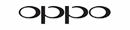






This player is kick but, used it for the first time last night with no problems at all, there is No Load Time!!, very easy set up, just plays UDR and Blu Ray, no streaming who cares, it just plays disc better than everyone else.
Patrick from Gettysburg, PA