About the Vais Technology GSR-101 Adapter

Add SiriusXM satellite radio to your Toyota
Add SiriusXM satellite radio to your Toyota
This clever adapter lets you enjoy SiriusXM satellite radio directly through your vehicle's factory receiver. All you need is a subscription, a SiriusXM SXV300 tuner (not included), and a few minutes of installation time — you'll be ready to hit the road with all your favorite music, sports, news, and entertainment programming at your fingertips. This adapter only works in vehicles with a MODE button on the steering wheel. You'll need the GSR-001 adapter if your vehicle doesn't have a MODE button.
Installation is surprisingly simple. All you need to do is remove the factory radio, connect the adapter to your vehicle's USB port and a constant power source, then connect to your SiriusXM tuner.
More functionality, same factory features
You won't lose any of your vehicle's factory functionality, either. You'll be able to control your satellite radio tuner through the factory receiver and steering wheel audio controls, plus retain use of any iPod/iPhone add-ons, the CD/DVD changer, the rear seat entertainment system, or most anything else that's part of your system.
You'll also be able to see channel and song information on your receiver, whether it's a single-DIN receiver with a multi-line LCD display or a double-DIN receiver with a big, touchscreen display. Use your touchscreen, radio controls, steering wheel controls, or tuning knob to browse through channels and search by category. To make things even easier, you can preset up to 36 of your favorite channels.
Product highlights:
- add SiriusXM satellite radio to select Toyota models
- works with factory receiver and steering wheel audio controls
- must have MODE button on steering wheel
- works with SiriusXM SXV200 and SXV300 tuners
- preset up to 36 of your favorite channels
- channel and song info displays on your receiver
- warranty: 60 days
- MFR # GSR-101
What's in the box:
Vais Technology GSR-101 Adapter owner's manual
- Add-on SiriusXM Satellite Radio interface module
- Two 9" USB harnesses
- 16" Power/Steering wheel control Y-harness
- Owner's Manual
Customer reviews for Vais Technology GSR-101 Adapter
Loading...
Loading reviews...
Average review:
5.0 out of 5 starsThanks for submitting your review
Customer photos
This review was collected as part of a promotion
Pros:
Cons:
More details on the Vais Technology GSR-101 Adapter

Product Research
Features
SiriusXM Satellite Radio Interface Kit: The Vais Technology GSR-101 allows you to add the SiriusXM SXV300 Tuner (220SXV300, sold separately) to your Toyota or Scion factory audio system (vehicle must be equipped with a factory USB port and a MODE button on the steering wheel controls).
| Make | Model | Audio System | Year |
|---|---|---|---|
| Toyota | Corolla/Matrix/Yaris | with factory USB & a MODE button on the steering wheel controls | 2014-2016 |
| Avalon | 2015 | ||
| Tacoma | 2014-2015 | ||
| 4 Runner | 2014-2015 | ||
| Tundra | 2014-2015 | ||
| Prius | 2015 | ||
| Camry/Solara | 2014.5-2015 | ||
| Sienna | 2015 | ||
| Highlander | 2014-2015 | ||
| RAV4 | 2014.5-2015 | ||
| Scion | iM, tC | with factory USB & a MODE button on the steering wheel controls | 2016 |
Text Display: Channel and Song information will be displayed on your factory radio's LCD or a touchscreen.
Control: Use your vehicle's touchscreen, radio controls, steering wheel, or tuning knob for quick browsing through SiriusXM's wide channel selection, or browse by category if you prefer. You can preset up to 36 SiriusXM Satellite Radio stations.
Factory Retained Features: The GSR-101 lets you to keep all factory installed components such as iPod/iPhone add-on, 6-disc CD changer, CD/DVD changer, Rear Seat Entertainment System or any other equipment you may have installed in your car.
Installation: The GSR-101 interface includes two USB harnesses and a Y-harness to connect the interface to your vehicle's factory USB port and factory radio harness. You will need to remove your factory radio and connect this product behind the radio, to the factory USB and power connections. A T-Harness and USB adapters are supplied.
Loading...
Loading accessories...
Customer Q&A
Loading...
Loading articles...


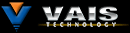







I can confirm this unit fits 2017 Toyota Corolla and any Toyota product with the 6.1" touch screen. Works very well and looks exactly like the factory satellite radio display. One of the best purchases I've made with this car!
James from Bradenton, FL