About the NETGEAR CM1000

Speed up your internet access
Speed up your internet access
If you're paying your cable company for high-speed internet, you owe it to yourself to run it through a modem that can handle the job. Rental modems put a monthly charge on your bill, and they're often a couple of generations out of date. The NETGEAR CM1000 can handle speeds up to 1 Gbps, plenty fast enough to keep you streaming 4K Ultra HD video with no hiccups.
Keep the data flowing with a super-fast router, too.
For fast, reliable Wi-Fi®, consider picking up a wireless router to go along with your new modem. Your home's wireless network is only as speedy as its slowest part!
Product highlights:
- 32 downstream and 8 upstream channels provide fast download and upload speeds
- blazing fast download speeds (up to 1 Gbps)
- meets DOCSIS 3.1 specifications and is backward compatible with DOCSIS 3.0
- browser-based installation makes setup easy using a tablet, smartphone, or computer
- handy on/off switch makes resetting your modem easier
- Advanced Quality of Service (QoS) minimizes hiccups by prioritizing network traffic
- CableLabs® certified to work with Comcast XFINITY® and Time Warner Cable® Internet services
- use the NETGEAR genie® app to monitor, control, and repair your home network
- includes AC power adapter, Ethernet cable and quick start guide
- requires a router to generate Wi-Fi®
External Connections:
- one 10/100/1000 LAN Gigabit Ethernet port to connect to a Wi-Fi® router
- coaxial input for cable internet service
Dimensions and Warranty:
- 5-7/16"W x 8-13/16"H x 5-15/16"D
- weight: 13.4 oz.
- warranty: 1 year
- MFR # CM1000-100NAS
What's in the box:
- High-speed cable modem
- AC power adapter (w/ attached 6' DC cord)
- 5' Ethernet cable
- Quick Start Guide
Not sure what you need? Learn how modems, routers, and mesh Wi-Fi systems work.
Customer reviews for NETGEAR CM1000
Loading...
Loading reviews...
Average review:
5.0 out of 5 starsThanks for submitting your review
Customer photos
This review was collected as part of a promotion
Pros:
Cons:
More details on the NETGEAR CM1000

Features & specs
| Features & Specs | ||
|---|---|---|
| DOCSIS Rating | 3.1 | |
| Xfinity-compatible | Data support | |
| Built-in Wi-Fi | No | |
| LTE Support | No | |
| Downstream Channels | 32 | |
| Upstream Channels | 8 | |
Product Research
Features
High Speed Cable Modem: The NETGEAR CM1000 Ultra Speed Cable Modem provides a connection to high-speed cable Internet with speeds up to 1 Gbps. The cable modem is certified by most major cable Internet providers in the US. A Gigabit Ethernet port provides fast access and downloads. The NETGEAR CM1000 saves you money over time by owning your cable equipment and avoiding monthly rental charges from your Internet provider.
US Cable Internet Service Provider Compatibility: The CM1000 is compatible with most major US cable internet service providers; like Comcast XFINITY, Time Warner Cable, Cox, Charter, Cablevision & more (up to Ultimate 300 plans). The cable modem supports the assignment of IPv4 and IPv6 addresses by cable Internet providers. Not compatible with Cable bundled voice services.
- You must contact your Internet service provider (ISP) and tell them that you are using the cable modem. Before you connect the cable modem and contact your cable Internet provider, collect your cable account number, account phone number, and login information (your email address or user name and password).
- If Comcast XFINITY is your cable Internet provider, setup Internet service by using Comcast XFINITY self-activation process. If you are unable to self-activate your modem router, call Comcast XFINITY customer service.
CableLabs DOCSIS 3.1 Certified: The NETGEAR CM1000 Ultra Speed Cable Modem is designed to meet DOCSIS 3.1 specifications and backward compatible with DOCSIS 3.0 networks. DOCSIS 3.1 is 10x faster than 3.0 devices.
1 Gbps Download Speed: The CM1000 cable modem supports up to 1 Gbps with 32 downstream & 8 upstream channels to provide efficient and reliable access to any of your provider's fastest cable Internet speed tiers. Whether you're simply surfing the web or streaming multiple HD videos simultaneously, you'll stay connected with speed and reliability.
Note: Maximum speed is derived from DOCSIS 3.1 specifications and actual throughput varies depending on your Internet subscription with your provider.
Gigabit Ethernet Port: The CM1000 cable modem features an RJ-45 Gigabit Ethernet port (10/100/1000) for initial setup using your Windows PC or Mac computer, and permanent wired connection with your router.
Coaxial Cable Connector: The CM1000 cable modem is fitted with a coaxial cable connector which plugs into your Internet Service Provider's coaxial cable and wall outlet (coax cable not included).
Computer Requirements: During installation and activation, you must connect the CM1000 cable modem directly to your Windows PC or Mac computer via the included Ethernet cable. The CM1000 is compatible with Windows PC (10/8/7/Vista/XP/2000) and Mac computers (OS X). It also supports Microsoft Internet Explorer 5.0, Firefox 2.0, Safari 1.4, or Google Chrome 11.0 browsers or higher.
Loading...
Loading accessories...
Customer Q&A
2 questions already asked
Loading...
Loading articles...





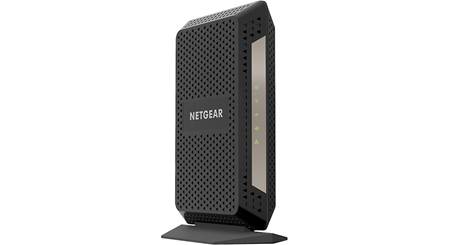

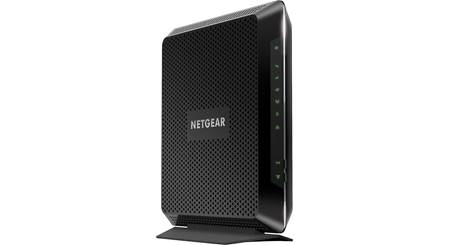


I was having constant issues with an older Motorola SB6141 so decided to upgrade. As of this review this is the best cable modem available that is compatible with Comcast, and I can confirm it works just fine. I had no issues with setup and it's still working perfectly.
JC from Norcross, GA