About the Integra DHC-60.7

A versatile home theater performer
A versatile home theater performer
There are two main reasons serious movie lovers often choose a preamp/processor like the Integra DHC-60.7 to control their home theaters: versatility, and superior audio performance. The DHC-60.7 combines high-end audio and video processing with cutting-edge entertainment features, to deliver an immersive home theater experience. And you can connect it to the amplifier(s) of your choice.
Dolby Atmos® and DTS:X™ decoding deliver incredibly detailed movie sound. THX® Ultra2™ Plus certification guarantees faithful, distortion-free reproduction of movie soundtracks. On the video side, you'll enjoy incredibly detailed picture quality with compatible 4K TVs and Ultra HD Blu-ray players.
Because the DHC-60.7 delegates the amplification duties to a different component, it separates the noise-inducing high-voltage/high-current circuits in the amplifier from the sensitive low-level circuits in the pre/pro.
The DHC-60.7 uses hand-selected parts, including a customized low-noise transformer. The result is lower noise, unfettered dynamics, ultra-precise channel separation, and an overall sense of transparency even with the most challenging soundtracks.
Music and video in multiple rooms
The DHC-60.7 has 9-channel preamp outputs — both balanced XLR and unbalanced RCA — and 7 channels of processing, allowing for flexible speaker configurations. With outputs for two powered subwoofers, you can set up a 7.2-channel surround sound system or a 5.2.2-channel Atmos system in your home theater.
A second HDMI output lets you watch the same video source in your main zone and a second room. Start a movie in your living room and finish it in your bedroom or kitchen. Or watch the same content on a TV and projector in the same room. Use the Integra Remote smartphone app to control playback in different zones from anywhere in the house.
Product highlights:
Processing:
- Dolby® and DTS® surround sound decoding
- Dolby Atmos® processing for use with in-ceiling or "height" speakers for more enveloping surround sound; supports up to 5.2.2 setups
- DTS:X™ for an immersive, 3-dimensional soundstage (will be enabled through a future firmware update)
- THX® Ultra2™ Plus certified for theater reference sound
- Advanced AccuEQ room calibration for smooth, well-balanced sound (microphone included)
- AccuReflex technology aligns phase of up-firing "height" speakers with the sound coming directly from your other speakers
Digital and Streaming Music Options:
- streaming requires hardwired connection between the pre/pro and your home network
- includes support for Pandora®, Spotify®, Deezer, and Slacker (subscription required for some services)
- Apple® AirPlay® for streaming music from an iPhone®, iPad®, iPod touch® or computer running iTunes®
- plays high-resolution digital music files via USB storage device or a networked computer
- PCM files up to 24-bit/192kHz resolution; DSD files up to 5.6 MHz (2.8 MHz for USB input)
Multi-room Audio/Video:
- three-room/three-source output
- line-level outputs for Zones 2 and 3
- Zone 2 HDMI output for watching video content from different sources in two rooms simultaneously
- HDBaseT™ port for multimedia distribution using CAT5e/CAT6 cable, assignable to Main Zone or Zone 2
Connections:
- HDMI audio/video switching: 8 in (includes 1 front-panel input), 2 out
- HDCP 2.2 technology ensures compatibility with 4K Ultra HD sources and TVs (5 in, 2 out)
- HDR-compatible for extended picture contrast and brightness with compatible 4K Ultra HD sources and TVs
- supports HDR10
- component video switching: 2 in, 1 out
- composite video switching: 3 in, 1 out
- 9.2-channel balanced XLR outputs, includes outputs for 2 powered subwoofers
- 9.2-channel unbalanced RCA outputs, includes outputs for 2 powered subwoofers
- 1 balanced stereo XLR audio input
- 7 unbalanced stereo RCA audio inputs
- MM (moving magnet) phono input for connecting a turntable
- digital audio inputs: 3 optical and 2 coaxial
- rear-panel USB port for audio playback from USB storage devices
- Ethernet port for wired network connection
- RS-232, IR (2 in, 1 out), and 3 programmable 12-volt trigger connections for use with external controllers
- 1/4" headphone output
- detachable power cord
Audio Performance Features:
- shielded toroidal transformer with three independent power supplies
- high-quality AKM 8-channel 32-bit/384kHz DAC (AK4458)
- discrete 24-bit/192kHz DAC for Zones 2 and 3
- VLSC (Vector Linear Shaping Circuitry) for greater resolution and clarity
General Features:
- 4K/60p and 3D video pass-through
- free Integra Control Pro app lets you use your iOS® or Android™ device as a Wi-Fi remote
- built-in AM/FM tuner with 40 presets
- remote control
- 17-1/8"W x 7-7/8"H x 17-3/4"D
- weight: 26.5 lbs.
- warranty: 3 years
- MFR # DHC60.7
What's in the box:
Integra DHC-60.7 owner's manual
- AV controller
- 6' AC power cord
- Remote control (RC-901M)
- 2 "AA" batteries
- Setup microphone
- 15" HDMI cable
- FM wire antenna
- AM loop antenna
- Basic Manual
- Important Safety Instructions
- Product Registration/Warranty Information
- DTS:X Firmware Update note
Customer reviews for Integra DHC-60.7
Loading...
Loading reviews...
Average review:
4.5 out of 5 starsThanks for submitting your review
Customer photos
This review was collected as part of a promotion
Pros:
Cons:
More details on the Integra DHC-60.7

Product Research
Audio Section
Video Section
Network, USB & Tuner Functions
Multiroom Playback
Remote & App Control
Convenience Features
Audio Section
Configurable 9.2ch Preamp Outputs: The Integra DHC-60.7 AV Controller provides a set of 9.2ch unbalanced RCA pre-outs and a set of 9.ch balanced XLR pre-outs to connect one or more multichannel and/or stereo power amplifiers (the dual sub pre-outs are discrete). You can configure these 9.2ch outputs for up to 7.2ch or 5.2.2ch surround sound processing. You can also configure the preamplifier's XLR pre-outs (not RCA pre-outs) to bi-amp your front speakers with your connected external power amplifier(s); in this case only 5.2ch can be played back in the main room since the unit's "Height/Surround Back" channels are reasigned to bi-amp the front speakers. Balanced XLR connectivity enables high-quality signal transmission with reduced degradation of sound quality due to external noise. Both the balanced XLR and unbalanced RCA outputs feature gold-plated connections for excellent signal transfer.
Hand Selected Audio Tuned Parts: Sound quality is the key factor in Integra's design process. The DHC-60.7 utilizes hand-selected parts including a customized low-noise, high-performance transformer and audio tuned custom capacitors. These parts are selected for their audiophile quality and acoustically transparent characteristics. The result is lower noise and more accurate frequency response, outstanding signal tracking and linearity, unsurpassed dynamic range, precise channel separation, and sonic accuracy even under the most challenging circumstances.
32-Bit Architecture: Dual 32-bit DSP Engines and a premium quality 384kHz/32-bit, 8-channel digital-to-analog converter (AKM4458) from AKM ensure effortless high-quality playback and excellent sound quality.
Advanced Circuitry: The Integra DHC-60.7 AV Controller incorporates a variety of advanced circuitry to eliminate jitter & distortion for cleaner, clearer sound reproduction.
- Vector Linear Shaping Circuitry: Vector Linear Shaping Circuitry (VLSC) reassembles the signal in its original form following processing. Unlike conventional filters, VLSC removes pulse noise generated in D/A conversion, allowing the sound wave to be reproduced with extremely high fidelity for a smooth analog signal. The signal's data is converted between sampling points and joined with analog vectors in real time to produce a smooth output wave form. The result is a virtually noiseless, smooth, analog signal that brings out even the most subtle of nuances in music sources.
- PLL Jitter-Cleaning Circuit Technology: PLL (Phase Locked Loop) jitter-cleaning circuit technology reduces jitter by comparing the input and output phases of the digital signal and creating an accurate clock waveform. This enhances the precision of digital signal processing and noticeably improves audio quality. Jitter-cleaning technology works for S/PDIF audio signals only.
AccuEQ Advance Calibration: The DHC-60.7 incorporates AccuEQ Advance calibration technology and comes with an auto calibration microphone. AccuEQ Advance calibration technology reveals the true potential of your speakers by eliminating standing waves from your listening space using multipoint measurements. These acoustic peaks distort the audio image and prevent your loudspeakers from voicing the sound as their designers intended. AccuEQ Advance also utilizes Partial Band Equalization and only corrects frequency response below a certain point, leaving high-order harmonics untouched - so your speakers are free to reproduce the emotion in the recording faithfully and naturally. In addition, AccuEQ Advance includes three memory presets you can use to save your own customized EQ settings, perhaps tailored to suit different content such as movies, music, or games.
- Speaker Measurement: The first-round of AccuEQ Advance measurements set the distance, sound pressure level, and crossover of your speakers. Distance and level calibration ensure all channels are treated equally. Crossover measurement selects the correct point to roll off low-frequency sound to the subwoofer for seamless speaker integration.
- Room Measurements: In the second round of AccuEQ Advance measurements, your room's sonic characteristics are evaluated. Using this information, AccuEQ Advance is able to prevent standing waves from forming by adjusting frequency response. AccuEQ Advance is also the only room acoustic solution that listens and compensates for the subtlest background noise (such as the hum of an HVAC) to ensure a higher degree of measurement precision.
THX Ultra2 Plus: The DHC-60.7 is THX Ultra2 Plus certified. THX certification provides home consumers with an experience "as the director intended" in the cinema. THX spends 40-60 hours testing over 2000 data points ensuring that the DHC-60.7 is capable of meeting rigorous audio and video performance standards for reference level, distortion-free playback. THX's Reference Level matches the exact volume level as used in the mixing room by the sound designer (85dB plus 20dB of headroom), so you hear precisely what the engineer hears. The DHC-60.7 also includes THX's Loudness Plus technology to bring out intricate details at lower listening levels. THX Loudness Plus dynamically rebalance the sound mix when volume is lowered, so you still get the full impact of your entertainment experience regardless of volume setting. In addition, THX incorporates and utilizes other advanced technologies to bring the experience of a movie theater into your home.
- ASA (Advanced Speaker Array): ASA is a technology patented by THX to provide a broad surround sound experience by adjusting the side and back surround speaker sounds respectively. When installing the surround back speakers, first select the distance between the two surround back speakers in the THX Audio settings. This setting optimizes the surround sound environment.
- Adaptive Decorrelation: In a movie theater, a large number of surround speakers help create an enveloping surround sound experience. If a home theater only has two sidewall surround speakers, the surround speakers may sound similar to headphones lacking spaciousness and envelopment. Surround sounds will also collapse toward the closet speaker as you move away from the middle seating position. Adaptive Decorrelation slightly changes one surround channel's time and phase relationship with respect to the other surround experience as in a movie theater using only two rear speakers.
-
Timbre Matching: Your ears hear different tonal qualities in sounds coming from different directions. Timbre Matching restores the frequency balance between your front and surround speakers ensuring seamless and smooth panning between the front to back of the room.
- Listening Modes: THX Ultra2 Plus offers different Listening modes (including Cinema, Music, Game, & Surround EX) suited for a variety of content, so you get the best experience no matter what type of content you are enjoying.
Compatible Digital Audio Formats: The DHC-60.7 AV Controller supports the following stereo & multichannel digital audio formats through its HDMI jacks and optical/coax digital inputs.
| Digital Audio Connector | Audio Signal Type | Audio Signal Format |
|---|---|---|
| HDMI (8 Inputs/2 Outputs) | Bitstream | Dolby Atmos, Dolby Digital Plus, Dolby TrueHD, Dolby Digital DTS:X, DTS-HD Master Audio, DTS-HD High Resolution, DTS Express, DTS |
| PCM | 2ch to 8ch (32-192kHz, 16/20/24-bit) | |
| DSD | 2ch (2.8MHz, 1-bit) | |
| Optical (3 Inputs)/Coaxial (2 Inputs) | Bitstream | Dolby Digital, DTS, DTS ES, DTS 96/24 |
| PCM | 2ch to 6ch, (32-96kHz, 16/20/24-bit) |
Immersive Surround Sound: The Integra DHC-60.7 AV Controller goes beyond regular surround with the latest immersive surround sound formats, including Dolby Atmos, Dolby Surround, DTS:X (firmware update available), & DTS Neural:X (firmware update available).
- Dolby Atmos: With Dolby Atmos, sound comes alive from all directions, including overhead, to fill your home theater with astonishing clarity, power, detail, and depth. The DHC-60.7 has the processing power to run a more enveloping 5.2.2ch Dolby Atmos layout utilizing ceiling mounted or Dolby Atmos-enabled speakers (sold separately).
- Dolby Surround: Dolby Surround offers an enhanced cinema experience to your 2ch or multichannel movie soundtracks using your existing 5.1ch, 7.1ch or Dolby Atmos speaker setup. Dolby Surround enhances audio definition by improving the spatial dimension and overall audio definition of movie soundtracks. It does this by using four distinct surround zones that provide greater control over the exact placement of each detail in a movie sound track, so audio can be matched more accurately to the video on screen; this means more depth and greater realism for your movies. As a result, individual sounds are clearer and more distinct. It also improves the surround sound experience across the entire theater by widening the listening "sweet spot".
- DTS:X (firmware update available): DTS:X will be enabled through an online firmware update coming later this year. DTS:X is the next generation object-based, multi-dimensional audio technology from DTS. Unbound from channels, DTS:X conveys the fluid movement of sound to create an incredibly rich, realistic and immersive soundscape - in front of, behind, beside and above the audience - more accurately than ever before. DTS:X offers the ability to automatically adapt the audio to the speaker layout that best fits your space.
- DTS Neural:X (firmware update available): DTS Neural:X will be enabled through an online firmware update coming later this year. DTS:X incorporates Neural:X, the latest spatial remapping technology from DTS, which provides a fully immersive output for all types of source content; this includes DTS bitstreams and non-encoded (PCM) data. Neural:X delivers a thrilling sense of immersive sound to your speaker layout regardless of the original source format.
DSP Listening Modes: DSP Listening Modes, combined with Dolby Digital & DTS processing, produce more realistic, powerful sound effects for your movie and music sound tracks based on the type of content and your home theater setup. You can choose from the following:
- Orchestra: Suitable for classical or operatic music. This mode emphasizes the surround channels in order to widen the sound image, and simulates the natural reverberation of a large hall.
- Studio-Mix: Suitable for rock or pop music. Listening to music in this mode creates a lively sound field with a powerful acoustic image, like being at a club or rock concert.
- TV Logic: Suitable for TV shows produced in a TV studio. This mode enhances the surround effects to the entire sound to give clarity to voices and create a realistic acoustic image.
- Unplugged: Suitable for acoustic instruments, vocals and jazz. This mode emphasizes the front stereo image, giving the impression of being right in front of the stage.
- Multichannel (Multich)/Game: Multichannel mode is suitable for playing sources recorded in multichannel PCM. The preamplifier also offers four different Gaming modes - RPG, Action, Rock, and Sports.
- Stereo/All Channel Stereo (AllCh Stereo): In Stereo mode, sound is output from the front left and right speakers and subwoofer. In All Channel Stereo Mode, stereo sound is output from all speakers - ideal for background music.
- Mono/Full Mono: In Mono mode, when the input signal is analog or PCM, the left and right front speakers output the sound in monaural. In Full Mono mode, all speakers output the same sound in mono, so the sound you hear is the same regardless of where you are within the listening room.
- Theater-Dimensional (T-D): In this mode, you can enjoy a virtual playback of multichannel surround sound even with only two or three speakers. This works by controlling how sounds reach the listener's left and right ears
Audio Enhancements: The Integra DHC-60.7 AV Controller provides various audio enhancements to deliver a high-quality listening experience every time.
- Music Optimizer: The Music Optimizer function enhances the sound quality of compressed music files. The Music Optimizer function only works with PCM digital audio input signals with a sampling rate below 48kHz and analog input signals.
- Late Night Feature: The Late Night feature limits the dynamic range of Dolby Digital recordings. Limiting the dynamic range makes it easier to find a volume that ensures the quiet sounds are not too quiet and the loud sounds are not too loud for night time listening. This allows you to comfortably listen to without the need to constantly adjust the volume to keep from waking family/neighbors. The choices are: Off, Low, and High. This feature only works with Dolby Digital Encoded software and the depth of the feature will vary based on the individual software package.
Bass Management: The Integra AV Controller offers Tone Control, Phase Matching Bass technology, and a Double Bass feature to get the most bass impact out of your system.
- Tone Controls: You can independently adjust the Bass (20Hz) and Treble (20kHz) of all AV Controller's channels from -10 to +10 dB. The AV Controller also provides independent Bass and Treble control for Zone 2.
- Phase Matching Bass: Integra's Phase-Matching Bass optimizes low frequencies while preserving mid-range clarity. This means that powerful bass plays back with clear vocals; it doesn't overpower them.
- Double Bass: You can also activate the Double Bass function in order to boost bass output even more by feeding bass sounds to the front left/right speakers, center-channel, and powered subwoofer.
Volume Setup: The Integra AV Controller provides the following volume settings.
- Volume Display: You can choose to display the "Relative" volume scale (-81.5 to +18dB) or an "Absolute" volume scale (0 to 82).
- IntelliVolume: With IntelliVolume, you can set the input level for each input (+/-12dB) selector individually. This is useful if one of your source components is louder or quieter than the others. This function does not work in Zone 2 or Zone 3.
- Maximum Volume: Use this feature to set the AV Controller's maximum volume level. This feature is useful to avoid turning the volume too loud by mistake. You can set the Max Volume from 50-99 (max), or Off (disabled).
- Power On Volume: Use this feature to set the volume level when the power is turned on. You can choose between Last (same as the volume when the unit was turned off), Min (0), or 1-99.
- Mute Level: Set the volume lowered from the listening volume when "Mute" is selected. Choose from 0, -40dB, or -20 dB.
- Headphone Level: With this setting, you can specify the headphone volume (+/-12dB) relative to the main volume. This is useful if there's a volume difference between your speakers and your headphones.
Balanced & Unbalanced Analog Inputs (including Phono): The Integra DHC-60.7 is outfitted with 8 unbalanced RCA stereo analog inputs (including a Phono MM input), as well as one balanced stereo XLR input. Balanced XLR connectivity enables high-quality signal transmission with reduced degradation of sound quality due to external noise. Both the balanced XLR and unbalanced RCA inputs feature gold-plated connections for excellent signal transfer.
Optical/Coaxial Digital Inputs: The Integra AV Controller is equipped with three optical (toslink) digital inputs and two coaxial (RCA) digital inputs. You can choose auto decoding , PCM, or DTS for the digital audio inputs. Auto will decode the signal in its original form (Dolby Digital, DTS, PCM, etc), PCM decodes the signal to 2-channel, while DTS decodes only DTS formatted sources.
Headphone Jack: There is a full-size 1/4" headphone jack on the front-panel. When headphones are plugged into this jack, all the speakers are automatically muted.
Video Section
HDMI 2.0: The Integra DHC-60.7 has eight HDMI 2.0 inputs (7 rear/1 front) and two HDMI 2.0 outputs. Thanks to the latest HDMI 2.0 specification, the AV Controller can support 4K/60 Hz Ultra-HD video, HDCP 2.2 compatibility, High Dynamic Range (HDR), 4:4:4 color sub-sampling, and BT.2020 Wide Color Gamut.
- 4K/60Hz: The HDMI inputs and outputs support up to 4K (3840x2160 pixels) video @ 60 frames per second on all of its HDMI inputs and outputs. It will also pass a 480i, 480p, 720p, 1080i, or 1080p video signals via HDMI
- HDCP 2.2: The controller's HDMI inputs (1-5) and outputs support HDCP 2.2, which fully complies with the latest copyright protection standard for 4K video transmission.
- HDR (High Dynamic Range): HDR provides enhanced picture quality by simultaneously enabling greater detail for both the dark and bright parts of an image. HDR reproduces a greater dynamic range of luminosity or brightness levels, creating greater contrast. This increased contrast reveals the subtle nuances of the image, from detailed blacks and shadows to the brightest whites and colors, plus greater depth. The DHC-60.7 offers support for HDR 10 only through its HDMI 1-5 inputs and both HDMI outputs (does not support Dolby Vision or HLG).
- 4:4:4 Color Subsampling: The AV Controller's HDMI inputs (1-5) and outputs support RGB, YCbCr 4:4:4, YCbCr 4:2:2, and YCbCr 4:2:0 color subsampling (@ 60Hz or 50Hz). With 4:4:4 color subsampling, luminance (brightness) and chroma (color) are sampled at the same rate; resulting in an RGB color palette as big as the video sampling rate for a video image with more colors, plus greater color accuracy and detail.
- Wide Color Gamut (BT.2020): The BT.2020 color standard delivers a much wider color gamut and represents about 75% of the total visual color spectrum, while the current Rec. 709 color standard selected as the color space for HDTVs and early generation 4K Ultra HDTVs covers only 35% of the total visual color spectrum.
Dual HDMI Outputs: The dual HDMI outputs can simultaneously output the same audio/video signal to two TVs, or you can assign the second HDMI output to Zone 2 to display a different HDMI source (1-5 inputs) in another room - video is output at the resolution supported by both TVs.
Analog Video-to-HDMI Conversion: The AV Controller is equipped with three composite video inputs (480i only) and two component video inputs (480i only), as well as a composite and component video output. The composite video output only supports the unit's composite video inputs (not component or HDMI), while the component video output only supports the unit's component video inputs (not composite or HDMI). Analog composite and component video signals input to the AV Controller can also be converted to HDMI signals and then output from the unit via its main HDMI monitor output to your TV. The resolution remains the same and is not upscaled.
Other HDMI Features: The DHC-60.7 AV Controller's HDMI connectivity also offers ARC (Audio Return Channel), 3D video pass-through, Deep Color & x.v. Color support, as well as an auto LipSync function.
- ARC (Audio Return Channel): The controller's main HDMI output features ARC (Audio Return Channel). This feature allows audio to be sent from your compatible HDTV to the AV Controller through the same HDMI cable already being used to send audio and video to your HDTV. This eliminates the need for extra cables connected to your television. The sub HDMI monitor output does not support this feature.
- Auto Lip-Sync: The Lip-Sync function can automatically synchronize HDMI audio and video (for any HDMI jack) that has gotten out of sync due to the complex digital video processing being performed by your HDMI-compatible TV. With HDMI Lip-Sync, the audio delay required to synchronize the audio and video is calculated and applied automatically by the AV Controller. You can also manually correct the audio delay from 0 (no delay) to 400 milliseconds; in 10 millisecond steps.
- 3D-Ready: All HDMI jacks will accept 3D video from your 3D-ready Blu-ray player and output the video signal in 3D to your 3D-ready flat-panel television.
- Deep Color & x.v.Color Support: The AV Controller supports Deep Color and x.v.Color content, which can display a larger color range than standard-definition schemes. The result is a more lifelike, vibrant picture
HDMI Standby Through: When enabling the HDMI Standby Through function, regardless of whether the AV Controller is "Off" or in "Standby", both audio/video streams from an HDMI input will be output to your television, via the AV Controller's HDMI monitor output. You can select between three HDMI Through modes.
- Auto: Detects the signal and automatically selects the input sources.
- Source: Selects the HDMI input source for which the HDMI Through function in enabled.
- Last: The HDMI Through function is activated on the input source selected at the time of setting the AV Controller to the "standby" mode.
HDBaseT Compatible: HDBaseT is a newer standardized method to transmit 4K UltraHD and digital audio much farther than is recommended over HDMI alone. HDBaseT allows signals to be transmitted up to 328' utilizing cat5e/cat6 cable to any certified third party HDBaseT receiver or device that has its own power supply. This makes long distance runs to projectors or a second zone easy and reliable. The HDBaseT connection of the AV Controller consists of a HDMI input and Ethernet output. The HDMI input can be used to connect the AV Controller's Main HDMI output or Sub/Zone 2 HDMI output (but not both) using the included 15" HDMI cable. The Ethernet out lets you connect a cat5e/cat6 cable and run it to a compatible HDBaseT receiver (such as the Integra HDB-RX1; sold separately) before connecting it to your display.
Note: The HDBaseT Ethernet output and HDMI input are located on the rear-panel behind a sticker labeled "HDBaseT Custom installer use only".
Network, USB & Tuner Functions
Ethernet (LAN) Jack: The Integra AV Controller is equipped with an Ethernet (RJ-45) jack for connecting the player to your home network giving you access to DLNA content, Internet Radio, online music services, and AirPlay. Connecting the AV Controller's Ethernet port to a 100Base-TX switched Ethernet network is recommended for best results. Use a shielded CAT-5 Ethernet cable to connect the AV Controller to your home network.
- The DHC-60.7 does not offer wireless WiFi connectivity to connect to your home network. However, you will need a WiFi enabled router to stream Spotify and AirPlay over your home network from your smartphone or tablet device to the AV Controller through its Ethernet jack.
- Network setup requires that the AV Controller be connected to your TV via HDMI for display of the on-screen menu. The controller's network setup cannot be accessed through its front-panel display.
DLNA Certified: Because the DHC-60.7 is DLNA (ver.15) certified, you can play back music files stored on your Windows PC (w/ Windows Media Player 11 or 12) or a DLNA compliant media server through the stereo AV Controller. You can control basic playback functions of your music library from the included remote control and AV Controller's on-screen menu; such as Folder/File Select, Play/Pause, Stop, Fast Forward/Rewind, Previous/Next Track, and Repeat/Random. Compatible music files include -
- Hi-Res Music Files: FLAC (8/16/24-bit; 8-192kHz), WAV (8/16/24-bit; 8-192kHz), DSD (1-bit; 2.8/5.6MHz)
- Lossless Music Files: ALAC (16/24-bit; 8-96kHz), WMA Lossless (16/24-bit; 44.1-96kHz)
- Low-Res Music Files: MP3 (8-320kbps; 8-48kHz), WMA (5-320kbps; 8-48kHz), AAC (8-320kbps; 8-96kHz), Ogg Vorbis (32-500kbps; 8-48kHz)
Built-in Online Music Services: The Integra DHC-60.7 offers several built-in internet radio & online music services through its wired network connection.
- TuneIn: With more than 100,000 radio stations and 2 million on-demand programs registered, TuneIn is a service where you can enjoy music, sports and news from all over the world.
- Pandora: Pandora is a personalized Internet radio service that plays the music you know and helps you discover music you'll love. You can select Internet radio stations by Artist, Song, or Genre.
- SiriusXM: SiriusXM Internet Radio lets you listen to over 120 channels of commercial-free music, talk radio, news, sports, entertainment, and more. Subscription fees will apply.
- Deezer: Deezer is an online music service offering over 43 million tracks starting at $9.99 a month. Discover the perfect playlist or make your own, as well as browse curated collections by genre.
- Slacker: Slacker Radio delivers free and subscription-based access to millions of songs and hundreds of music-centric stations, handcrafted by experts in every genre, as well as stations and content devoted to live music, news, celebrities, and lifestyle.
Spotify Connect: The integration of Spotify Connect will enable Spotify Premium users to instantly select and wirelessly stream music to the Integra AV Controller from within the Spotify app (Apple iOS or Android). Spotify is a digital music service that gives you on-demand access to one of the largest music libraries in the world (over 15 million tracks and counting). Spotify makes it easier than ever to discover, manage, and share music with your friends. You can browse music by artist, album, track, or most popular; and create your own music library with customized playlists.
AirPlay Compatible: AirPlay lets you stream your favorite songs directly from your Apple iOS (4.3.3+) device or from your iTunes (10.2.2+) library on your Windows PC or Mac computer to the AV Controller, over your home's wireless network connection. From your Apple iOS device you are able to stream stored music on your device, downloaded music apps, and music on your iCloud to the AV Controller. From your Windows or Mac you can stream your stored iTunes music library on your computer to the AV Controller; you can even download Apple's free Remote App onto your compatible iOS device to browse and control playback functions of the music stored in your iTunes music library on your computer that is being streamed to the AV Controller. With AirPlay you also get to see song/artist information and album art via the AV Controller's on-screen menu (via HDMI).
Rear-Panel USB Port: The AV Controller is equipped with a rear panel USB (type-A) port that allows you to enjoy a variety of music files from a USB mass storage class memory device, such as USB thumbdrive, portable digital audio player, or hard disk drive (a hard disk drive will require external power). The unit will recognize USB MSC devices formatted in FAT16 or FAT32 with up to 20,000 music files. You can control basic playback functions of your music library from the included remote control; such as Folder/File Select, Play/Pause, Stop, Fast Forward/Rewind, Previous/Next Track, and Repeat/Random. USB portable audio players that can be charged via USB will be charged when plugged into the AV Controller's USB port (5V/1A); even in standby mode. Compatible music files include -
- Hi-Res Music Files: FLAC (8/16/24-bit; 8-192kHz), WAV (8/16/24-bit; 8-192kHz), DSD (1-bit; 2.8MHz)
- Lossless Music Files: ALAC (16/24-bit; 8-96kHz), WMA Lossless (16/24-bit; 44.1-96kHz)
- Low-Res Music Files: MP3 (8-320kbps; 8-48kHz), WMA (5-320kbps; 8-48kHz), AAC (8-320kbps; 8-96kHz), Ogg Vorbis (32-500kbps; 8-48kHz)
AM/FM Tuner: With the built-in tuner you can enjoy AM and FM radio stations. You can store your favorite stations as presets for quick selection. You can store a combination of up to 40 of your favorite FM/AM radio stations as presets.
Multiroom Playback
HDMI Zone 2: The Integra DHC-60.7 provides a Zone 2 HDMI output, so two different HDMI audio/video feeds can be sent to two different displays at the same time directly from the preamp (HDMI 1-5 connected input sources only). HDMI Zone 2 will output up to 4K video and 2-channel audio for the HDMI input source selected. Video will be output at the highest resolution supported by both TVs. If you have the same HDMI source playing back in the main room and Zone 2, then the main room is also limited to 2ch PCM audio. HDMI Zone 2 can also be setup through the AV Controller's HDBaseT connection (see Video Section for further details).
- Compatible Sources: HDMI 1-5 connected input sources only (up to 4K/2ch PCM).
- Incompatible Sources: Tuner, Analog, USB, Network, and Optical/Coaxial Digital audio sources; plus analog video sources and HDMI 6-8 inputs.
Zone 2 (Audio Only): In addition to the main listening room, you can also enjoy audio playback from a different source in another room of your home using the AV Controller's Zone 2 function. By using the Zone 2 line-level outputs on the DHC-60.7 you can connect an external receiver or integrated amplifier in a second room, allowing you to listen to 7.2ch or 7.2.2ch surround in the main room and play a different audio source in another room of your home. The volume of Zone 2 can be controlled from the DHC-60.7 or your add-on integrated amplifier/receiver.
- Compatible Sources: AM/FM tuner, HDMI Audio 1-5 (2ch PCM only), Analog & Optical/Coax Digital (2ch PCM only) inputs, USB, Network (including DLNA, AirPlay, Internet Radio, & Online Music Services) can be played back in Zone 2.
- Incompatible Sources: HDMI Audio (6-8), as well as all HDMI video and analog video inputs cannot be output to Zone 2. DSD audio files cannot be played back in Zone 2.
- As for Network and USB sources; you cannot select different inputs for the main room and Zone 2. For example, if a Network source has been selected in the main room and then USB is selected as a playback source in Zone 2, the input in the main room will also change to the USB source.
- When listening to AM/FM or Internet radio, you cannot select different stations for the main room and Zone 2.
Zone 3 (Audio Only): Zone 3's line-level outputs allow playback of a separate source in 2-channel stereo in a third room of your home using a separate integrated amplifier (keeping either 7.2ch or 7.2.2ch playback in your main room). The volume of Zone 3 can be controlled from the DHC-60.7 or your add-on integrated amplifier/receiver.
- Compatible Sources: AM/FM tuner, Analog inputs, USB Audio, Network (including DLNA, AirPlay, Internet Radio, & Online Music Services) can be played back in Zone 3.
- Incompatible Sources: Optical/coaxial digital audio sources, HDMI sources, and any video source cannot be played back in Zone 3.
- As for Network and USB sources; you cannot select different inputs for the main room and Zone 3. For example, if a Network source has been selected in the main room and then USB is selected as a playback source in Zone 3, the input in the main room will also change to the USB source.
- When listening to AM/FM or Interent radio, you cannot select different stations for the main room and Zone 3.
Remote & App Control
Integra Control Pro App: The Integra Control Pro App (for Apple iOS 8.0+ & Android OS 4.0.3) features an intuitive, user-friendly interface that allows you to conveniently operate the Integra DHC-60.7 from your compatible Apple iOS or Android device. This app not only has the usual remote control functions, it also has a multiroom functionality for Zone 2 and Zone 3.
- Remote Control: You can operate general control functions (play/stop, control the volume, select the input source, etc.) from your compatible smartphone or tablet.
- Streaming Audio: Lets you play audio from built-in music streaming services (such as Pandora, Spotify) the music library on your Apple iOS or Android device, and your Windows PC or other DLNA-compatible server. You can also access music from a connected USB source device.
- Multiroom Audio: Provides control over Zone 2 and Zone 3 function.
Note: The DHC-60.7 does not offer wireless WiFi connectivity to connect to your home network (only an Ethernet jack). However, you will need a WiFi enabled router to use the Integra Control Pro App to communicate with the AV Controller over your home network through the controller's Ethernet jack.
IR Remote: The Integra DHC-60.7 comes with an IR remote control for wireless operation of the AV Controller. There is a 3.5mm RI remote control jack that allows you to connect the AV Controller to other compatible Integra components and control it from the included IR remote.
HDMI Control: This function allows HDMI-CEC compatible components or RIHD-compatible components connected via HDMI to be controlled with one another's remote control commands.
- The AV Controller will enter Standby mode when the power of the TV is turned to Standby.
- You can set on the menu screen of the TV to either output the audio from the speakers connected to the AV Controller, or from the speakers of the TV.
- It is possible to output the audio/video from the antenna or from the input jack of the TV from the speakers connected to the AV Controller.
- Input to the AV Controller can be selected with the remote controller of the TV.
- Operations such as volume adjustment or similar for the AV Controller can be performed from the remote controller of the TV.
Custom Installation: Integra products are designed and engineered to meet the demands of custom audio/video systems installers. Integra works closely with control systems partners such as Savant, Crestron, URC, and RTI, and supports Control4 Simple Device Discovery Protocol (SDDP) and AMX Device Discovery for simplified system integration.
- RS-232 & IP Control: The DHC-60.7 includes system integration connectivity such as RS-232 and IP control with support for two-way communication with 3rd party home automation systems and a web based browser.
- IR Inputs/Output: Two infrared (IR) inputs and one IR output make for a clean, reliable installation and allow pass-through of IR signals to control other devices connected to the DHC-60.7, such as a TV or Blu-ray player.
- Three 12V Triggers: Three fully programmable 12 volt triggers (3.5mm) can be used to raise/lower a projection screen, power on/off an external amplifier, and open/close the drapes all with the touch of a button.
- Optional Rack Mount: An optional rack mount kit (sold separately) provides a clean, finished look when installed in racks and cabinets.
Convenience Features
On-Screen Menu w/ Setup Assistance (HDMI only): The Integra DHC-60.7 offers an on-screen (GUI) menu system through its main HDMI output. The simple on-screen display combines text and graphics that make setup and other operations extremely easy. The initial setup assistant takes you step-by-step through speaker configuration, source connection, remote programming, and network connection.
Gapless Playback: Many live and classical albums have no gaps in the music. Gapless playback ensures that there are no pauses between audio files. This provides playback with no interruptions, the way it was meant to be heard. Compatible with WAV, FLAC, and ALAC music files via USB.
Name Edit: You can enter a custom name for each individual input selector and radio preset for easy identification. When entered, the custom name will appear on the display. This function cannot be used for Network sources.
Display Dimmer: The front-panel display brightness has three settings - Dim, Dimmer, and Normal.
Auto Standby & Sleep Timer: The AV Controller will automatically go into Standby mode, if there is no operation for 20 minutes with no audio signal input. The Sleep Timer can be set to automatically turn off the controller after 30, 60, or 90 minutes.
Firmware Updates: Future firmware updates are available from Integra through the AV Controller's Network or USB connection. Visit Integra's online Download Center for the latest firmware updates.
Loading...
Loading accessories...
Customer Q&A
Loading...
Loading articles...





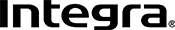






I replaced an Outlaw Audio preamp with this Integra. I haven't regretted it. It's better at handling audio and video quickly and with excellent fidelity.
Giles from Newport News, VA