About the Boyo VTC175M Camera Bundle

The backup bundle
The backup bundle
Boyo knows that not everyone can fit a video receiver in their dash, so they've bundled a high-quality dash monitor with their VTL17 HD backup camera for a convenient parking solution.
Easily mount this cam
Boyo has affixed their VTL17 camera onto a sturdy strap that attaches behind just about any license plate. This compact camera delivers a picture that's great for low-light scenarios, while selectable parking lines and reverse imaging make it a versatile, little addition. The camera includes a video cable that connects to the monitor.
5" monitor
Once wired for power and video with the included wiring harness, Boyo's 5" monitor attaches conveniently to your windshield with its included suction mount for a crisp view that will be a big help when you're in reverse. An included reverse trigger wire ensures you'll only have to see a backup view when your vehicle is in reverse, and two video inputs allow you to add a front-view camera if you need to be mindful of crunching your low-slung bumper.
Installing this camera yourself? Here's what you should know.
What does it do? Unless otherwise noted, a backup camera is only intended for use backing up your vehicle. (If you require a front-view or constant rear-view camera, check for that capability.)
What tools and supplies will I need? A panel tool, a wire cutter/stripper, a soldering iron, and a rosin-core solder with heat shrink tubing are recommended, along with whatever tools are needed to remove the radio from the dash.
How much wiring is required? Wiring instructions vary from camera to camera. Some cameras have power wiring that can only be connected near the radio. Others let you power the camera at compatible reverse lights. In all cases, the camera must be wired for power and ground, the camera's video output must be connected to the radio/monitor, and the radio/monitor must be connected to a reverse trigger in your vehicle. Some radio replacement interfaces supply a reverse trigger wire for the radio -- using that wire to power your camera will damage the interface.
Will the included video cable be long enough? You'll need to route the camera's video cable from its mounting location outside your vehicle into your vehicle's cabin and all the way to the screen in the dash. This often requires drilling a small hole in your vehicle or filing some metal and or plastic. You'll also need to estimate the length of cable needed to run from the camera to the dash, which will not be a straight shot. Each camera's cable length is listed.
Product highlights:
- package includes bar-type license plate back-up camera and 5" monitor
Camera Specifications:
- CMOS image sensor with color video output
- universal license plate mount
- weather-proof camera housing
- parking lines and reverse image selectable at installation
- works in low light
- warranty: 1 year
Monitor Specifications:
- resolution: 840 x 480
- 5" color TFT monitor
- suction windshield mount
- 2 video inputs
- reverse trigger wire
- removable sunshield
- warranty: 1 year
- MFR # VTC175M
What's in the box:
Boyo VTC175M Camera Bundle owner's manual
- LCD monitor (attached 28" power/video harness)
- Camera w/ license-plate bracket (attached 48" composite video cable/7' power wire)
- 39" Power/ground wire
- 19.5' Composite video cable
- Windshield mount
- Dash mount
- Sunshade
- User's Manual
- Warranty Card
- Product Registration Card
Customer reviews for Boyo VTC175M Camera Bundle
Loading...
Loading reviews...
Average review:
4.0 out of 5 starsThanks for submitting your review
Customer photos
This review was collected as part of a promotion
Pros:
Cons:
More details on the Boyo VTC175M Camera Bundle

Features & specs
| Features and Specs | ||
|---|---|---|
| Camera Type | Rear or Front | |
| Resolution | 384,000 | |
| Parking Guidelines | Selectable | |
| Lux Rating | Not given | |
| Selectable Views | N | |
| Reversed Image | Both | |
| Horizontal Viewing Angle | 0 | |
| Vertical Viewing Angle | 0 | |
| Wireless | No | |
| Plug type | Composite video | |
Product Research
Features
5" LCD Monitor: The Boyo VTC175M includes a 5" LCD monitor with a resolution of 840 x 480 (384,000) and a contrast ratio of 350:1. The LCD monitor can be used as a front view or backup camera monitor, based on how you configure the included camera. The monitor can be mounted to your dash using the included self-adhesive mounting bracket or to your windshield using the included suction-cup mounting bracket. Both brackets allow you to adjust the LCD monitor for the best viewing angle. The monitor also comes with a sunshade to help block sunlight and reduce glare.
- Camera Input w/ Auto Switching: The LCD monitor features a composite video jack for its camera input to connect the included camera. Thanks to Auto Switching, when you place your vehicle in reverse gear (requires connection to your vehicle's reverse lamp), the LCD monitor will automatically switch over to the backup camera's video signal so you can see what's behind you immediately.
- Video Input: In addition to the composite video camera input, the LCD monitor features a second composite video input for connecting a front dash camera (sold separately) or other external video source (sold separately).
Camera with License Plate Bracket: The included camera is equipped with a highly sensitive 1/4" color CMOS image sensor. The camera features a waterproof (IP68) housing and a integrated mounting bracket that is designed to mount behind your vehicle's existing license plate. Once the camera and bracket are mounted, you can position the camera forward or angle it down. The mounting hole spacing of the license plate bracket is roughly 6.75" to 7" apart.
- Rear or Front View: The camera can be used as a backup or front view camera. By default, the camera will display a mirror image for backup use. If you want to use it as a front camera, cut the white wire loop labeled "mirror control" to get normal (non-mirror) image.
- Parking Guidelines: The camera provides parking assist lines on the screen of the included monitor. These parking lines are there to assist you when backing up into a parking space. There are two vertical lines which help you judge the left and right edges of the parking space and your vehicle. There are also three color-coded (green/yellow/red) horizontal lines that are used to distinguish how close you are getting to the end of the parking spot. If you do not need and want to remove the parking guidelines, then simply cut the blue wire loop labeled "Parking Line Control".
Dimensions
Rearview Monitor:
- Width = 5.1875"
- Height = 3.375"
- Depth = 1.125"
Camera with License Plate Bracket:
- Width = 7.75"
- Height = 1.4375"
- Depth = 1.5"
Loading...
Loading accessories...
Customer Q&A
18 questions already asked
Loading...
Loading articles...


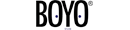














Nice bundle. Clear resolution. No complaints. The representative was very knowledgeable and assisted me correctly. The camera bundle exceeded my expectations.
Tammy from Akron, OH