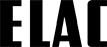About the ELAC DS-S101-G Discovery Music Server

For more than just "casual" listening

The Roon Essentials app (screen shot) added an immersive, informative layer to my music listening.
For more than just "casual" listening
Confession time: back when I would tell my parents that I was in my room studying? I was actually diving deep into my album collection. (Sorry, Mom.) It was more than just listening to tunes — instead of hitting the books, I was soaking in cover art, poring over liner notes, and getting a crash course in rock, soul, or hip-hop history. Who played slide guitar on this song? What sample did they just use?
Skip ahead a couple decades. Digital downloads and streaming services have now put more music than ever at our fingertips. But what happened to that tangible, immersive, learning experience? Let me introduce you to the ELAC Discovery Music Server.
Consolidates your music collection to play on your existing stereo
Before we get into the "magic," let's cover the technical stuff. The ELAC Discovery Music Server replaces your computer as the hub for your music collection, except there's no internal storage for music files. It uses all of its powerful processing to access, organize, and seamlessly play your digital music library. This innovative device connects to your home network via Ethernet, giving you access to music stored on your computer or networked hard drive — including your high-resolution files up to 24-bit/192kHz.
You can also stream music from TIDAL or use the USB input to play files from a thumb drive or hard drive. Apple® AirPlay® lets you stream music from your iPhone® or iPad®. All this music is collected and displayed in one place thanks to the included Roon Essentials software. (You get a lifetime subscription.) The free Roon Essentials app for your iPad or Android tablet serves as your remote for the Discovery Music Server. You choose your tunes from an easy-to-search, information-rich menu — and therein lies the magic.
I was floored by my time with the Roon Essentials software
For the high-schooler in me, curled up with my old CD collection, the lifetime subscription to Roon is worth the price of admission. The Roon Essentials app turned my tablet into a music obsessive's virtual playground. It served up tunes alongside beautiful photos, interesting articles, and music recommendations. Not only did I get liner notes for, say, a Stevie Wonder album, but I could also click on bassist Nathan Watts' name to bring up his biography. I could then pull up a song he worked on with the Dramatics, play it on TIDAL, or find out where to purchase it.
Each new discovery lead me further down Roon's endless "rabbit hole" of information. I'd learn that the producer of one song worked on another classic album, or this major artist was a session guy on that older recording. It was the digital equivalent of digging in the record crates. The entire journey was fascinating and pulled me further into familiar music, while it introduced me to some wonderful hidden gems.
Digital and analog outputs offer versatile playback options
You connect the ELAC Discovery Music Server to your receiver, amplifier, or other audio system using its digital or analog outputs. The two RCA stereo audio outputs can be grouped together or used as independent zones for multi-room setups. Both of these analog outputs have their own volume control and dedicated Cirrus Logic CS4398 digital-to-analog converter (DAC). The coaxial and optical digital audio outputs share a volume control, but they can be used independent of the analog outputs, for a third possible zone.
Product highlights:
- network audio player connects to your existing home audio system
- requires a wired Ethernet connection to your network router
- plays music from your networked storage devices, networked computers, a connected USB drive, or streaming from TIDAL
- no internal storage for digital music files
- lifetime subscription to Roon Essentials software included with purchase
- catalog, control, and discover music using Roon Essentials app for your iPad or Android™ tablet
- powerful Quad Core ARM9 processor completely dedicated to fast, seamless music playback
- Apple® AirPlay® lets you play music wirelessly from your iPad®, iPhone®, or Mac®, computer
- you can also send music wirelessly to an Apple TV or other AirPlay speakers and devices
- compatible file formats: WAV, AAC, AIFF, MP3, FLAC, OGG, ALAC
- supports sampling rates up to 24-bit/192kHz
Connections:
- USB port for thumb drive or external hard drive
- Ethernet port for a wired connection to a home network (Ethernet cable included)
- two analog RCA stereo audio outputs
- can be grouped together or used as independent multi-room zones
- separate volume controls and Cirrus Logic CS4398 DACs
- one Toslink optical digital audio output and one coaxial digital audio output (both share same volume control)
- all audio outputs can be fixed to max volume and fed the same signal
- requires AC power (adapter included)
Roon Essentials software:
- lifetime subscription included with purchase
- free Roon Essentials app for iPad or Android tablets acts as your remote
- consolidates all of your music choices into one easy-to-search menu
- up to 30,000 tracks
- offers a robust, information-rich interface to explore and experience music
- displays cover art, liner notes, photos, and artist reviews, discographies, and biographies
- quickly find related songs, albums, and artists
Other Info:
- solid build quality with brushed aluminum finish
- uses Linux operating system
- 8-1/4"W x 1-7/8"H x 5-1/8"D
- weight: 2 lbs.
- warranty: 1 years
- MFR # DS-S101-G
What's in the box:
ELAC DS-S101-G Discovery Music Server owner's manual
- Music server
- AC power adapter (attached 59" DC cord)
- 39" Ethernet cable
- Quick Start Guide
Customer reviews for ELAC DS-S101-G Discovery Music Server
Loading...
Loading reviews...
Average review:
5.0 out of 5 starsThanks for submitting your review
Customer photos
This review was collected as part of a promotion
Pros:
Cons:
More details on the ELAC DS-S101-G Discovery Music Server

Product Research
Features
Discovery Music Server: Add the ELAC Discovery Music Server (DS-S101-G) to your existing home audio system to gain playback of local and streaming music, rich multi-dimensional metadata and multi-room audio. The ELAC Discovery hardwires to your network router via Ethernet and then plugs into your AV receiver's or integrated amplifier's stereo RCA, optical digital, or coaxial digital inputs. The Music Server is controlled from the Discovery Roon Essentials app for Apple iPad (iOS 8.3+), Android OS 4.4+, Windows PC (7/8/10), or Mac (OS X 10.8+).
Extensive Metadata: Your music collection on your Apple iPad, Android OS device, Windows PC, and Mac computer is supported by a rich library of images and information; an archive of material that adds depth, knowledge and excitement to your music listening that can viewed on the Discovery Roon Essentials App.
High-Quality Parts: The ELAC Discovery uses a Quad Core ARM9 Processor running at up to 1.2Ghz. It has 512MB of storage for the operating system and 8GB of flash for meta data storage. For the analog outputs a separate linear power supply powers two (one for each set of analog outputs) Cirrus Logic CS4398 DACs (192kHz 24-Bit) with Burr Brown op-amps.
Network Connection: The ELAC Discovery (DS-S101-G) is fitted with an Ethernet (RJ-45) jack which allows you to connect the music server to your home network. The connection from your wireless router to the Discovery Music Server must be a wired connection. This decision was made to ensure a smooth user experience for High Resolution music which can take quite a bit of bandwidth. However, once the Discovery is connected to your home network you can use WiFi to control and navigate the Discovery as well as play content to supported wireless speakers and end points (sold separately).
NAS Drive: By connecting the Discovery to your home network's router via an Ethernet (LAN) cable, you will be able to access music on a connected NAS (Networked Attached Storage) device.
USB-A 2.0 Port: The ELAC Discovery Music Server is equipped with a USB (type-A) 2.0 port for connection of a USB Hard Drive or thumbdrive that contains downloaded music files. When connecting a HDD with a large music library, the user interface may react slowly while all of the metadata is being downloaded and organized.
Compatible Audio Formats: The ELAC Discovery Music Server (DS-S101-G) supports compressed and Hi-Res music files. Compatible Hi-Res music formats (up to 24-bit/192kHz) include FLAC, WAV, ALAC, and AIFF. Compatible compressed low-res music files include MP3, AAC, and OGG. The music server can recognize up to 30,000 music tracks.
Tidal (Firmware Update Required): Tidal (a lossless, high-fidelity online music streaming service) has been tightly integrated into the Discovery's software. TIDAL delivers no-compromise music streaming, with millions of tracks in lossless, audiophile quality. Separate Tidal subscription is required. Content from your local collection and content from Tidal are presented in the same easy-to-use interface from the Discovery Roon Essentials App for Apple iPad, Android, Windows PC, and Mac OS X.
AirPlay: The ELAC Discovery Music Server (DS-S101-G) supports Apple AirPlay. Apple AirPlay allows you to wirelessly stream your iTunes music library from your Mac computer, Windows PC or Apple iOS device to the ELAC Discovery. You can also wirelessly stream music apps from your Apple iOS device to the ELAC Discovery Music Server. Your Apple iOS device must be running 4.3.3 or better, and your iTunes music software must be running 10.2.2 or better.
Discovery Roon Essentials App: The Discovery Music Server (DS-S101-G) can be controlled using the free Roon Essentials app for Apple iPad, Android, Windows PC, and Mac OS X. The app lets you browse your library, play your favorites, and configure your Roon Essentials system from your compatible device; including Apple iPad, Android tablets, Windows PC, and Mac computers. Using the Roon Essential app, the following devices will act as the display and remote control for the Discovery Music Server.
- Apple iOS: iPad Air 1/2, iPad Mini 2/3/4, and iPad Pro running iOS 8.3 or higher - the app can be downloaded here
- Android OS: Android tablets with 8" or bigger screens running Android OS 4.4 or higher - the app can be downloaded here
- Windows PC: Windows PC running 7, 8, or 10 - app can be downloaded here
- Macintosh: Mac computer/laptop running OSX 10.8 or higher - the app can be downloaded here
Optical & Coaxial Digital Outputs: The ELAC Discovery (DS-S101-G) is outfitted with an optical (toslink) and coaxial (RCA) digital output to connect to your AV receiver or integrated amplifier. The digital coaxial output offers support of digital audio music files up to 24-bit/192kHz. The optical digital output offers support of digital audio music files up to 24-bit/96kHz. The two digital outputs are considered a single output, but do output audio simultaneously so they can both output the same audio signal at the same time.
Dual Stereo Analog Outputs: The ELAC Discovery features two sets of stereo analog RCA outputs to connect to your AV receiver or integrated amplifier. Both stereo RCA outputs are active and can be used simultaneously for Zone 1 and Zone with independent source playback and volume control.
Multiroom Capabilities: The Discovery's Digital, Analog 1, and Analog 2 outputs are completely independent and can playback different or the same content simultaneously. To add a wired second or third zone to the Discovery Music server simply connect a different set of outputs from the server to another amplifier, receiver, or powered speaker in the other room. By selecting that output from the bottom right of the Roon Essentials application you can now choose what you want to listen to and control the volume in the additional zone. If you want to add a wireless zone, the Discovery Music Server supports AirPlay devices, Roon End Points, and upcoming ELAC Discovery End points (all sold separately).
Playback Modes: The ELAC Discovery supports a variety of playback modes such as Gapless, Crossfade, Shuffle, and Repeat.
AC Power: The ELAC Discovery is powered by standard household currently using the included AC power supply (12V DC, 2A). Power consumption under normal operating conditions is 4.8 watts.
Loading...
Loading accessories...
Customer Q&A
2 questions already asked
Loading...
Loading articles...