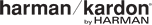About the Harman Kardon Omni Adapt+

Upgrade your receiver with Bluetooth® and Wi-Fi®
Upgrade your receiver with Bluetooth® and Wi-Fi®
The Harman Kardon Omni Adapt+ is the easy way to give your existing stereo system or home theater receiver wireless compatibility. It lets you stream music via Bluetooth from your smartphone, tablet, or other Bluetooth-compatible source.
Plus, this adapter lets you use your existing receiver or powered speakers as part of a Wi-Fi-based Chromecast multi-room audio system — capable of streaming high-resolution digital audio up to 24-bit/192kHz. You can play songs, radio stations, and podcasts over Wi-Fi® from Chromecast-compatible apps.
Easy app control
With the Omni Adapt+ you've got choices when it comes to control. The free Harman Kardon control app lets you set up your Omni+ system and adjust your speakers.
The free Google Home app also lets you control all your Chromecast built-in speakers and components in your system. Plus, the app lets you wirelessly operate compatible smart home devices like Wi-Fi thermostats and power outlets. You can browse trending and popular content from your Chromecast-enabled apps, search for content across platforms, and more.
Both apps let you set up playlists and access streaming services such as Spotify® Premium, TIDAL, Pandora®, Google Play Music, TuneIn, and iHeartRadio.
Stream with Bluetooth
You can stream wirelessly from your smartphone or tablet to the Omni Adapt+ via Bluetooth. The Omni Adapt+ can then retransmit the signal to other Chromecast built-in speakers in your multi-room audio system. Having Bluetooth on board is a nice touch, because you can stream audio from any app on your phone or tablet — even video games or YouTube™ soundtracks.
Roon-compatible for serious music lovers
The Omni Adapt+ is also compatible with Roon, a subscription digital music player you download to your smartphone, tablet, or computer. It gives you multi-room audio playback for all your Chromecast-compatible devices and more. Roon accesses your digital music collection from your iTunes library or NAS drive. It also works with your TIDAL subscription. Roon lets you do deep dives into your music, showing artist bios, photos, reviews, and lyrics. Roon can also suggest other artists and songs based on your selections, making it easy to discover new music you'll enjoy.
Product highlights:
- wireless connectivity:
- built-in Bluetooth for streaming music from your smartphone or tablet
- built-in dual-band Wi-Fi for a stable connection to your network and the internet
- Chromecast built-in for creating a multi-room audio setup with other compatible wireless speakers and components
- supports playback of high-resolution digital files (up to 24-bit/192kHz)
- frequency response: 20-20,000 Hz (-3dB)
- Harman Kardon Controller app:
- free download from Apple® App Store and Google Play
- set up and customize your Omni+ speakers
- control multi-room playback with two or more Omni+ speakers
- Google Home App:
- free download from Apple® App Store and Google Play
- control multi-room playback with two or more Chromecast built-in wireless speakers and components
- control Chromecast built-in-compatible streaming services such as Spotify Premium, TIDAL, Pandora, Google Play Music, TuneIn, and iHeartRadio
- control other Chromecast-compatible devices, such as smart home thermostats and switches
- "Link" button lets you start playing music in a second room without using a remote
- top-panel volume and playback (play/pause) buttons
- 3.5mm analog stereo input and output
- mono subwoofer output lets you add an optional powered sub of your choice
- Toslink optical digital input and output
- AC power supply included
- 5-5/8"W x 1-3/8"H x 3-151/6"D
- warranty: 1 year
- MFR # HKADAPTPLBLKAM
What's in the box:
Harman Kardon Omni Adapt+ owner's manual
- Wireless audio adapter
- USB/AC power adapter
- 59" microUSB-to-USB cable
- 32" stereo minijack-to-RCA adapter
- Quick Start Guide
- Important Safety Instructions
- Warranty Card
Customer reviews for Harman Kardon Omni Adapt+
Loading...
Loading reviews...
Thanks for submitting your review
Customer photos
This review was collected as part of a promotion
Pros:
Cons:
More details on the Harman Kardon Omni Adapt+

Features & specs
| Connections | ||
|---|---|---|
| Ethernet Port | Yes | |
| USB-A Port | No | |
| USB-B Port | No | |
| 3.5mm Input | 1 | |
| RCA Input | ||
| XLR Input | No | |
| Phono Input | No | |
| Digital Input | Optical | |
| HDMI Input | No | |
| Headphone Jack | No | |
| Subwoofer Output | mono-RCA | |
| Wireless Features | ||
| Bluetooth | Built-in 3.0 | |
| Wi-Fi | 802.11 a/b/g/n/ac | |
| Wi-Fi Bands | 2.4, 5GHz | |
| Audio Specs | ||
| Max. Digital Audio Bit Depth | 24-bit | |
| Max. Digital Audio Sample Rate | 192 kHz | |
| High-res Audio Playback | ||
| From Network | Yes | |
| From USB Thumb Drive (USB-A) | No | |
| From Computer (USB-B) | No | |
| Ecosystems | ||
| Apple AirPlay | No | |
| Apple AirPlay 2 | No | |
| DTS Play-Fi | No | |
| Chromecast built-in | Yes | |
| Roon | No | |
| Sonos | No | |
| HEOS | No | |
| MusicCast | No | |
| SoundTouch | No | |
| Bose Home Speaker | No | |
| WiSA | No | |
| BluOS | No | |
| Klipsch Stream | No | |
| KEF Stream | No | |
| Music Services | ||
| Amazon Music | No | |
| Apple Music | Yes | |
| iHeart Radio | Yes | |
| Pandora | Yes | |
| Qobuz | Yes | |
| SiriusXM | Yes | |
| Spotify | Connect | |
| Tidal | Yes | |
| TuneIn | Yes | |
| YouTube Music | Yes | |
| Control | ||
| Handheld Remote | No | |
| Control by app | Apple iOS, Android | |
| Amazon Alexa | No | |
| Google Assistant | Optional | |
| Other Specs | ||
| Width (Inches) | 5.6875 | |
| Height (Inches) | 1.4375 | |
| Depth (Inches) | 4.5625 | |
| Parts Warranty | 1 Year | |
| Labor Warranty | 1 Year | |
Product Research
Features
Omni Adapt+ Wireless Receiver: The Harman/Kardon Omni Adapt+ is a wireless HD music receiver. It upgrades your existing stereo and home theater equipment to become part of Harman/Kardon's Omni+ wireless HD music system. It also adds access to music services such as Tidal, Spotify Connect, and Chromecast built-in. Simple to set up and easy to operate, the Adapt+ is a simple way to add wireless music streaming in your existing audio system.
Omni+ Wireless HD Audio Series: The Omni Adapt+ is part of Harman/Kardon's Omni+ wireless HD music system which consists of three wireless powered speakers (Omni 10+ / Omni 20+/ Omni 50+), a soundbar (Omni Bar+), and wireless HD receiver (Omni Adapt+). The Omni+ wireless HD audio system creates a wireless multiroom/multisource distribution audio system throughout your home. It gives you access your Apple iOS or Android device's music library, DLNA content, Bluetooth Audio, integrated music apps (like Tidal & Deezer), Spotify Connect, and music apps from Chromecast Built-in (like Pandora & iHeartRadio). Its all controlled from the Harman/Kardon Controller app on your compatible Apple iOS or Android mobile device.
- Number of Supported Zones: You can configure up to six audio Zones around your home using the Omni+ wireless HD music system from Harman/Kardon.
- Multiroom Supported Sources: The music library from your Apple iOS or Android device, DLNA content, integrated music apps (like Tidal & Deezer) Spotify Connect, Chromecast built-in music apps (like Pandora & iHeartRadio), Bluetooth audio, the analog input, and digital input (2ch PCM only) can all be multiroom distributed.
Wired or Wireless Network Connection: The H/K Omni Adapt+ supports the latest 802.11ac wireless home networking technology and dual band (both 2.4GHz and 5GHz) Wi-Fi connection - resulting in a faster, robust and more stable wireless connection with less chance of interference. The system's built-in WiFi employs a special BlackFire protocol, which allows it to handle up to 24-bit/192kHz high resolution music files with ease and provide a stable multiroom/multisource distributed audio experience. The Omni Adapt+ is also equipped with an Ethernet (RJ45) jack if you prefer a hardwired connection. Network setup is done through the Harman/Kardon Controller App on your Apple iOS or Android device. If your wireless network router supports WPS, the Adapt+ also offers a WPS button for simple one-button setup.
HD Audio Streaming: Unlike many other wireless streaming systems that only support standard-definition music streaming, the Adapt+ and Omni+ wireless HD audio system from Harman/Kardon supports up to 24-bit/192kHz high-definition audio streaming for a superior audio experience; higher resolution than even CD (16-bit/44.1kHz). As a result, your wireless music is delivered with more clarity and the detailed nuances. The H/K Omni+ wireless HD audio system supports music files such as MP3, WMA, AAC, FLAC, and WAV.
Harman/Kardon Controller App: The Harman/Kardon Controller app (for Apple iOS 8.0+ and Android OS 4.1+) turns your compatible Apple iOS or Android device into a remote control for the Adapt+ and the rest of your Omni+ wireless HD audio system. The H/K Controller App provide an easy-to-use interface and gives you complete control of your music and where it's played. From the app, you can stream different songs in each room, group rooms together, or activate Party Mode and play the same track throughout every H/K wireless HD speaker in your home. You'll have access to music stored on your Apple iOS or Android device, integrated music apps (such as Tidal & Deezer), Spotify Connect, and music apps within Chromecast built-in (like Pandora & iHeartRadio) through the H/K Controller app. The app will allow you to browse music by artist, song, album, genre, etc.; plus view song and artist information with album art.
- Multiroom Audio: The Harman/Kardon wireless HD audio system supports up to six audio Zones around your home which can be played individually, or linked together. You can listen to the same or different audio soundtrack in each Zone. From the H/K Controller app on your compatible mobile device you are able to conveniently group multiple H/K Omni+ wireless HD components and rooms into a single playback Zone (Group) or divide them into separate Zones. When you stream music to a single Zone or Group, all speakers and rooms in that Zone (Group) will play together.
- Playback + Playlists: Play/Pause functions can be done from the Harman/Kardon Controller App on your compatible mobile device or directly from the wireless HD Adapter's top-panel controls. The H/K Controller app also lets you skip to beginning of the next song. You can even create your own playlist from your mobile device's music library using the H/K Controller app on your smartphone or tablet.
- Link Button: The Link button in the Harman/Kardon Controller app or on the top of every Omni+ wireless HD component lets you take your music from room to room with a single touch. Say you're listening through one Omni+ series product in one room and you walk into another room with another Omni+ series component. Just press the Link button in the app or on top of the unit and your music follows you from room to room.
- Party Mode: If you want to fill your entire home with the same soundtrack, just activate Party Mode in the H/K Controller app, or by pressing and holding the Link button on top of the unit. Once Party Mode is activated, the same song will play through every Omni+ wireless HD audio component throughout your home.
Integrated Music Apps: Select music apps are integrated into the H/K Controller app for quick access to your favorite songs, stations, and playlists from your compatible Apple iOS or Android device for playback on the Harman/Kardon wireless HD audio system. Integrated apps include Tidal, Deezer, SHOUTcast, and Qobuz (subscription fees may apply. The H/K controller app will provide music browsing, playback control, and song/artist information with album art.
Spotify Connect: The integration of Spotify Connect will enable Spotify Premium users to instantly select and wirelessly stream music to the H/K Omni Adapt+ from within the Spotify app (for Apple iOS 9.0+ or Android OS 4.0+). Spotify is a digital music service that gives you on-demand access to one of the largest music libraries in the world (over 15 million tracks and counting). Spotify makes it easier than ever to discover, manage, and share music with your friends. You can browse music by artist, album, track, or most popular; and create your own music library with customized playlists.
Local Music Libraries: The H/K Controller App lets you access and play your Apple iOS or Android device's local music library through the Omni Adapt+. You can see all the music on your phone or tablet sorted by Playlists, Songs, Artists, Albums, or Genres. You'll be able to control playback and create playlists of your device's music library through the H/K Controller app. You can also use compatible Google Chromecast apps (PLEX, AllCast, or AllConnect) to play local music files from DLNA devices (like a Windows PC, DLNA server, or DLNA compliant NAS Drive). The H/K Omni+ wireless HD audio system will soon add DLNA support via the HK Controller app (will require future firmware update - no ETA).
Chromecast Built-in: With Chromecast built-in, you can instantly stream select online music, radio, and podcast services from your Apple iOS or Android device to the Omni Adapt+. Chromecast Built-In streams audio directly from the cloud, so you get the highest sound quality (up to 24-bit/96kHz) and the ability to enjoy crystal clear sound exactly the way the artist intended. Simply tap the Cast button from a Chromecast built-in compatible music app to start streaming to the Omni Adapt+. You can search, browse, play, skip, and turn up the volume directly from the music apps you know and love on your compatible phone, tablet or laptop. While you cast your music, you can still use your phone to answer a phone call, play a game, send a text, and even leave the room - all without interrupting what's playing on the Omni wireless HD audio system.
- Music, Radio, & Podcasts: Chromecast built-in lets you play music from popular music services by artist, song, genre, album playlist, mood, or activity. You can also listen to your favorite internet radio stations and podcasts. Compatible music and internet radio apps include Tidal, Spotify, Pandora, TuneIn, GooglePlay Music, iHeart Radio, and more (subscription fees may apply). Chromecast Built-in currently supports a single account per user (up to 6) and streaming service. You'll also be able to stream your favorite music, playlists, podcasts, and more that are stored on your Android (OS 4.4.2+) device to the Omni Adapt+. You cannot stream stored content on an Apple iOS device using Chromecast built-in (you will need to use the Harman/Kardon Controller App). If you're on your laptop or computer, you can also cast any music streaming website through the Chrome browser.
- Google Home (Multiroom Audio): Multiple Chromecast Built-in speakers can be added to the same WiFi network to form a multiroom audio system using the Google Home app. Using the Google Home app for Apple iOS 9.1+ and Android OS 4.1+, you can sync multiple speakers with Chromecast Built-in in multiple rooms of your home to play the same song throughout your house at the same time. Only Chromecast Built-in compatible music apps are supported.
- Voice Control (Optional): Purchase a Google Home wireless speaker with built-in Google Digital Assistant (sole separately - see Accessories Tab) and gain voice control of compatible Chromecast Built-in music apps. You'll be able to access a specific music app and then select a specific station or song using only your voice. You'll also have voice control over Play, Pause, Skip, & Volume. The Omni Adapt+ & the Google Home speaker must be connected to the same wireless (WiFi) network.
Bluetooth Audio Streaming: In addition to streaming music over your wireless network, the Omni Adapt+ also offers built-in Bluetooth A2DP/AVRCP with support for wireless audio streaming. You can stream stored music, music apps, and other audio content on your Bluetooth source device (such as your smartphone, tablet, or computer) to the Adapt+. Playback control includes Play & Pause only. Multiple devices can be paired with the Adapt+, but only one device can be used to stream music at a time. Once paired, the Link 20 will automatically re-connect with paired devices when in wireless range (up to 33').
Dolby Digital Decoding: Harman Kardon Omni Adapt+ can be used as part of a 2ch stereo or 5.1 multi-channel speaker system using matching Omni+ wireless HD speakers. With built-in Dolby Digital decoding, you can use the Omni Adapt+ to create a 5.1ch home theater system along with five matching Omni+ wireless HD speakers and a powered sub (all sold separately). The unit is equipped with an optical (toslink) digital input to connect to your Dolby Digital source (such as TV, Blu-ray player, or satellite/cable box) and mono-RCA subwoofer output to connect to a powered subwoofer. In addition to the Adapt+, you'll need five matching Omni+ wireless HD speakers and a powered subwoofer (all sold separately) to create a wireless 5.1ch home theater setup. The five matching Omni+ wireless HD speakers will connect wirelessly to the Adapt+. The Adapt+ will decode the Dolby Digital soundtrack of your connected source through its optical (toslink) digital input and wirelessly transmit front, center, and surround sound to the respective Omni+ wireless HD speakers, as well as the LFE audio channel to the connected powered sub.
Note: For this feature to work, you will need five matching Omni+ wireless HD speakers. For example, if you pick the Omni20+ speakers for your fronts, you will also need to use Omni20+ speakers for your center and rear speakers too. You cannot mix and match Omni+ speakers in this setup. All speakers must also be on the same 5GHz wireless network.
Aux Input: In addition to its wireless connectivity and optical (toslink) digital input, the Omni Adapt+ is equipped with a stereo minijack (3.5mm) input for connecting an external analog audio device which features a headphone jack or analog output. The analog output can be can be distributed to other rooms or zones as part of Omni+ wireless HD music system.
Analog & Digital Outputs: The H/K Omni Adapt+ connects to your existing stereo or home theater system via its stereo minijack (3.5mm) output or optical (toslink) digital output. The digital output supports 2ch PCM audio only.
Automatic Firmware Updates: Harman Kardon will periodically release firmware and Controller app upgrades for the Harman Kardon Omni+ wireless HD audio system to add additional features and improve performance. In most cases, these upgrades will be automatically done over the network.
Power Requirements: The H/K Adapt+ has been designed for use with 100-240 volt, 50/60 Hz AC current, using the included USB/AC power adapter and 59" microUSB-to-USB cable.
Mounting Options: The Harman/Kardon Adapt+ is designed to be placed on a flat surface; such as a table, desk, shelf, or piece of AV furniture.
Loading...
Loading accessories...
Customer Q&A
1 question already asked
Loading...
Loading articles...