2008-2017 Mitsubishi Lancer
How to upgrade the stereo system in your Lancer

In brief: This Crutchfield Research Garage article gives you an overview of your Lancer's stock stereo system and your aftermarket upgrade options. We'll tell you all about:
- The factory stereo system
- Removing the factory radio
- Removing the factory speakers
- Adding more bass
- Other options for your Lancer
Then, use our vehicle selector to find the gear that will fit your Lancer.
Overview of the Mitsubishi Lancer
The final generation of the Mitsubishi Lancer (For now, at least, but who knows?) offers everyday practicality with available all-wheel-drive traction and some upper-level performance models that pack plenty of four-season punch. For some, the best part of a Lancer is the performance and style, while others appreciate the fact that they don't see themselves coming and going on the road every day. Not everybody wants a Toyota or a Honda, and people who want Mitsubishis know exactly what they want and why.
Whether you're driving a rally-inspired Evo or Ralliart, or one of the more sedate models, the Lancer can be a very rewarding vehicle to drive, tune, and enjoy. This edition stuck around for quite a while, and while Mitsubishi kept it up to date with periodic tweaks and improvements, the stock stereos could use some upgrading. We'll hit the high points for both the Sedan and the Sportback.

The radios changed a bit over the years, but the replacement process remained uncomplicated (Crutchfield Research Photo)
The factory stereo system
The factory systems range from the base model all the way up to the (until 2013, anyway) Rockford Fosgate system with a color touchscreen. A late interior update changed the mechanics of replacing the stereo, but single-DIN (2" tall) or double-DIN (4" tall) aftermarket receivers will fit in any of these Lancers.
In non-Rockford cars, if the factory wiring harness does not have an accessory power wire, you'll need to connect your new stereo's accessory power wire to a 12V accessory source in the vehicle. You'll also need to ground the new stereo's ground wire to the chassis of the vehicle.
If your 2008-2013 Lancer does have the Rockford Fosgate system (look for the amp under the driver's seat), note that the factory system requires a low-level signal from the stereo. Thus, the wiring harness will only work with aftermarket receivers that have preamp outputs. Keep that in mind when you're choosing your new stereo.
Detailed stereo and speaker removal instructions

Of course, when you replace any of the stock radios, you'll lose (if you have them to begin with) features like AUX and USB inputs, satellite radio, and navigation. Fear not, because all of those things can easily be regained when you choose the right aftermarket receiver.
The mounting kit and wiring harness adapter you need for your new receiver will be included at a deep discount with your Crutchfield stereo purchase. You'll also get free tech support for the life of your gear.

Our Crutchfield MasterSheet will show you exactly how to remove the factory radio (Crutchfield Research Photo)
Removing the factory radio
Installing a new receiver in your Lancer isn't hard, but there are some differences between the 2008-13 models and the 2014-17 cars.
Replacing the radio in 2008-2013 Lancers
You'll start by opening the glovebox, prying out the trim with a panel tool, and removing one Phillips screw. Next, starting on driver's side, pry out on the dash trim strip to release the retaining clips and remove the strip.
Pull up on the bottom of the radio faceplate to release the lower clips, then carefully pull the top of the faceplate towards the rear of vehicle to release the upper clips. Protect the faceplate with a clean cloth or shop rag and just let it hang by harness while you remove the four Phillips screws securing the radio chassis to the dash. Disconnect the harnesses, remove the old radio, and start preparing your new receiver using the instructions for the dash kit and wiring harness adapter.
Tools needed: Phillips screwdriver, panel tool
Replacing the radio in 2014-2017 Lancers
On the later cars, you start by opening the glove box door and removing one exposed Phillips screw on the passenger's side of the box opening. Pry out the glove box side trim panel to release two clips, then remove the panel and remove the exposed Phillips screw.
Next, pry out the dash trim strip to release the retaining clips and remove the strip, then remove the three Phillips screws securing the hazard switch panel to the dash. Pry out switch panel and let it hang while you pry out the receiver trim panel to release ten clips. Remove the panel, then remove the four Phillips screws securing the receiver, disconnect the harnesses, and remove the radio. From here, you're ready to install the new receiver.
Tools needed: Panel tool, Phillips screwdriver
Read our Car Stereo Buying Guide for shopping tips and advice.
Shop for car stereos that fit your Mitsubishi Lancer
Steering wheel audio controls
In most cases, it's reasonably easy to retain your car's steering wheel audio controls when you install a new stereo. When you enter your vehicle information, our database will choose the adapter you need to make your factory steering wheel controls work with a compatible aftermarket receiver.

Removing and replacing the front and rear speakers is a great way to upgrade your sound (Crutchfield Research Photo)
Replacing the factory speakers
Whether you have the base 6-speaker system or the Rockford Fosgate system and its added sub, the speakers are reasonably easy to reach and replace.

You'll need speaker connectors and backstraps to install new tweeters, but it's not that hard to do (Crutchfield Research Photo)
Removing your Lancer's front door tweeters
The front door tweeters are just a tick over 1-1/2" in diameter. If you're installing a set of component speakers in your Lancer, most aftermarket tweeters should fit just fine. That said, "Measure twice, order once," as they say.
The removal and replacement process is very simple. Just pry out the sail panel to release the retaining clips, disconnect the harness, and remove the grille. Then, remove the two Phillips screws that secure the tweeter to the back of the sail panel.
A speaker wiring harness adapter is not available for these speakers, so you'll want to use Posi-Products speaker connectors to connect them to the factory wiring. And you'll also need our universal backstraps (or hot glue or silicone) to secure them to the sail panel.
Tools needed: Panel tool, Phillips screwdriver

The front door speakers are connected to the doors with keyhole slots (Crutchfield Research Photo)
Removing your Lancer's front door woofers
The 6-3/4" woofers can be replaced by same-size or 5-1/4" or 6-1/2" aftermarket models. You'll have to remove the door panels to do this, but that's not an especially difficult task. Illustrated step-by-step details can be found in your Crutchfield MasterSheet, of course.
If you're replacing the tweeters, which you probably are, the sail panels are already out of the way, so you're a step into this process already. Just remember to work carefully and be sure to store each door panel in a clean, safe place while you continue to work.
In the case of some smaller aftermarket speakers, you'll need to drill new mounting screw holes. This isn't hard to do, but any time you're using a drill, it's important to know what's around and behind the area you're drilling into. Work carefully, of course, and always wear eye protection.
The required speaker harness adapters and, if needed, mounting brackets, are included at a deep discount with your Crutchfield speaker purchase.
Tools needed: Panel tool, small flat blade screwdriver, Phillips screwdriver

Pretty much everything you do on the front doors will work on the back doors, too (Crutchfield Research Photo)
Removing your Lancer's rear door speakers
In terms of speaker sizes and installation details, replacing the rear door speakers is remarkably similar to what need to be done on the front doors. So similar, in fact, that we're going to save you (Okay, mostly us…) some time and roll right on past this job.
All the important details will be in your MasterSheet, which is included free with your Crutchfield speaker purchase. And if you run into trouble at any point in your installation, remember that your purchase also includes free tech support for the life of your gear. Got questions? Give us a call!
Tools needed: Panel tool, small flat blade screwdriver, Phillips screwdriver

Replacing the Rockford Fosgate sub is a bit more challenging in the Sportback, but it's still a good DIY project (Crutchfield Research Photo)
Removing the Rockford Fosgate subwoofer
Lancers equipped with the Rockford Fosgate stereo system will have a 10" subwoofer on the driver's side of the trunk (sedan) or cargo area (Sportback). Depending on the aftermarket sub you're installing, you may need to drill new mounting screw holes, so have a cordless drill handy and note the safety precautions mentioned above.
The work itself isn't all that hard in either body style, but the sedan is a lot easier than the hatchback. The major difference is that the Sportback has a few more panels to remove, so the process can take a bit more time.
There are a lot of great 10" subwoofers that will fit in your Lancer, and all the removal and replacement details can be found in your Crutchfield MasterSheet.
Tools needed (Sedan): Phillips screwdriver, 10mm socket, ratchet and extension, cordless drill (maybe)
Tools needed (Sportback): Panel tool, Phillips screwdriver, small flat blade screwdriver, 10mm socket, ratchet and extension, cordless drill (maybe)
Read our Car Speakers Buying Guide for more information.
Shop for speakers that fit your Mitsubishi Lancer

This is not a huge trunk, but you can find some space for a sub box if you want one (Crutchfield Research Photo)
Bass in your Lancer
If your Lancer doesn't have a factory sub, or if you just want to go big on bass, there's some room for a sub box in both body styles. In the sedan, you'll have a 37" W X 16" H x 29"/36" D space to work with. In the Sportback, it's 38" W x 13" H x 25"/32" D. Like we said, there's some room, but not a ton.
If you want to add more bass without sacrificing everyday utility, consider a compact powered subwoofer.
Learn more about building a bass system in our Car Subwoofer Buying Guide.

A 4-channel amp will really bring out the best in your speakers
Other options for your Lancer
Here are some other nifty upgrade ideas for your Lancer.
Add an amp (or two)
A new 4-channel amplifier will help you get the most out of your new speakers. You'll get cleaner power (and a lot more of it), which will result in much, much better sound. A mono amp can provide the juice you need for your new subwoofer, too. Learn more about adding amps to your system in our Car Amplifier Buying Guide.
Check out a camera
The Lancer offers decent visibility, but it's always nice to have some help when you're backing up in a crowded parking lot. We offer a wide variety of backup cameras that will make that a lot easier, plus they'll blend in better than the optional factory model found in later Lancers. You can go for a camera that mounts to your license plate and works with your new aftermarket nav receiver, or choose a system that displays the images in an aftermarket rear view mirror.
If you enjoy taking your Lancer out for spirited drives on your local backroads, a dash cam is a great way to record your most enjoyable excursions. And on the way home, they're very handy for recording the behavior of the less-talented motorists around you.
Put in a car security system
Installing a security system in your Lancer isn't easy (security systems rarely are), but it's definitely a good idea. Our Crutchfield Advisors can help figure out what you need to get the job done, but we usually recommend taking your car and new gear to a professional installer.
Let's get started!
Ready to shop? Use our vehicle selector to find the gear that will fit your car or truck. If you have questions, give us a shout via phone, chat, or email
Comments (8)
Please share your thoughts below.






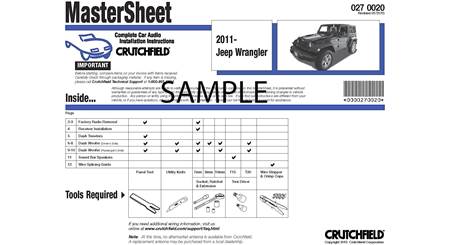











Paul from Harrisonville
Posted on 2/6/2022
Hello, I have a 2013 lancer es with the Rockford fosgate package. I put in a jvc kw-m150bt head unit wired everything up like I normally would, turn the car on everything works but no sound out of the 4 speakers in the car. How do I turn the factory amp on so that the sound plays through them. Or do I just need to run speaker wire from head unit straight to the interior speakers and bypass that fosgate stuff all together?
Jon Paul from Crutchfield
on 2/7/2022
Shin from Madison
Posted on 12/9/2021
Can you also provide steps on how to remove the amp under the driver's seat?
Crutchfield Writing Team from Crutchfield
on 12/10/2021
Emily from Lafollette
Posted on 5/13/2021
I need serious help with my 2012 Lancer DE radio. It's the Rockford fosgate system. I bought a new Kenwood touch screen to replace the factory radio. The harness that the Kenwood came with isn't giving the radio any power. I have no idea what kind of harness I need. Also, The Kenwood radio was tested and it does work. Just not installed into the car.
Crutchfield Writing Team from Crutchfield
on 5/14/2021
Erickson from Kissimmee
Posted on 3/16/2021
Hi, I have a 2008 Mitsubishi Lancer GTS with factory RockfordFostage system including the 10" subwoofer. What would be the right way to add a better/bigger sub and maybe a better amplifier. Using the factory amplifier harness.
Jon Paul from Crutchfield
on 3/16/2021
Santi
Posted on 6/21/2020
So my 13 Lancer ES comes with the basic 4 speaker option. I want to upgrade to the fosgate stereo and add the subwoofer in the back. my car comes prewired for the subwoofer to be plugged in but it does not receive any power. Do i need to upgrade my headunit or is there another reason i am not getting power to the back?
Jon Paul from Crutchfield
on 6/22/2020
joseph yankee from Oregon City
Posted on 4/16/2020
I would like to replace the Evo x stock amplifier, but am concerned swapping it for a new amplifier will prove challenging. Are there any harnesses or amplifiers that allow for an easier change to a Mitsubishi lancer evolution 10 with the Rockford Fosgate system? any recommendations?
Jon Paul from Crutchfield
on 4/17/2020
Matt
Posted on 4/6/2020
Hi, this may be a random question however I was wondering if you can help me out. I noticed in the first picture, the dash trim has the same pattern used for my Recaros in my Evo X. Did that trim come stock? I've been looking for the dash trim that matches my seats. Any help would be appreciated. Thank you.
Jon Paul from Crutchfield
on 4/6/2020
Nick from Anaheim
Posted on 12/9/2019
Hi, I have a 2009 Mitsubishi Lancer GTS with factory RockfordFostage system including the 10" subwoofer. I want to replace the 10" with a 12" sub in an after market box but which amplifier is best to connect the subwoofer's speaker output into a high level amplifier?
Jon Paul from Crutchfield
on 12/11/2019