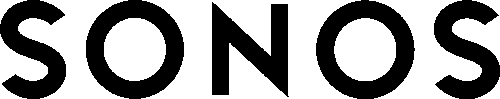About the Sonos Playbar 5.1 Home Theater System

Talk about a win-win. With the Sonos 5.1 wireless home theater system, you get an enveloping, realistic surround sound system, and you have the start of a Sonos multi-room audio system.
Outstanding sound for your TV
The system features the Playbar, which can deliver vibrant, room-filling sound all by itself, thanks to its nine-speaker array. Built-in amplification and processing can handle Dolby® Digital and lossless audio formats. And its automatic equalization self-adjusts to the program material to provide rich, seamless sound.
The Playbar wirelessly connects to the Sonos Sub, which delivers the deep bass necessary for a truly immersive audio experience. Two Play:1 speakers serve as the surround channels to complete the wraparound movie theater sound experience. And because they, too, make a wireless connection to the Playbar, you can place them where you want them.
Note: You can set up a home theater system with the Playbar, the Sub, and Play:1 speakers as surrounds, all without making a wired connection to your router. However, for challenging Wi-Fi® environments we recommend adding the optional Sonos Boost (not included) to make a stable wireless connection.
Multi-room home audio
These four components can also form the core of your own Sonos multi-room wireless audio system — or represent a major addition to one if you already have Sonos in your home. The Playbar and Play:1 speakers work seamlessly with a variety of Internet music services, including Pandora, Spotify®, and SiriusXM Internet Radio. And because Sonos connects directly to the Internet for all of these music services, you don't even have to turn on your PC. And you can stream music and podcasts stored in the Music app of your iPhone®, iPad®, or iPod touch®.

The system includes a Playbar, Sub, and two Play:1 speakers.
From our Sonos Playbar 5.1 system review:
The consensus was that the system sounded quite good. Lincoln, a Crutchfield advisor, said, “There's certainly ample power, good bass, and clarity.” I agreed as engines revved all around us during a thrilling chase scene. I bumped up the volume of the rear speakers and listened as airplanes flew from behind and over my shoulder before they even showed up on screen. We were also impressed how Dialogue Boost made even whispers clear.
— Jeff Miller, Crutchfield A/V Writer
Simple, intuitive control
Control the system's volume and mute functions using your existing TV, cable, or universal remote. The free Sonos Controller App lets you control Playbar with your smartphone or tablet and allows you to stream music to the Playbar or Play:1 speakers even when your TV is off.
Product highlights:
- system communicates with other Sonos players via Wi-Fi or a dedicated Sonosnet™ 2.0 wireless network
- control your Sonos system with your iPhone®, iPod touch®, iPad®, Android™ device, or computer with the free Sonos app
- plays MP3, WMA, AAC, WAV, FLAC, ALAC (Apple Lossless), AIFF, and Ogg Vorbis files (firmware is upgradable to support future audio formats)
- play music and podcasts stored on most Android or Apple portable devices
- plays MP3 and WMA streaming internet radio stations
- compatible with most online music services, including Spotify®, Amazon Cloud Player, SiriusXM, and Rhapsody® (subscription required for most services)
- plays personalized internet radio stations from Pandora®
- multi-zone synchronous playback (same music plays in multiple zones simultaneously) or multi-stream playback (music individually selected for each player)
- compatible with Windows® (XP Service Pack 3 or higher operating system)
- compatible with Mac® (OS X 10.6 or higher operating system)
- warranty: 1 year
Playbar:
- built-in amplifiers and nine built-in speakers (three tweeters and six midrange drivers)
- connects to your TV, Blu-ray player or cable box via an included optical digital audio cable
- built-in Dolby Digital decoding
- two-port Ethernet switch
- AC adapter included
- 35-1/2"W x 5-1/2"H x 3-5/16"D
Sub:
- two force-canceling woofers for deep, rich bass and zero cabinet buzz or rattle
- two Class-D digital amplifiers perfectly match the woofers and acoustic architecture
- dual acoustic ports for enhanced bass performance
- automatically adjust audio settings to balance the SUB with your existing Sonos players
- Ethernet jack
- AC adapter included
- 15-7/8"W x 15-3/8"H x 6-5/16"D
2 Play:1 speakers (each):
- two built-in amplifiers and two built-in speakers (one midrange driver and one tweeter)
- 1/4" threaded mount for wall placement
- Ethernet port for connection to a router (cable included)
- AC adapter included
- 4-3/4"W x 6-3/8"H x 4-3/4"D
What's in the box:
Sonos Playbar 5.1 Home Theater System owner's manual
- The Sonos Playbar 5.1-channel Home Theater System consists of the Sonos Playbar (black) with two Sonos Play:1s (black) and the Sonos Sub (black) (all individually packaged)
- The Sonos Playbar box includes:
- Active soundbar speaker (black)
- 6.5' AC power cord
- 5' Optical digital cable
- 59" Ethernet cable
- Quick Start Guide
- Important Product Information Booklet
- Each Sonos Play:1 box includes:
- Network powered speaker (black)
- 6.5' AC power cord
- 58" Ethernet cable
- Quick Start Guide
- Important Product Information
- Installation Guide
- Sonos brochure
- The Sonos Sub box includes:
- Powered subwoofer (gloss black)
- 6.5' AC power cord (non-polarized C7 plug)
- Four self-adhesive felt feet
- Cleaning cloth
- Quick Start Guide
- Important Product Information
Customer reviews for Sonos Playbar 5.1 Home Theater System
Loading...
Loading reviews...
Average review:
4.5 out of 5 starsThanks for submitting your review
Customer photos
This review was collected as part of a promotion
Pros:
Cons:
More details on the Sonos Playbar 5.1 Home Theater System

Product Research
Bundle Overview
Sonos Wireless Home Sound System
Playbar Features
Play:1 Features
Sonos Sub Features
Bundle Overview
Sonos Playbar/Play:1/Sub Bundle: This bundle includes the Sonos Playbar, two Sonos Play:1 speakers (as rear surrounds), and the Sonos Sub, all individually packaged. Together, the products make up a unique 5.1-channel home theater system. Here is an overview of each product:
- Playbar: The Sonos Playbar complements your flat-panel television with rich, room-filling high-fidelity sound. The Playbar is simple to setup, control, and expand. It requires only two cable connections - a power cord and optical digital audio cable. The Playbar supports playback of all sources connected to your TV; such as cable/satellite, Blu-ray/DVD player, video game system, etc. The Sonos Playbar can also wirelessly stream music from your computer, as well as various online music services and Internet Radio. The Playbar can even sync with other Sonos speakers wirelessly. The unit can be controlled from your TV's remote, or by your Apple iOS device or Android smartphone using the free Sonos App from iTunes or Google Play. The Playbar works with all amplified and non-amplified Sonos products (sold separately). Dimensions: Width 35.5", Height 3.3125", Depth 5.5", Weight 11.9 pounds.
- Sonos Play:1: The Play:1 is a small wireless network speaker with a built-in amplifier. Using the Play:1s as wireless rear surrounds avoids the need to run speaker wire to the back of your theater room. The speakers can be placed vertically on a shelf or table with its integrated rubber feet, or wall-mounted (with an optional bracket, sold separately) using its 1/4"-20 threaded insert. Dimensions: Width 4.75", Height 6.375", Depth 4.9375", Weight 4.08 pounds.
- Sonus Sub: The Sonus Sub is a wireless powered subwoofer, designed to add deep bass (down to 25 Hz) to your Sonos listening experience. The Sub works with any amplified Sonos speaker. It does not work with un-amplified Sonos players, such as the Connect (ZP90). Dimensions: Width 15.875", Height 15.375", Depth 6.3125", Weight 35.3 pounds.
Sonos Wireless Home Sound System
Sonos Multiroom Eco-System: The Sonos Playbar, One, and Sub are part of the Sonos wireless multiroom music eco-system consisting of a family of wireless network speakers, players, and amplifiers. With multiple zones, you can play the same or different songs in different rooms of your home. Up to 32 Sonos devices can be connected in one system.
Two Ways to Connect Wirelessly: Sonos brings great sounding music wirelessly to any room in your house, without a big wiring project through SonosNet or Wi-Fi.
- SonosNet Wireless Mesh Network: Sonos can utilize its own SonosNet proprietary wireless mesh network technology to provides superior wireless range for whole-house coverage, ensure synchronous music playback, and avoid sources of wireless interference. The transmitting range of the Sonos wireless system is approximately 100', depending upon your home's layout. In addition to the Playbar, you will need a Sonos Boost (sold separately) connected to your network router/modem via a Ethernet cable.
- Wi-Fi Wireless Network: Sonos can also operate over your home's existing Wi-Fi network (802.11 b/g; 2.4GHz). Because you are connecting wirelessly to your home's existing Wi-Fi network, you do not need to hardwire a Sonos Boost to your router/modem. The Sonos system's wireless range will be dependent on your home's existing Wi-Fi network.
- You cannot connect the Sonos system via both the SonosNet proprietary mesh network and Wi-Fi; you will need to choose one. Sonos recommends using its proprietary SonosNet wireless mesh network over Wi-Fi when applicable.
- The Sonos proprietary mesh network will provide a more secure wireless connection with fewer interruptions for optimum performance.
- Wi-Fi is subject to greater interference from other Wi-Fi and 2.4GHz devices on your network. Wi-Fi connectivity is not compatible with 5GHz (you will have to use the Sonos wireless mesh network in this case).
Ethernet Port (10/100 Mbps): In addition to built-in Wi-Fi, the Sonos speakers are equipped with one Ethernet port (10/100 Mbps). Use it to wire directly to your router to operate Sonos if Wi-Fi is unstable, or use the Ethernet port to provide Internet accessibility to non-wireless devices if you're using a SonosNET Boost setup.
Music Streaming Services: Sonos gives you access to unlimited music; such as your iTunes library, your favorite music services, and thousands of Internet radio stations, shows, and podcasts.
- Online Music Services: Sonos works seamlessly with TuneIn, Spotify, Pandora, SiriusXM, Google Play Music, Apple Music, Amazon Music, iHeartRadio, Rhapsody, TIDAL, Deezer, SoundCloud, and more; plus downloads from any service offering DRM-free tracks. (Service availability varies by region.) Click here for the latest online music services. (Some online services require a paid subscription.)
- Music Libraries: Sonos supports playback of music from any computer or network-attached storage (NAS) device on your home network where you have shared music folders. Sonos can play music stored on up to 16 PCs, Macs or NAS (Network Attached Storage) devices on your home network, supporting the most popular audio formats. Sonos indexes your music folders so you can view your music collection by categories (such as artists, albums, composers, genres, or tracks). Sonos supports the following audio file formats - MP3 (compressed), WMA (compressed), AAC (MPEG4), iTunes, Ogg Vorbis, Audible (format 4), Apple Lossless, FLAC (lossless), WAV (uncompressed), and AIFF (uncompressed).
- iTunes Music: The Sonos wireless music system supports the playback of music and playlists managed with your iTunes account (playlists are limited to 40,000 tracks). Sonos can access your iTunes music files from your network computer or directly from your Apple iPod iOS device (4.0+) running the Sonos app.
Sonos Controller App: Sonos allows you to control playback functions, search features, and multiroom audio distribution through the Sonos Controller app (for Apple iOS 10.0+ and Android OS 5.0+) or the Sonos Controller software (for Windows PC (7-up) and Mac OS X 10.10-up) - letting you control the entire Sonos eco-system from your compatible smartphone, tablet, laptop, or computer. The new navigation bar (My Sonos, Rooms, Browse, Search and More) at the bottom of the app makes finding what you're looking for effortless and moving between music quicker than ever.
- My Sonos: Organize your music with the My Sonos tab. It's the simplest way to combine and access all the music you love. Bringing together in one simple screen all your favorite songs, playlists, albums, podcasts and radio stations from across your different music services.
- Now Playing: The Now Playing screen features album art and basic playback controls. For a deeper look into the music you're listening to, the "Info View" screen gives you artist bios, album reviews and concert listings. See related artist suggestions to discover a new band for your queue. You can also add to your playlists, delete songs from your library, and share tracks to Twitter or Facebook.
- Rooms: You can choose to play different songs in different rooms, choose to group all rooms together to hear the same music throughout your home, or choose to group only certain rooms together for music playback. You can also crank up the volume for each room individually or together.
- Browse and Search: Browse your music services, favorites, internet radio, personal music library and playlists. You can browse your music content by Album, Artist, Song, or Playlist. You can even search across all of your music services and files simultaneously, so you can find the music you love instantly.
- More: Provides personalized and custom settings for your Sonos system. Adjust and audio settings like bass, treble, balance, and loudness for each room location.
AirPlay 2 (Firmware Update Available): AirPlay 2 is an advanced and easy-to-use wireless multiroom audio platform for iTunes, Apple Music, and other Apple iOS apps. With AirPlay 2 you can play any sound from your Apple iOS device (running iOS 11.4 or later) or Mac computer (running OS X 10.13.2) on the Sonos One, Play:5, Playbar speakers, and other compatible AirPlay 2 speakers throughout your home. You will also be able to ask Siri-enabled devices (like your Apple iPhone, iPad, or Watch) to control playback of your Apple Music on compatible Sonos speakers. You can even watch videos and movies from YouTube and Netflix on your compatible Apple iOS device or Mac computer with perfectly synced audio on a Sonos One, Play:5, or Playbar speaker. You can choose to play audio in one room, play the same audio in grouped rooms, or play the same audio in every room.
Alexa Compatible: You'll be able to control your Sonos system with your voice by adding an Alexa-enabled device, such as the Sonos One or Amazon Echo (sold separately). Using the Amazon Alexa device as you normally would; just say "Alexa" and the name of the Sonos room you want to play a particular music service through when instructing Alexa to play music. Play a song, skip forward and back through playlists, target one room or an existing group of rooms, and adjust volume - all using your voice.
- Alexa supports Amazon Music, Pandora, iHeartRadio, TuneIn Radio, and SiriusXM music services (Spotify control is coming soon). When instructing Alexa to play a particular artist, the song will begin playing from your default music service, set in the Alexa app, unless you specify the service in your voice instruction.
- Any non-music related commands will still play over your Alexa device (weather, traffic, flash briefs, etc).
- For a complete list of Alexa voice commands you can use with Sonos, click here.
- Your Sonos equipment and Amazon Alexa-enabled devices must be on the same Wi-Fi network.
Google Assistant: The Google Assistant will be supported by Sonos in 2019 through an over-the-network firmware update.
Home Network Requirements: To access Internet music services, Internet radio, and any digital music stored on your computer or Network-Attached Storage (NAS) device, your home network must meet the following requirements:
- High-speed DSL/Cable modem, or fiber-to-the-home broadband connection for proper playback of Internet-based music services. If your Internet service provider only offers Satellite Internet access, you may experience playback issues due to fluctuation in download rates.
- If your modem is not a modem/router combination and you want to take advantage of Sonos' automatic online updates, or stream music from an Internet-based music service, you must install a wireless router in your home network. If you don't have a wireless router, you will need to purchase and install one before setting up your system.
- The Sonos Controller app (for Apple iOS 10.0+ and Android OS 5.0+) is required for system setup. Initial setup is not possible through the Sonos Controller software (for Windows PC (7-up) and Mac OS X 10.10-up).
- Connect at least one Sonos component to your home network router using an Ethernet cable, and then you can add other Sonos components wirelessly. Or setup your Sonos component wirelessly via Wi-Fi without any hardwire connection.
- For best results, you should connect the computer or NAS drive that contains your personal music library collection to your home network router using an Ethernet cable.
- Make sure all of your Sonos components have the latest software update installed.
Automatic Updates: The Sonos speakers support free automatic software updates so you will always have the newest features and music services to enjoy. Simply register all of the speakers and Sonos will automatically notify you when software updates are available through Sonos Controller app. By simply pressing one button your system updates itself.
Playbar Features
Active 9-Speaker Design: The Sonos Playbar soundbar speaker features a sophisticated 9-speaker design with six midrange drivers and three tweeters (the left & right tweeters are angled for a wider sound stage). Each speaker is driven by a perfectly matched Class D amplifier. The PlayBar acts as your front left, front right, and center-channel speaker.
Optical Digital Input (Dolby Digital/PCM): The Sonos Playbar soundbar speaker connects to your television via its optical (toslink) digital input. The unit supports both Dolby Digital (5.1ch) and PCM (2ch) audio signals through its digital input. Make sure to turn your television's speakers off.
- Dolby Digital: Your television's off-air and network movie apps can be delivered in Dolby Digital format to the Playbar. The Playbar will decode and utilize up to six discrete sound channels (five channels for center, right front, left front, right rear, and left rear; and 1 discrete Low-Frequency Effects (LFE) or subwoofer channel) available through the Dolby Digital format. Not compatible with Dolby Digital Plus, Dolby TrueHD, DTS, DTS HD, or any other surround format (only supports Dolby Digital 2ch to 5.1ch).
- Stereo/PCM: AV sources connected to your TV (such as Blu-ray, cable/satellite, video game) are delivered in Stereo/PCM format to the Playbar. The Playbar will decode the Stereo/PCM format into a left front and right front channels directly from the 2 channel Stereo provided and will decode a matrixed center, right rear, left rear, and subwoofer channel from the audio signal.
Trueplay Tuning (for Apple iOS): The layout of a room, and where a speaker is placed, can have a significant impact on the sound that you hear. Trueplay, an auto-tune app within the Sonos App, uses the microphone in your Apple iOS 8.0+ device to measure how sound reflects off walls, furnishings and other surfaces in a room, and then fine tunes the Sonos Playbar speaker to make sure it sounds great no matter where you've placed it. The Sonos Playbar speaker already sounds fantastic, but Trueplay brings you even closer to how music should sound. Completing Trueplay tuning for a room takes approximately 3 minutes from start to finish.
Equalization (EQ): During the Playbar setup process you will be guided through its audio calibration process. If desired, you can change the sound settings (bass, treble or loudness) for the Sonos Playbar. Bass boosts lower frequencies, treble boosts higher frequencies, while loudness boosts both bass and treble to improve the sound at low volume.
Sound Options: The Sonos Playbar offers various sound settings to customize your listening experience.
- Speech Enhancements: The Speech Enhancement setting makes the TV dialog easier to hear.
- Night Sound: The Night Sound setting adjusts the audio for night time viewing so you can reduce the volume and still experience proper balance and range. At lower volumes, quiet sounds are enhanced and the intensity of loud sounds is reduced.
- Audio Delay (Lip Sync): You can increase or decrease the sound delay if the image on your TV and the sound from the Playbar are not in sync.
TV Auto Play: When TV Auto Play is set to On, TV audio automatically plays through the Playbar when you turn on your television. If music is playing when the TV is turned on, the music immediately stops and the Playbar switches to TV audio.
IR Sensor/Repeater: The Sonos Playbar speaker does not come with a remote, but does offer a built-in IR sensor and IR repeater. You can program your TV's remote control to operate volume up/down of the system. If the Playbar blocks your TV's IR sensor, the unit's IR repeater allows the remote signal to pass through the Playbar to your TV.
Mounting Options: The Playbar can sit above or beneath your flat-panel TV on a shelf, or mounted on a wall using the optional Sonos wall mount bracket. When mounting the speaker below a television, allow 1" of clearance between the Playbar and the TV. When mounting the speaker above a television, allow 2" of clearance between the Playbar and the TV. Do not place the Playbar in a cabinet or on a walled shelf. Both ends of the soundbar speaker should be at least 1' from a wall or other obstruction.
Play:1 Features
Speaker Design: The Sonos Play:1 uses two state-of the-art digital amplifiers individually coupled with two drivers, a 1" tweeter and a 3.5" mid-woofer, to deliver great sound to any room. The wireless music system provides pure, clean sound that is perfect for bringing room-filling music to a kitchen, bedroom, office, or just about any room in your home. Play:1 connects in the same way as the Playbase: wirelessly using SonosNet or your own Wi-Fi network, or via its built-in Ethernet port.
AC Power: The Sonos Play:1 operates on standard household current using the supplied 6.5' AC power cord.
Sonos Sub Features
Woofer and Amplifier Design: The Sonus Sub features two force-canceling speakers (3" x 6" race-track shaped drivers) positioned face-to-face to provide deep, rich bass with no resonance from the cabinet. The speakers are powered by two Class-D digital amplifiers, perfectly tuned to match the speakers. The speakers are mounted into a unique cabinet that features an acoustic slot and dual acoustic ports that encircle the enclosure to enhance the Sub's performance.
Wireless Connection: The Sonus Sub can be associated with any amplified Sonos powered speaker. It Works on your home Wi-Fi network with any 802.11b/g, 2.4GHz broadcast capable router. It also works on SonosNet, a secure AES encrypted, peer-to-peer wireless mesh network dedicated exclusively for your Sonos system to reduce Wi-Fi interference.
Setup: Once you have positioned the Sub in the room, you can press the Join button on the side of the Sub in order for the system to recognize it. The system automatically adjusts the audio settings to perfectly balance the Sub and the paired Sonos component for best performance. All of the filter settings, active equalization, and time alignment are done digitally through a state-of-the-art Digital Signal Processor (DSP). During setup, you will be prompted, through the Sonos Controller software, to set the subwoofer's level and phase. In some cases, you will be prompted to select the size of the stereo speakers (compact, bookshelf/ceiling, or floor) connected to the amplified player. If you move the Sub to another room, you can easily reconfigure the audio and room association settings.
Note: Make sure all of your Sonos components have the latest software update installed.
Ethernet and AC Power: The Sub has only two connections, both located on the bottom of the enclosure: the power cord connection, and a single Ethernet port (RJ-45) for connecting the Sub to a wired home network.
Placement: Out of the box, the Sonus Sub is designed to stand upright on the integrated rubber feet. You can also lay the sub horizontally on its side, if desired. Four self-adhesive felt feet are provided, if you choose to mount the Sub on its side. A guide for placing the felt feet on the Sub is included.
Loading...
Loading accessories...
Customer Q&A
5 questions already asked
Loading...
Loading articles...