Projector screen buying guide
Get the most out of your projector by pairing it with the right screen
Projector systems can deliver truly life-sized entertainment. But in order to achieve this, you need to choose the right screen for your projector and room. If you're starting from scratch, take a look at our projector buying guide for help choosing a projector to pair with your screen.
I experienced the power of a projector/screen combo firsthand last fall. For my 40th birthday, I wanted to throw myself an 80s prom. My goal was to create a super-fun event for people from every aspect of my life. I played music videos on a big projector screen while I cranked the corresponding tunes.
The action on the big screen was engaging enough to ease any awkwardness caused by meeting strangers for the first time while dressed in sequins and puffy sleeves. But there are also some things I'd change if I could do it again — read on to learn more, so you get it right the first time.
A screen ensures a smooth, crisp image
We carry a wide range of high-quality screens. The vinyl screen material ensures a smooth-looking picture. Special coatings on the vinyl change the way the projector's light is reflected back at viewers.
These coatings affect picture qualities like brightness, contrast, and viewing angle. Understanding a little about them can help you better match a screen to your projector and room.

Projector screens come in sizes that dwarf even large TVs. We carry screens up to 180"!
What size screen should you get?
When it comes to TVs we usually suggest going with the largest screen that will fit your space and budget. For projector screens, space is the main limiting factor.
Your screen should be mounted a few feet above the floor to allow for a natural viewing angle free from furniture obstructions. Ideally, you’d leave at least a foot of space between the top of the screen and your ceiling so you don’t have to crane your neck to see. In a room with an eight-foot ceiling, a 98” screen would leave around a three-foot margin at the bottom with a one-foot margin at the top.
But, even when you have a lot of space, bigger isn't always better. Projecting too large an image can produce a picture with less than optimum brightness, or noticeable pixel structure. This actually happened to me. I borrowed a HUGE 180" outdoor screen for my party, but when I tried to stretch the limits of the projector I was using to cover the entire screen, the quality went downhill fast.
So you should definitely make sure the size of the screen you select falls safely within the range listed in your projector's specs. Our projector product pages list this in their bullets as "recommended image size."

I ended up reducing the image size to maintain its quality — which meant it looked ridiculously small on the huge screen.
The size of your screen will determine how far away you should sit for optimum viewing. If you have a 4K Ultra HD projector you can sit as close as one times the screen diagonal. That's much closer than most people are used to, but when you sit closer you're better able to see 4K's finer picture detail and depth.
Of course, "ideal" viewing distance is very subjective. After all, in a movie theater, people naturally spread out from the front row to the back, and everywhere in between.
Two basic screen types: fixed frame and retractable
A fixed frame screen requires a large section of empty wall space, so it's most often found in dedicated home theaters. Retractable screens roll up into a case when not in use.

Fixed frame screens don't need to roll up and down, so they are able to maintain a tight, tensioned surface for a smooth image.
Fixed frame screens
With a fixed frame screen, the screen material is stretched over a thick metal frame that's covered in black velour. This border frames the screen in black, improving the perceived contrast of the image. When you're setting up your projector, it's not always easy to make the image fill the screen perfectly. If a bit of the image spills over onto the frame, the black border material will absorb it.
Screen makers also offer fixed frame screens with super-skinny frames measuring 1/2" or less. These screens provide the maximum size image for the amount of wall space required. And they also look cool — like a gigantic flat-screen TV. But with no thick black border to hide image overspill, you have to be extra precise with your projector adjustments.
Examples of these "edgeless" screens include Screen Innovations' Zero Edge, Elite Screens Thin or Aeon, and Da-Lite's Parallax Thin.
Our selection of fixed frame screens includes models that ship pre-assembled and ready to mount to your wall, as well as unassembled screens that can be put together quickly with just a few basic hand tools.

Motorized retractable screens are nearly invisible most of the time — they only come out to play when it's movie time.
Motorized retractable screens
If you want a screen that's there for movie nights, but out of sight the rest of the time, the most elegant option is a motorized retractable screen.
The screen rolls up into a long metal case you mount to a wall or ceiling. The case houses a powerful built-in electric motor that can raise or lower the screen silently at the touch of a button.
Installation for a motorized screen is a little more involved than for a fixed frame screen because you have to supply power for the electric motor. Also, most motorized screens feature a trigger input so that the screen will automatically lower when you turn on your projector. That requires a low-voltage connection between the projector and screen.

Tab-tensioned screens exert constant horizontal and vertical tension on the screen surface, for a smoother picture.
Non-tensioned vs. tab-tensioned screens
Most motorized screens are classified as "non-tensioned" — the screen surface hangs freely from the case. Non-tensioned screen surfaces can experience minor ripples, waviness, or imperfections.
Tab-tensioned screens use a system of cables and tabs to exert constant tension on the screen's surface. This makes the surface flatter and more uniform. They are the highest performing type of retractable screen, coming closest to the image quality of a good fixed frame screen.

Manual pull-down screens are mostly used in schools and offices, but they can work in a budget home theater, too.
Manual pull-down screens
The cheapest and easiest-to-install projector screen option is the manual pull-down screen. A spring-and-roller mechanism inside the case rolls and unrolls the screen when you tug on it, much like an ordinary window shade.
The screen material and coatings don't match the quality of motorized screens, but your image will look much smoother than projecting onto a bare wall.
Choosing the right screen material
You should select a material that's well-suited to your projector and room. The screen material aspects we'll focus on are gain, color, and texture.
What is screen gain?
The amount of light that a projector reflects back at viewers is referred to as "gain." Different screen coatings applied to the base vinyl screen material are used to achieve different gain values.
High-gain screens reflect back more light, which can help provide a brighter, less washed-out image in bright rooms or with lower-lumen projectors.
One down side to higher-gain screens is that they can suffer from "hot-spotting," where part of the screen looks noticeably brighter. This is because they reflect the light back in a narrower, more focused band. The picture will look best to viewers who sit directly in front of the screen rather than off to the sides.

As screen gain increases, the optimum viewing angle decreases.
If you have a wide seating area, you might want to consider a screen with standard gain as it will reflect the light evenly in all directions. This is also called neutral gain, or it may be listed numerically as a gain of 1.0.
Screens with negative gain also offer wide viewing angles. They were designed to deliver deeper blacks by absorbing some of the projector’s light. Since they reduce all the reflected light (not just the projector's light), they can also help mitigate issues with ambient light in the room. These screens are often used with high-lumen projectors to compensate for the amount of light they absorb.
Which screen color should I choose?
The color of your screen fabric mainly affects the contrast of the projected image.
White screens are the industry standard due to their brightness and ability to display vivid colors. If you have total control over the light levels in your room, like in a dedicated home theater, a white screen is an excellent choice.
Gray screens became popular several years ago when projectors had poorer contrast capabilities than they do today. They were referred to as "high contrast" screens thanks to their ability to deliver deeper black levels.
But they — along with the more recently available black screen options — are still a great option for rooms with a lot of ambient light. However, they may require more powerful projectors to compensate for their darker whites and light colors.

Screen Innovations' Micro Texture surface (left) is 9X finer than typical screens — making it an excellent choice for 4K video.
Screen texture: Important if you're considering 4K
Even the most basic manual pull-down screens have a smooth enough texture to provide great picture quality with high-definition video up to 1080p. But the smaller pixels of true 4K projectors and "enhanced for 4K" models require a 4K-rated screen material with a finer "grit" to show all the detail and depth.
Screens for special applications
So far we've been talking about conventional projector screens. But we also carry screens designed to overcome specific challenges presented by some rooms.

This screen is specially designed to work with short-throw projectors. Its special material absorbs 95% of overhead light for better brightness and contrast.
Ultra short throw
Ultra Short Throw (UST) projectors can be placed directly under the screen, making them very easy to set up and connect. There are no hassles with ceiling mounting or long cable runs between your components and the projector. But with the image projected at such a steep angle, we suggest pairing them with specially designed screens.
Screens for rooms with lots of light
Projectors used to mainly be found in dark, dedicated home theaters. But that's just not always possible. Sometimes you want a projector right in your imperfectly lit living room. But room light — whether from actual lights or coming in through windows — washes out the color and contrast in projected images, leaving them pale and lifeless.
A brighter projector or a higher-gain screen can help, but there's another very effective solution: ALR (Ambient Light Rejecting) screens. These screens deliver vibrant images even with significant amounts of room light. They work best when the room's ambient light and the light from the projector are coming from different directions.
Screen Innovations has been a leader in this area. Their Slate® screens reject 65% of ambient light, while their flagship Black Diamond® screens reject 85% — compared to 10% light rejection for conventional screens. Check out the video below to see how light-rejecting screens like these work in a typical living room.
Screens that let you hide your speakers
When I first started my Crutchfield training, we took a field trip to the Alamo Theater here in Charlottesville. We got to go behind the scenes to check out their huge projectors. But we also got to go behind the screens where the massive front speakers are located. It was one of my favorite parts of training.
Movie theater screens are “acoustically transparent” thanks to loads of tiny holes called perforations or “perfs.”

The screen’s tiny holes let sound pass through, and they make for a wicked selfie, too!
If you’d like to install your speakers behind your screen like the big guys do, check out our selection of acoustically transparent screens. Some are perforated like the Alamo’s, while others are woven. The special screen material lets you install in-wall or on-wall speakers behind the screen and still enjoy excellent sound quality.
Besides avoiding the clutter of free-standing speakers in the front of your room, having speakers installed behind your screen ties the sound to the picture seamlessly — just like in a movie theater.
Outdoor screens
One of my favorite fall activities is an outdoor movie night. If you want to create your own under-the-stars cinematic experience, check out our selection of portable outdoor screens. They are surprisingly easy to set up, and they deliver sharp, vivid images.
Rear projection
When I set up the huge screen for my party, I had it at the front of the ballroom. With some screens, that might’ve meant putting the projector right in the middle of the dance floor. Fortunately, both the projector and screen were capable of allowing rear projection, so I was able to have the pricey equipment tucked safely on the stage behind the screen.
Want more information or advice?
With so many different projection screens available, it's easier than ever to enjoy the big-screen experience at home. We have recently partnered with Screen Innovations to offer the ability to custom-design a screen to match your specific needs. We have access to over 8,000 screens!
If you’d like more information or some help picking out the right screen for your setup, our Advisors can help. Contact us today.
Comments (5)
Please share your thoughts below.





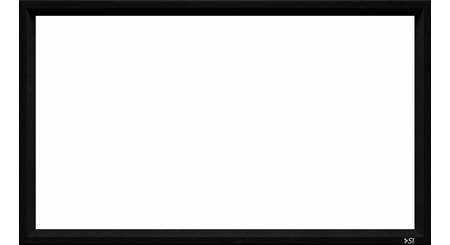






warren from pensacola,fla
Posted on 7/3/2023
is there any benefit to having a curved screen,and what is the opium sitting distance between 160" and a 180" sceen
Salvatore Gentile from Stratford
Posted on 9/11/2022
Hi Emily, This article was very helpful. I have a question about 4K vs 1080p - If I purchase the Stewart Filmscreen WallScreen 2.5 which measures 110" diagonally, that equates to a 13.75' viewing distance. But if I pair it with the Epson Home Cinema 3800 or 5050UB which is a 1080p home theater projector with 4K/HDR source compatibility, does that change the optimal viewing distance? Since its 1080p I would think that distance is ok. It seems that the pure 4K projectors require closer viewing distances if I have that right. Thanks!
Leonard Rosenfeld from Penn Valley, PA
Posted on 8/12/2022
A greaat review and a lot to digest. Will probably revisit it.
Emily S. from Crutchfield
on 8/16/2022
Michael Rozman from DIXON
Posted on 1/23/2022
This was helpful, thanks for posting this.
Emily S. from Crutchfield
on 1/25/2022
Rocco Emelio from Concord
Posted on 12/11/2020
Which is the best screen maker of these two for a 120" to 133"? Screen Innovations or Dragonfly Ultra White?
Emily S. from Crutchfield
on 1/25/2021