About the Nest Secure Alarm System Starter Pack

Make your home more secure with Nest

The Nest app gives you control over the Nest Secure Alarm system and sends alerts to your smartphone.
Make your home more secure with Nest
The Nest Secure Alarm System offers a versatile and easy-to-use smart hub and sensor package. The Nest Guard hub is the brains of the operation, with a built-in keypad to arm the system, and a loud 85dB siren. The starter package includes two Nest Detect sensors, which double as motion detectors and open/close sensors for doors and windows, and two Nest Tags that let trusted friends and family disarm the system quickly.
Our hands-on experience with the Nest Secure Starter Pack
My parents were interested in a security system for their home. I talked them out of a pricey subscription service and into this Nest system.
It could not have been any easier to install. If fact, I hesitate to use the word “install”. That conjures images of drilling holes and running wires. I didn't have to do any of that.
The app walks you step-by-step through all of the setup. It includes helpful tips on exactly where and how to place everything. In less than an hour, they had a simple, secure system that covers three major entry points into their home.
–Crutchfield Editor Dave Brown
Get alerts on your smartphone with the Nest app
The free Nest app makes your smartphone a crucial part of the alarm system. You can set up alerts and receive notifications on your phone, so you know what's happening at home even when you're away. If you somehow make it out the door without arming the system, a Remind Me alert will let you correct your mistake remotely. You can even use the app to disarm the system when you come home, rather than using a passcode.
Use more Nest devices to make your home smarter and safer
You can always add more Nest Detect sensors and Nest Tags to your system. You can also use your alarm system in conjunction with one or more Nest cameras (not included) that allow you to look in on your home when an alarm is triggered. Supplement with a Nest Protect or two, and you can rest assured that you can respond quickly to fires or CO2 leaks, too.
Product highlights:
- includes Nest Guard hub, two Nest Detect sensors, and two Nest Tags
- free Nest app offers remote control options and sends alerts to your smartphone
- Remind Me alert lets you remotely arm the system from your phone
- battery backup keeps the system armed during a power outage
- No Rush arming and disarming lets you choose how much time you need
Nest Guard:
- connects to your wireless network via Wi-Fi®
- keypad lets you arm and disarm the system by entering a passcode
- 85dB built-in siren with panic button
- motion and proximity sensor
- detects and reports tampering attempts
- USB adapter and 6-foot power cable included
- 12 hour battery backup via built-in rechargeable battery
- 3-3/4" diameter x 2-1/8" height
- weight: 9 oz.
Nest Detect:
- combined motion sensor and open/close sensor for doors and windows
- Pathlight feature gives you a night light when you walk past Detect in the dark
- push the button to quietly disarm the sensor for quick departure
- mounting hardware included
- required CR123 battery included
- 13/16" diameter x 3-1/4" height
- weight: 1.26 oz.
Nest Tag:
- automatically disarms system for trusted friends and family
- set a schedule to limit Tag entry times
- 1-1/2" diameter x 5/16" thickness
- weight: .17 oz.
- warranty: 2 years
- MFR # H1500ES
What's in the box:
Nest Secure Alarm System Starter Pack owner's manual
- Nest Guard alarm brain and keypad
- 6.5' USB power cord (Type A USB on one end and right-angle Micro-B USB on other end)
- AC adapter (DC output: 5V 2.5A)
- Power adapter bracket
- 2 Nest Tags
- 2 Nest Detect sensors (with adhesive mount)
- 2 Nest Detect magnets (with adhesive mount)
- Corner backplates
- 4 Extra adhesive mounting strips (2 large/2 small)
- Power Adapter bracket screw
- 2 Long self-tapping screws (length 1")
- 2 Short self-tapping screws (length 7/16")
- User's Guide
- Setting Up with the Nest App
Customer reviews for Nest Secure Alarm System Starter Pack
Loading...
Loading reviews...
Average review:
4.0 out of 5 starsThanks for submitting your review
Customer photos
This review was collected as part of a promotion
Pros:
Cons:
More details on the Nest Secure Alarm System Starter Pack

Product Research
Features
Overview: The Nest Secure alarm system includes an alarm brain and keypad, and sensors to help protect your home from unwanted intruders. This starter pack includes the Nest Guard (hub/brain), two Nest Detect sensors, and two Nest Tag key fobs. The system is controlled through the Nest app, available for iOS and Android.
Nest Guard: The Nest Guard is the hub of the Secure alarm system. On the top, the Guard features a 12-button keypad for entering a passcode, three security level buttons, and an info button. An LED ring surrounding the top illuminates to indicate its status. The front features a Motion Sensor that detects when someone walks nearby (90° field of view to 10 feet). On the back is a Panic Button to instantly sound the alarm and send an alert to everyone who has access to your Nest Home account. The Guard's speaker is located on the bottom with 360° sound dispersion for voice control and the 85dB SPL siren. Nest Guard requires an indoor power outlet (power cord is 6.5' long) and a Wi-Fi connection (802.11 a/b/g/n 2.4GHz/5GHz, 802.15 @ 2.4GHz) with internet access.
- Dimensions: Diameter 3.724", Height 2.083", Weight 9 ounces
Nest Detect: The Nest Detect is a combination motion sensor and door/window sensor. When used alone, Nest Detect can sense when someone walks nearby (54° field of view up to 15 feet). Used with the included Open-close Magnet, Detect can sense when a door or window opens or closes. Each Detect and open-close magnet has a strong adhesive backing and corner bracket for easy mounting. It has a button and a light that shows the device's status when pressed. Two Detect/Magnet combos are included in the starter kit. You can add up to 20 Nest Detects to your Secure system. Nest Detect must be placed within 50 feet of Nest Guard. Dimensions:
- Detect: Width 0.803" Length 3.167" Depth 0.879", Weight 1.26 ounces
- Magnet: Width 0.407" Length 1.322" Depth 0.438", Weight 0.35 ounces
Nest Tag: The Nest Tag is a key fob that allows you to arm and disarm the system without having to remember and enter a passcode. Tags can be given to family members for permanent access, or to guests for temporary access. Two color-coded Tags are included. Dimensions: Diameter 1.457" Depth 0.273"
Nest App: The Nest Secure system is controlled through a compatible smartphone or tablet via the free Nest app and Bluetooth 4.0. If the alarm goes off, you'll receive a security alert on your device describing what triggered the alarm (door/window opened, someone entered a room). If you also have a Nest Cam, you will see the view from the camera on your phone. The Nest App gives you the ability to arm/disarm the system, set the security level, and change settings. The app's Security History keeps track of all activity detected by your Secure system, so you can review everything that happens on a particular day. The Nest app is available for Apple iPhone/iPad running iOS 9.0 or later, and for Android devices (version varies with device).
Placement: The Nest Guard should be placed close to the door where you typically come and go. It should be placed on a table or low shelf where it's easy to access, and where the motion sensor can see the room. It is best to put the Guard between 28 and 42 inches above the floor. The spot should be near an unswitched wall outlet where there's a strong Wi-Fi signal. The Nest Detect and the magnet can be placed on a door or window to sense when it is opened or closed. Without the magnet, the Detect can be placed on a door or wall to detect motion when someone walks nearby. For the best motion detection range, the Detect should be mounted between 5 feet and 6 feet 4 inches from the floor. Flat surface and corner brackets are included for mounting the Detect.
Security Levels: The Nest Secure has three security levels:
- Away and Guarding: When no one is home, the system should be set to Away and Guarding. When a door or window opens, or when there is motion in a room, the alarm sounds and you will receive a Notification on your smartphone or tablet through the Nest App.
- Home and Guarding: Even if you are at home, you can set the system to Home and Guarding to give you additional security. The alarm will sound when a door or window opens, but will not sound when motion is detected. A Notification is sent to your device when a door or window is opened.
- Off: You can turn off the Nest Secure system when you don't want security. No alarms will sound, and no Notifications are sent.
Arming and Disarming: There are three ways to arm and disarm the Nest Secure alarm system:
- Nest Tag: You can hold one of the included Nest Tags on the Nest Guard until you hear a chime. This will arm or disarm the system, or it can silence the alarm.
- Nest App: Using the Nest App on your smartphone or tablet, you can manually arm or disarm the system.
- Passcode: You can arm or disarm the system using the keypad on the Nest Guard. Pressing a security level button will arm your home. Entering a passcode will disarm the system.
Extra Features: There are several extra features of the Nest Secure system to make it more user friendly:
- Heads Up: Before the alarm goes off, Nest Guard will tell you in a human voice that the alarm is about to sound. You'll have about 60 seconds after the Heads Up to disarm the alarm.
- No Rush: If you need extra time to leave home or disarm the system before the alarm sounds, you can use the Nest App to choose a different time limit. The default is 60 seconds, but you can program the delay between 45 seconds and 5 minutes.
- Remind Me: The Nest App can send a reminder to arm or disarm the system to the last person to leave the house or the first to come home. You can arm or disarm the alarm by tapping the Remind Me notification. Nest Secure does not automatically arm or disarm when you leave or come home. You must manually do so on the Nest Guard or in the Nest App.
- Quiet Open: If the alarm is in Home and Guarding mode, you can use the Quiet Open feature to open a door or window without setting off the alarm.
- Dog Pass: In the Nest App, you can reduce the Motion Detection sensitivity to help prevent false alarms caused by your dog. This works best for dogs under 40 pounds.
- Pathlight: The Nest Detect can illuminate to light your path in the dark when you walk by. This features must be turned on in the Nest App, as it is set to off by default. You can also adjust the brightness in the app. Using Pathlight will likely decrease battery life.
- Tamper Detection: Tampering with the Nest Detect by removing it from the backplate will trigger an alert on the Nest App.
- Entry Schedules: You can restrict the use of the Nest Tag to specific hours of the day. For example, if you give a Tag to your house cleaner, they will only be able to enter and disarm the alarm during certain times.
Battery Backup: The Nest Guard is equipped with a 3.7-volt rechargeable backup battery that will last for up to 12 hours when unplugged or when the power goes out. This assures the system will still detect when an intruder is in your home and will sound the alarm. If the battery charge in the Guard is getting low, you will be alerted on the device and the app. The Nest Detect has a user-replaceable CR123A 3-volt Lithium battery. The Nest app will notify you when the battery needs replacing.
Loading...
Loading accessories...
Customer Q&A
2 questions already asked
Loading...
Loading articles...


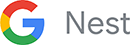








Super easy setup. Love the Nest app and the way it integrates smoke detectors and thermostat, as well as alarm.
Mark from Syracuse, NY