About the Pioneer AVH-1330NEX
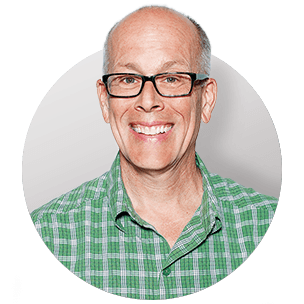
A car stereo that fits your life
A car stereo that fits your life
Like a lot of people, I expect a lot more from my car stereo than just listening to the radio or checking out a CD. I want it to integrate smoothly into my connected lifestyle, offering quick and easy access to my podcasts, streaming music, phone calls, and more. If that's what you're looking for too, check out what Pioneer's AVH-1330NEX DVD receiver offers.

CarPlay offers up an easy-to-use interface when your iPhone is connected.
Smartphone compatibility that rules
I've seen a lot of receivers that promise smartphone compatibility, but Pioneer car stereos consistently deliver a seamless experience. You can plug your iPhone® into this receiver and take charge of a variety of apps for navigation, music, and more from a pair of very cool interfaces. Best of all, you don't have to pick one — Pioneer's made it easy to switch quickly between the two.
-
Apple CarPlay — CarPlay is an iOS user's dream. Plug in your iPhone and you'll access a friendly iOS styled interface that lets you quickly jump into your music, podcasts, messages, streaming music and more. CarPlay's a no-brainer for me — it's simply a much safer and simpler way to use your phone in the car.
-
AppRadio Mode+ — Pioneer's AppRadio Mode+ provides additional flexibility when your iPhone is attached, letting you tap into apps like Waze for navigation, and providing easy access to some video content through AppRadioLIVE.
Intuitive, customizable interface
The AVH-1330NEX boasts a bright and crystal-clear VGA display with plenty of display customization options built in. You can set your home screen to display your favorite sources, and then switch between them with just a single touch, letting you pay more attention to the road, and less to operating your stereo.
Spotify and Pandora® control
If you're like me and use streaming services a lot, you'll appreciate how you can control your Pandora and Spotify accounts from the receiver. Just connect your iPhone via USB or Bluetooth, or pair up your Android™ with Bluetooth and you're all set. You can even create new Pandora stations on the fly just by pressing a button.
Bluetooth® wireless command
The AVH-1330NEX is ready to roll with hands-free calling with your compatible phone, plus the ability to wirelessly stream and control music from up to five different phones. Plus, with your compatible iPhone, you can take advantage of Siri Eyes Free functionality, using your voice to place calls, select music, hear notifications, add reminders — even compose and listen to text messages.
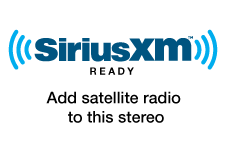
Sweet radio
If you're on the road all the time, you should consider tapping into the variety of satellite radio with an optional SiriusXM tuner. Or if you prefer checking out local radio, the built-in HD Radio™ tuner offers outstanding sound quality from participating stations.
Awesome A/V
The receiver's LCD screen plays DVDs and other video content in bright, clear detail when you're parked. You can keep your passengers entertained by sending video from the receiver to a rear-seat screen — that sure helps to minimize wars in the back seat. You'll be able to view video content from your iPod or IPhone with the addition of optional cables. And you can play it safe when you throw it into reverse by plugging in a rear-view camera.
iDatalink Maestro lets you keep your factory extras
This Pioneer offers compatibility you won't find in many other aftermarket radios, thanks to the iDatalink Maestro module (not included). The module lets you keep factory features in your Chrysler, Ford, GM, Honda, Toyota, Fiat, or VW vehicle that you'd otherwise lose when you install a new radio. You'll also be able to check out expanded functionality on the Pioneer's screen, including gauges, climate controls, a distance sensor, and tire pressure and temperature monitors.
If you currently use AppRadio Mode, Pioneer has found that it won't work with iOS 11. They're working on an update, so you may want to keep iOS 10 until that fix is available.
Want to keep your car's steering wheel audio controls?
In most cars, you'll need an adapter to retain those controls with this car stereo. Connect a few wires, then program the adapter for your particular car and radio, and you'll retain the convenience of your steering wheel controls. You'll see the adapters that work with your vehicle when you add this receiver to your cart.
Bluetooth note: Use of this receiver's Bluetooth features will depend upon your phone's Bluetooth capabilities. Learn more in our article explaining Bluetooth profiles.
Product highlights:
General Features:
- DVD/CD receiver with internal amp (14 watts RMS CEA-2006/50 peak x 4 channels)
- 6.2" VGA touchscreen display
- Bluetooth hands-free calling and audio streaming
- built-in HD Radio tuner
- customizable touchscreen interface
- multi-color illumination
- MIXTRAX for a DJ-inspired audio/visual experience
- fits double-DIN dash openings
- remote control
Smartphone Features (see Details for info on compatibility with specific smartphones and apps):
- Apple CarPlay compatible
- AppRadio Mode+ for smartphone integration with Pioneer app
- built-in iPod, iPhone, and iPad control
- playback and control of music files on compatible Android devices
- Siri Hands Free compatible with compatible iPhones
- Pandora and Spotify control with iPhone and Android
Audio/video Features:
- plays audio/video content from CDs, DVDs, SD cards, and USB memory devices (see Details tab for full capabilities)
- plays lossless FLAC audio files (up to 192kHz/24-bit) from flash media
- 13-band graphic equalizer with 7 preset EQ curves
- high- and low-pass filters
- Advanced Sound Retriever
- Auto-EQ equalizes for your car interior automatically (optional mic required)
Expandability:
- works with SiriusXM SXV300 tuner—supports Tune Mix, Traffic & Weather Now, and Sports Flash features
- works with AVIC-U280 navigation module
- inputs: rear USB port, rear audio/video input, rear-view camera input
- outputs: video output, 6-channel preamp outputs (4-volt front, rear, subwoofer)
Other Information:
- compatible with most factory steering wheel audio controls (adapter required)
- CEA-2006 compliant
- compatible with iDatalink Maestro
- retains factory features for Chrysler, Ford, GM, Fiat, Honda, Toyota, and VW
- displays engine performance data on touchscreen
- warranty: 1 year
- MFR # AVH-1330NEX
What's in the box:
Pioneer AVH-1330NEX owner's manual
- DVD receiver w/ integrated 6.2" touchscreen monitor (10A fuse inserted in chassis)
- Wiring harness
- Remote control (CXE5116)
- CR2025 3V lithium battery (installed in remote)
- 58" USB extension cable (w/ a male USB type-A connector on one end and a female USB type-A connector on other end)
- Microphone w/ visor-bracket (attached 13' cable terminated by a right-angled 2.5mm connector)
- Two-sided tape
- 6 Truss-head ISO screws (M5 x 8mm)
- 6 Flat-head ISO screws (M5 x 9mm)
- Installation Manual
- Quick Start Guide
- Warranty Sheet
Featured video:
Customer reviews for Pioneer AVH-1330NEX
Loading...
Loading reviews...
Average review:
4.5 out of 5 starsThanks for submitting your review
Customer photos
This review was collected as part of a promotion
Pros:
Cons:
More details on the Pioneer AVH-1330NEX

Features & specs
| Expandability | ||
|---|---|---|
| AUX Input | Mini (rear), RCA (rear) | |
| Audio/video Input | Mini (rear), RCA (rear) | |
| USB Input | Rear | |
| USB Port Power | --- | |
| Backup Camera Input | Yes | |
| Second Camera Input | Yes | |
| CarPlay | Yes | |
| Android Auto | No | |
| Siri Control | Yes | |
| Alexa Voice Control | ||
| Android Control | Yes | |
| Memory Card Slot | USB memory | |
| Bluetooth Compatible | Built-in | |
| Satellite Radio Ready | SiriusXM 3.0 | |
| HD Radio | Built-in | |
| Navigation | Optional | |
| iPod Compatibility | ||
| Full size | No | |
| Nano | 7 | |
| Touch | 6/5 | |
| iPhone | X/8+/8/7+/7/6S+/6S/6+/6/5S/5C/ | |
| General | ||
| RMS Power (CTA-2006) | 14 watts | |
| RMS Power (Manufacturer) | 22 watts | |
| Peak Output | 50 watts | |
| RMS Power Bandwidth | 20-20kHz | |
| Preamp Outputs | 6-channel | |
| Sub Preamp Outputs | Yes | |
| Switchable Rear Preamp Outputs | No | |
| Video Screen | Yes | |
| Navigation App Compatible (iOS) | ||
| Navigation App Compatible (Android) | ||
| Preamp Voltage | 4 volts | |
| Screen Size | 6.2 | |
| Screen Type | Basic (Resistive) | |
| Display Color | ||
| Key Button Color | Variable | |
| EQ Bands | 13 | |
| Wireless Remote | Yes | |
| Steering Wheel Control Compatible | Adapter required | |
| Parts Warranty | 1 Year | |
| Labor Warranty | 1 Year | |
| Tuner | ||
| FM Sensitivity | 12 dBf | |
| European Tuning | No | |
| Seek/Scan | Seek | |
| Radio Data System | Yes | |
| File Playback | ||
| Music File Playback | MP3, WMA, AAC, FLAC, WAV | |
| High-res Playback | FLAC (192kHz) | |
Product Research
Touchscreen & Remote Features
iPhone (CarPlay) & Android Integration
Built-in Bluetooth
Internet+SiriusXM+HD Radio
Disc & USB Playback
Audio & DSP Section
AV + OEM Connectivity
Touchscreen & Remote Features
Clear Resistive LCD Touchscreen: The Pioneer AVH-1330NEX features a 6.2" clear resistive LCD touchscreen display with a resolution of 800 (RGB) x 480, for a total of 1,152,000 pixels. The clear resistive panel is designed to enhance the visibility of on-screen graphics and images, making them appear clear and crisp. The touchscreen display allows you to control this unit and a connected component such as an iPod/iPhone, Android smartphone, Bluetooth phone, or USB mass storage class device. Menus appear on screen for making function choices, audio adjustments, and setting up the system.
- Favorites: You can register the desired menu items on the AVH-1330NEX's "Favorites" menu screen. Registering your favorite menu items allows you to quickly jump to the registered menu item by a simple touch on the favorites menu. Up to 12 menu items can be registered as a "Favorite".
- OSD + Backgrounds: The color of the on-screen display can be set to red, amber, green, blue or white. The background display can be selected from 5 different preset displays for the AV Operation screen and 8 different preset displays for the Home Menu screen. In addition, you can change the background display to other images imported from an external USB device.
- Widescreen Modes: You can choose from the following widescreen modes when playing back video - Full (4:3 picture is enlarged in the horizontal direction only; enabling you to enjoy a 4:3 picture without any omissions), Zoom (4:3 picture is enlarged in the same proportion both vertically and horizontally; ideal for a 16:9 screen), Normal (4:3 picture is displayed as it is).
- Picture Adjustments: You can store numerous video settings for the head unit's video sources and rear-view camera; including brightness (adjusts the black intensity), contrast (adjusts contrast), color (adjusts color saturation), hue, (adjusts color tone), temperature (adjust the color temperature), and Dimmer (adjusts brightness).
Variable Illumination: The AVH-1330NEX offers custom illumination for the front-panel controls so you can match your vehicle's interior, plus MIXTRAX Illumination for DJ-style illumination in your vehicle.
- Front-Panel Control w/ Custom Illumination: In addition to the touchscreen controls, the unit includes frequently used buttons along the left edge of the screen. The color of the button illumination can be set to red, amber, green, blue, white, or scan (constantly cycling through the color spectrum). You can also create a custom color to match your vehicle's interior lighting (112 colors to choose from).
- MIXTRAX Illumination: MIXTRAX features a club-style illumination that enhances the mood with a dynamic dance club-like lighting effect. As MIXTRAX begins, lights start pulsing to the beat of the music, adding an extra level of entertainment. You can choose among twelve patterns of lighting variations from sound pressure level or low-pass synchronization modes. The lighting effects work like a spectrum analyzer, reaching peak colors based on the intensity of the music.
Dimmer: The receiver's touchscreen display & button illumination can be dimmed manually, automatically or via a timer. You can set the unit's LCD touchscreen & button illumination to automatically dim when your vehicle's headlights are turned on (this function requires that the orange/white illumination wire in the wiring harness is hardwired to the vehicle's headlight circuit). You can also set a specific time and duration for unit's LCD & button illumination to dim.
Remote Functions: The Pioneer AVH-1330NEX DVD receiver includes a wireless remote control and offers steering wheel control capability (adapter required).
- Wireless Remote Control: The Pioneer AVH-1330NEX includes an IR remote control (CXE5116) for wireless operation of the DVD receiver and your connected devices. The included remote does offer Bluetooth phone functions.
- Optional Steering Wheel Controls: The head unit features an OEM steering wheel remote control input on the rear of the unit that lets you keep your vehicle's factory radio steering wheel remote controls when used with an optional steering wheel audio control adapter (sold separately).
Parking Brake Interlock: This unit has a parking brake interlock system that prohibits viewing of video programming and operating certain controls when the vehicle is in motion. In order to watch video on the in-dash monitor, the vehicle must be stopped with the parking brake engaged. The head unit's light green wire must be connected to your vehicle's parking brake detection circuit. The head unit's touchscreen will display "Attention! Viewing of front seat video source while driving is strictly prohibited", if you try to watch a video when your vehicle is in motion.
iPhone (CarPlay) & Android Integration
Apple CarPlay: The Pioneer AVH-1330NEX features Apple CarPlay, the smarter and safer way to use your iPhone in the car. The Pioneer AVH-1330NEX supports Apple CarPlay through your USB-connected iPhone (iOS 7.1+) with Lightning connector. Your iPhone can be connected to the NEX-series head unit's rear-panel USB port via the included USB extension cable and a Lightning-to-USB cable. Apple CarPlay gives iPhone users an incredibly intuitive way to make calls, use Maps, listen to music, and access messages through Siri voice control and the Pioneer receiver's touchscreen controls.
- Maps: Apple CarPlay brings the power and simplicity of Apple Maps to your dashboard; complete with turn-by-turn direction, traffic conditions, and estimated travel time. You can enter a new destination or choose a favorite or recent destination using the head unit's touchscreen or by simply asking Siri. CarPlay can also predict where you most likely want to go using addresses from your email, text messages, contacts, and calendars. You can even listen to music from your Apple CarPlay device or other connected source device while using Apple Maps.
- Phone & Messages: Via Apple CarPlay, you'll be able to make calls, return missed calls, and listen to voicemails through the Pioneer head receiver. Siri can also help you do all these things. In addition, Siri can send, read, and reply to your text messages for you; so you never have to look at your iPhone while driving.
- Music Library: Through Apple CarPlay, you can access your artists, song, playlists, and iTunes Radio on your iPhone using the Pioneer head unit's touchscreen. Or, just tell Siri what you'd like to listen to. The head unit's touchscreen will display song/artist information, as well as album art in the background.
- Apps: CarPlay also supports additional audio apps that
you've downloaded to your iPhone for enjoying music, radio, sports, news,
podcasts, & audiobooks. Control them from the head unit's touchscreen just
like you would from your iPhone. Apple continues to add more apps to
CarPlay. Current supported apps include (fees may apply) -
- Music & Radio: Pandora, Spotify, iHeart Radio, TuneIn Radio, Slacker Radio, & Vox
- News, Sports & Podcasts: Stitcher, MLB.com At Bat, CBS Radio News, NPR One, & OverCast
- Audio Books: Audiobooks.com & Audible
AppRadio Mode+: The Pioneer DVD receiver features AppRadio Mode+ for Apple iPhones (iOS 9.0+) with Lightning connector and select Android (OS 4.4+) smartphones. AppRadio Mode+ gives you the ability to view and control compatible iPhone and Android smartphone apps from the receiver's touchscreen using a one-cable USB connection. You'll need to download Pioneer's AppRadio app (for Apple iOS 7.0-up / Android OS 4.4+) and the AppRadioLive app (Apple iOS 9.0-up / Android OS 4.4+) onto your compatible iPhone or Android smartphone. Once you have downloaded the apps, your compatible iPhone or Android smartphone simply connects to the Pioneer DVD receiver's USB input using the cable that came with your mobile device. Now that the AppRadio and AppRadioLive apps are downloaded, and your compatible Apple iPhone or Android smartphone is connected the DVD receiver, you have access to maps, media, news information, and your events calendar through the receiver's intuitive touchscreen interface.
- Maps: AppRadio Mode+, along with AppRadioLive use the native maps from your smartphone overlaid with INRIX live traffic data to provide live traffic and incident information to give you an estimated time of arrival at your chosen destination. Once you select your destination, you'll be guided along your route via an on-screen map and audible voice prompts. Selected destinations can also be sent to popular compatible apps like Waze, Navmii, or Genius Maps. You can even use Yelp to find points of interest along the way, including restaurant ratings and reviews.
- Media: AppRadio Mode+ and AppRadioLive let you play your stored music library directly from your smartphone through the Pioneer DVD receiver. And, you can access over 60,00 internet radio stations from Radionomy. Or, you can access over 25,000+ radio shows and podcasts from your Stitcher account.
- Events: In addition, AppRadio One and AppRadioLive keep you up-to-date on the latest news stories, RSS feeds and weather information with Feedly and Open Weather Map. With text-to-speech technology, the Pioneer receiver will even read you the latest news stories from the internet.
- Calendar: The AppRadio One and AppRadio Live applications also keep your life organized and makes it easier to stay in touch and have fun. With multiple viewing options within its sleek, simple user interface, you can access your smartphone and Facebook calendars in one place, RSVP to Facebook events and use EventSeeker to find nearby concerts and events based on your personal interests and location.
iPod/iPhone Music Playback via USB: The Pioneer AVH-1330NEX supports direct connection of select Lightning & 30-pin iPod/iPhone models through its rear-panel USB port. The AVH-1330NEX offers audio playback, music navigation, information display, and charging of select Apple iPod/iPhone models. You will need a Lightning-to-USB or dock-to-USB cable to connect your Apple iPod/iPhone device.
- Control: From the head unit's touchscreen, you can search your iPod/iPhone's audio content (up to 16,000 songs) by Playlist, Artist, Album, Song, Podcast, Genre, Composer, Audiobook, or Radio. Once you have selected a category, you can search each category alphabetically (A-Z). In addition, the head unit offers Link Search, which allows you to play songs related to the currently playing song. Link Search lets the head unit create an album list of the currently playing artist, a song list of the currently playing album, or an album list of the currently playing genre. You can also select Random & Repeat functions for a certain song or specific folder. You can even access your iPhone's Apple Music Radio through the head unit's touchscreen.
- Song/Artist Info + Album Art: In addition, the head unit will display your iPod/iPhone's stored music information including Track number, Elapsed playing time, Song/Album title, Artist name, and Album art.
- Charging: The head unit's USB connection provides 1.5A of current to power and charge your connected iPod/iPhone device when your vehicle's ignition switch is set to the 'ACC' or 'On' position. If your iPod/iPhone has no initial battery charge, then the unit will not recognize it.
Apple Device Compatibility Chart: The Pioneer AVH-1330NEX supports the following iPod/iPhone model functions (as of 3/1/2018):
| Apple Device | Generation | Tested Version | Media Type | Control Type | Compatible Apps | Display Type | Bluetooth | Charge | |||||||||
|---|---|---|---|---|---|---|---|---|---|---|---|---|---|---|---|---|---|
| Audio | Video | CarPlay | Head Unit | iPod/iPhone | AppRadio | Spotify | Pandora | Song/Artist Text | Track Info | Album Art | Phone | Audio | Siri | ||||
| iPhone | |||||||||||||||||
| 4S | 9.3.5 | Y | N | N | Y | Y | N | Y | N | Y | Y | Y | Y | Y | Y | Y | |
| 5/5C | 10.3.3 | Y | N | Y | Y | Y | Y | Y | Y | Y | Y | Y | Y | Y | Y | Y | |
| 5S | 11.2.6 | Y | N | Y | Y | Y | Y | Y | Y | Y | Y | Y | Y | Y | Y | Y | |
| SE | 11.2.6 | Y | N | Y | Y | Y | Y | Y | Y | Y | Y | Y | Y | Y | Y | Y | |
| 6/6+/6S/6S+ | 11.2.6 | Y | N | Y | Y | Y | Y | Y | Y | Y | Y | Y | Y | Y | Y | Y | |
| 7/7+ | 11.2.6 | Y | N | Y | Y | Y | Y | Y | Y | Y | Y | Y | Y | Y | Y | Y | |
| 8/8+ | 11.2.6 | Y | N | Y | Y | Y | Y | Y | Y | Y | Y | Y | Y | Y | Y | Y | |
| X | 11.2.6 | Y | N | Y | Y | Y | Y | Y | Y | Y | Y | Y | Y | Y | Y | Y | |
| touch | |||||||||||||||||
| 5th | 9.3.5 | Y | N | N | Y | Y | N | N | N | Y | Y | Y | N | Y | Y | Y | |
| 6th | 11.2.6 | Y | N | N | Y | Y | N | N | N | Y | Y | Y | N | Y | Y | Y | |
| nano | |||||||||||||||||
| 7th | 1.02 PC | Y | N | N | Y | N | N | N | N | Y | Y | Y | N | Y | N | Y | |
Note: Apple iPod/iPhone software updates may change functionality results. If you download a newer software version, you may need to reset the head unit and your iPod/iPhone to regain functionality. If this doesn't work, you may need to wait until a newer software update is available.
Android MTP Playback: The receiver supports MTP for playback & control of stored music files on your Android (OS 4.0+) device through the Pioneer receiver's rear-panel USB port. In this mode, you get basic playback control (like Play/Pause & Previous/Next Track), plus song/artist information on the receiver's LCD screen. During MTP connection, you cannot use your Android smartphone's touchscreen to control music playback and you cannot select music apps from your smartphone for playback. However, you can continue to listen to stored music on your Android smartphone through the head unit while you check your Calendar, Facebook, Texts, etc on your phone. You smartphone's battery will also be charged while connected via USB (5V/1.5A).
Built-in Bluetooth
Bluetooth 4.1: The AVH-1330NEX is equipped with built-in Bluetooth (4.1), allowing you to make and receive phone calls wirelessly through the receiver; as well as stream music wirelessly from your smartphone to the head unit. In order to use Bluetooth wireless technology, your phone must also be Bluetooth compatible and be able to interpret certain profiles. This unit is compatible with the following Bluetooth Profiles -
- Hands-Free Communication: HFP 1.6 (Hands Free Profile), OPP 1.1 (Object Push Profile), PBAB 1.0 (Phone Book Access Profile).
- Audio Streaming: A2DP 1.3 (Advanced Audio Distribution Profile), AVRCP 1.4 (Audio/Video Remote Control Profile).
SPP (Secure Simple Pairing) w/ Dual Phone Connection: With Secure Simple Pairing (SSP), you can easily pair a Bluetooth enabled phone to the AVH-1330NEX without having to enter pin codes or go through complicated settings. Up to 5 Bluetooth-compatible devices can be paired to this head unit. An already paired Bluetooth device will automatically re-connect with the head unit when it is in close proximity inside the vehicle. You are even able to keep two Bluetooth-enabled smartphones connected at the same time, so you can switch between phones from the head unit's touchscreen, without having to connect or re-connect devices.
Hands-Free Communication (w/ External Mic): The PioneerAVH-1330NEX supports wireless hands-free communication for your Bluetooth enabled mobile phone. Thanks to the latest Hands-Free Profile (HFP 1.6) with wideband speech capability, the AVH-1330NEX provides more natural sound quality and details during wireless calls. The AVH-1330NEX allows you to carry on a phone conversation from your Bluetooth enabled mobile phone using the head unit's external microphone and your car audio speakers. During a conversation you can adjust the volume, as well as switch between the Private Mode (talking directly on your cell phone) and the Hands Free Mode.
- Answering A Call: During an incoming phone call, the head unit will display the caller's information and an audible ring tone will be heard through your vehicle's speakers. You can manually answer an incoming call or have the unit automatically answer the call.
- Making A Call: The AVH-1330NEX offers a variety of ways
to make call using the in-dash receiver.
- Direct Dialing: You can make a call by entering the phone number using the head unit's touchscreen keypad.
- Preset Dialing: You can store up to six phone numbers as presets for quicker dialing.
- Phone Book: The phone book (up to 1000 contacts) in your Bluetooth enabled mobile phone will be transferred automatically when the phone is paired to this unit. After finding the number you want to call in the phone book from the head unit, you can select the entry and make the call. If a lot of numbers are registered in the phone book, you can search for a phone number by the contact person's name alphabetically.
- Call Log: The 80 most recent calls dialed, received, and missed are stored in memory. You can browse them and call numbers from these lists.
- Voice Dialing via Siri: When paired and connected with an iPhone 4S or later via Bluetooth, the Pioneer head unit has the ability to access Siri through its touchscreen controls and external microphone. You'll be able to dial a phone number or contact via voice command.
Wireless Audio Streaming: The Pioneer AVH-1330NEX also supports wireless audio playback (AD2P) and control (AVRCP) of a Bluetooth enabled audio player or smartphone. The head unit can stream music stored on your Bluetooth enabled device or music apps you have downloaded on your device. When an incoming call or outgoing call is in progress from your Bluetooth enabled mobile phone, audio streaming will be paused so you can take your call.
- Advanced Music Navigation: In addition to basic playback functions (Play/Pause, FF/RW, Skip, Random/Repeat), the AVH-1330NEX lets you browse your stored music by Playlist, Artist, Album, Song, etc.. (AVRCP 1.4 phones only; which includes Android 4.0+ and iPhone 5.0+).
- Song/Artist Info: The head unit will also display your stored music's and music app's song information; such as Artist name and Song/Album title (app must also support). Album Art not supported
Siri Eyes-Free Functionality: When paired and connected to an iPhone (iOS 6.1+) with Siri via Bluetooth, the Pioneer AVH-1330NEX has the ability to access Siri through its touchscreen and external microphone for Siri Eyes-Free functionality. When activated, Siri voice prompts play through the vehicle's speakers and the user's commands and questions are received and transmitted to the receiver using the external microphone. Siri Eyes-Free provides access to many iPhone Siri functions such as music selection, making phone calls, and audible navigation (map will be displayed on iPhone); as well as listening to text messages, calendar information, and reminders. The head unit's audio is muted while Siri provides audible voice prompts.
Internet+SiriusXM+HD Radio
Spotify Online Music Service: The Pioneer AVH-1330NEX has the ability to playback & control content from the Spotify music app (for Apple iOS 9.0+ or Android OS 4.0+) on your USB or Bluetooth connected iPhone, or Bluetooth connected Android smartphone. Your Apple iPhone must be connected to the AVH-1330NEX via a Lightning-to-USB cable or paired via Bluetooth. Your Android smartphone must support A2DP/AVRCP/SPP Bluetooth profiles and be paired with the Pioneer AVH-1330NEX. Your iPhone or Android smartphone will also need an active Data Plan account with connection to the Internet via 3G, EDGE, LTE (4G), or WiFi. If you are a Spotify Premium user (requires a monthly paid subscription), you can enjoy ad-free, high quality music even when there is no internet connection.
- Playback & Search Control: You can play, pause and skip tracks, browse playlists, albums and radio stations through the Pioneer receiver's touchscreen controls.
- Song/Artist Info + Album Art: You also get song/artist information and album art on the unit's LCD touchscreen.
Pandora Internet Radio: The Pandora App (for Apple iOS 10.0+ or Android OS 4.0+) lets you play music from the Pandora music service through the Pioneer AVH-1330NEX using your USB or Bluetooth connected Apple iPhone, or Bluetooth connected Android smartphone. Your iPhone or Android smartphone will also need an active Data Plan account with connection to the Internet via 3G, EDGE, LTE (4G), or WiFi. The Pioneer AVH-1330NEX will provide control over the Pandora music service & display Artist, Album, & Song information; as well as Album art.
- Station List + Presets: You can select Pandora stations from your Station List by date or alphabetically. You can also store six Pandora Radio preset stations for even easier recall.
- New Stations: New stations can be created based on the current songs or artists playing.
- Shuffle: You can also listen to songs played randomly from various stations within your Station List.
- Skip Songs: You can skip song tracks within a station. You cannot skip back to a previous song. Pandora limits the number of skips allowed.
- Thumbs Up/Down: You can give songs a thumbs up or thumbs down to help Pandora personalize stations to suit your preferences.
- Bookmarking: The song/artist currently being played can be bookmarked & stored in your Pandora account.
SiriusXM 3.0 Ready: The Pioneer AVH-1330NEX is SiriusXM 3.0 Ready so you can listen to commercial-free music, all your favorite sports, exclusive talk and entertainment, comedy, news, traffic, weather, and more. Simply activate a SiriusXM Radio subscription (fees will apply) and connect the SiriusXM Connect Vehicle Tuner (220SXV300, sold separately) to the dedicated port on the rear of the receiver for playback and control of satellite radio. Check out the most popular SiriusXM subscription packages here.
- Channel/Category Lists + Song/Artist/Album Info: The Channel List displays a list of all available channels. The Category List displays all available categories and stations within those categories. Information such as Channel Name, Artist Name, & Song Title can be viewed on the head unit's LCD touchscreen. You also get station logo identification and album art on the display.
- Category Scan + Instant Replay: During Category Scan, the live broadcast for each channel in the current category plays for six seconds at a time. The SiriusXM Instant Replay function lets you pause, rewind, and replay up to 60 minutes of live content from the station that you are currently listening to.
- SmartFavorite Presets + Featured Favorites: You can store up to 18 SiriusXM Satellite Radio Station Presets with special tuning features such as TuneStart, TuneScan, & TuneMix (see below). Featured Favorites are groups of channels that are created by the SiriusXM Programming department allowing to discover new channels. Featured Favorite channels are dynamic and can change often, allowing you to discover new channels.
- TuneStart, TuneScan, & TuneMix: TuneStart automatically start songs from the beginning when you tune to one of your SmartFavorite music channels stored on the current band of presets. TuneScan lets you scan through short previews of songs you may have missed on music channels stored on the current band of SmartFavorite presets. TuneMix plays a unique blend of songs from music channels stored in the current SmartFavorite preset band.
- Traffic, Weather, & Sports: You can tune in and listen quickly to information pertaining to weather and traffic from a particular city you have specified. You can also be alerted when your favorite sports teams are playing so you can tune to the appropriate station quickly.
- Parental Control: The SiriusXM Parental Control feature allows you to control access to channels that you consider inappropriate for younger listeners. When enabled, The Parental Control feature requires you to enter a 4-digit passcode to tune to the locked channels.
HD Radio: The Pioneer AVH-1330NEX's built-in HD Radio tuner lets you listen to the radio with the same fidelity as your digital music. HD Radio features high quality audio, FM multi-casting, and data services. With HD Radio, your FM stations offer near CD-quality sound, AM stations provide FM-like sound, and there is crystal-clear reception with no audio distortion. Best of all, HD Radio is 100% subscription free. The unit's tuner also supports analog AM/FM broadcasts.
- Supertuner IIID: The Supertuner IIID features Feed Forward Control, which avoids multi-path interference. This pre-detection of interference enables quick filter control and results in less distortion. In addition, the Supertuner IIID creates enhanced stereo during multi-path interference, unlike conventional tuners that collapse to mono. Digital processing reduces distortion, and improves Signal-to-Noise Ratio and stereo separation. Advanced analog technology improves signal processing sensitivity.
- Station Text/Album Art + RDS: AM/FM digital stations can offer text and data such as artist names and song titles. The head unit also supports Album Art from select HD Radio stations. For analog FM stations, the Radio Data System (RDS) feature displays radio broadcast information such as song/artist information when listening to compatible RDS FM stations.
- Multicasting: In addition to conventional broadcasts, with HD Radio broadcasting it is possible to choose from up to 3 multicast programs (HD1 to HD3, and analog). There are also data programs for each program.
- Reception Blending: If a digital broadcast reception condition gets poor, this unit automatically switches to the analog broadcast of the same frequency level. If this function is set to "On", the tuner switches between digital broadcast and analog broadcast automatically. If this function is 'Off', reception will be conducted within a digital broadcast.
- BSM (Best Stations Memory): The BSM (Best Stations Memory) function lets you automatically store the six strongest analog or HD stations under preset buttons 1-6 of the currently tuned band. The tuner has 3 FM banks and 1 AM bank. You can store 6 presets for each bank giving you a total of 18 FM presets and 6 AM presets.
- Local Tuning: Local seek tuning lets you tune in only those radio stations with sufficiently strong signals for good reception. There are 4 levels of sensitivity for FM and two levels for AM. The higher settings allow reception of only the strongest stations, while lower settings let you receive progressively weaker stations.
Note: HD Radio is the system for digital AM and FM broadcasting in the U.S. More than 2,000 radio stations are broadcasting their primary signals in digital HD Radio technology, as a free service. Go to www.hdradio.com to check for HD Radio stations in your area.
Disc & USB Playback
Compatible Discs: The AVH-1330NEX supports playback of DVD-Video, DVD-R/RW, CD-Audio, and CD-R/RW discs with a variety of music and video files. The unit has a front-loading disc slot, so there is no faceplate to fold or slide down.
- Off Insert: You can insert a disc with the unit's power off. The receiver will remain off until you press one of the unit's push-buttons.
- Installation Angle: Optimum disc playback performance is obtained when the unit is installed at an angle of less than 30-degrees.
USB MSC Playback: In addition to iPod/iPhone & Android MTP playback, the head unit's rear-panel USB (type-A) port and 58" USB extension cable allows you to connect a USB Mass Storage Class (MSC), such as a USB thumbdrive or portable digital music player. The USB port enables playback & control of music (including high resolution Flac files), video, and photo files stored on your portable USB MSC device through the Pioneer AVH-1330NEX. USB devices that can be charged via USB will be charged when plugged into the DVD receiver's USB port (1.5A) and the vehicle's ignition switch is set to ACC or On.
Compatible Media Files: The Pioneer AVH-1330NEX supports the following types of audio, video, and photo files recorded onto a disc or inserted USB device.
| Media Type | Disc (CD-R/RW, DVD-R/-RW/-R DL) | USB (MSC/MTP) | |
|---|---|---|---|
| File System | ISO9660 Level 1 or 2, Romeo, Joliet, UDF | FAT 12/16/32 | |
| Playable File Types | Audio | MP3: 8-320kbps; 16-48kHz | MP3: 8-320kbps; 16-48kHz WMA: 48-320kbps; 32-48kHz AAC: 16-320kbps; 11.025-48kHz WAV: 8 or 16-bt; 16-44.1kHz FLAC (High Resolution): 24-bit; 8-192kHz |
| Video | MPEG 1/2/4: 720 x 576/30 fps (4GB) DivX: 720 x 576/30 fps (4GB) | AVI: 1920 x 1080/30fps (4GB) MPEG4: 1920 x 1080/30fps (4GB) MKV: 1920 x 1080/30fps (4GB) MOV: 1920 x 1080/30fps (4GB) FLV: 1920 x 1080/30fps (4GB) WMV: 1920 x 1080/30fps (4GB) DivX: 1920 x 1080/30fps (4GB) Xvid: 1920 x 1080/30fps (4GB) | |
| Photo | N/A | JPEG: 32 x 320 - 8192 x 7680 PNG: 32 x 320 - 720 x 576 BMP: 32 x 32 - 1920 936 | |
| Maximum # of Folders/Files | 700 folders/999 files for CD (700 folders/3,500 files for DVD) | 1,500 folders/15,000 files | |
| Song/Artist Info | MP3 ID3 tags, WMA-tags, AAC-tags, & Album Art | ||
Advanced Playback & Search Functions (for USB): Advance playback functions include; Music Browsing which lets you browse your USB memory device's music library by Artist, Album, Song, or Genre from the head unit in alphabetical order; and Link Play which allows you to play songs related to the currently playing song. Link Play lets the head unit create an album list of the currently playing artist, a song list of the currently playing album, or an album list of the currently playing genre.
Direct DVD Search: During DVD playback, you can go directly to a specific Title or Chapter by entering the number using the unit's touchscreen numeric keypad.
Parental Lock: This unit features an 8-level Parental Lock system protected by a user-selected 4-digit password to prevent certain DVD's from being played back on the AVH-1330NEX.
Audio & DSP Section
24-Bit/192kHz DAC: The Pioneer AVH-1330NEX is equipped with a 24-bit/192Hz digital-to-analog converter for superb quality audio playback from disc, USB, iPod/iPhone, Android, and Bluetooth.
MOSFET50 Internal Amplifier: The Pioneer AVH-1330NEX is equipped with a MOSFET amplifier. Compared to conventional power supplies, the MOSFET amplification circuit is smaller and more efficient, and it delivers increased power with less distortion and absolutely zero on/off switching noise. More power means louder and cleaner music at higher volumes because you're not pushing the limits of the amplification circuit.
- CTA-2006 Specs: 14 watts RMS x 4 channels (at 4 ohms, 20Hz-20kHz, 1% THD-N)
- Continuous Power Output: 22 watts RMS x 4 channels (at 4 ohms, 50Hz-15kHz, 5% THD)
- Maximum Power Output: 50 watts x 4 channels (or 50 watts x 2 channels at 4 ohms + 70 watts x 1 channel at 2 ohms for subwoofer)
4V/6CH Preamp Outputs + Sub Control: The Pioneer AVH-1330NEX features three pair of 4.0-volt preamp outputs (Front/Rear/Subwoofer). The unit's front and rear preamp output can be faded (front/rear), while the subwoofer preamp output is non-fading. The Pioneer AVH-1330NEX lets you adjust the subwoofer preamp output's phase (normal/reverse) and volume (+10 to -24).
Crossovers: The AVH-1330NEX employs high-pass and low-pass crossovers to tailor the head unit to your connected speaker setup.
- Standard: Allows you to set the high-pass and low-pass crossover
network for a standard Front, Rear, and Subwoofer speaker setup using either
speaker-level or low-level outputs.
- HPF: The head unit's -6 to -24dB/octave high pass filter only allows frequencies higher than those in the selected range (50, 63, 80, 100, 125, 160, 200Hz) to your front and rear speakers through the unit's speaker-level or line-level outputs.
- LPF: The subwoofer preamp output features an -6 to -24dB/octave low pass filter so only frequencies lower than those in the selected range (50, 63, 80, 100, 125, 160, 200Hz) are output to your connected subwoofer.
- Network: Allows you to set the high-pass and low-pass crossover
network for a complex 3-way speaker system with Highs, Mids, and Sub using
low-level outputs only.
- Highs: The high-pass crossover for your tweeters can be set to 1.25, 1.6, 2, 2.5, 3.15, 4, 5, 6.3, 8, 10, or 12.5 kHz with a -6 to -36dB/octave roll-off.
- Mids: You can set a high-pass and low-pass crossover from your midrange/midbass drivers. The high-pass crossover can be set to 1.25, 1.6, 2, 2.5, 3.15, 4, 5, 6.3, 8, 10, or 12.5 kHz with a -6 to -36dB/octave roll-off. The low-pass crossover can be set to 26, 31.5, 40, 50, 63, 80, 100, 125, 160, 200, or 250 Hz with a -6 to -36dB/octave roll-off.
- Lows: The low-pass crossover for your subwoofers can be set to 26, 31.5, 40, 50, 63, 80, 100, 125, 160, 200, or 250 Hz with a -6 to -36dB/octave roll-off.
EEQ (Easy EQ) w/ 13-Band Graphic EQ: There are seven stored equalizer curves which you can easily recall at any time. You can choose from - Powerful, Natural, Vocal, Super Bass, Flat, Custom 1, or Custom 2. The Custom 1 and Custom 2 EQ modes allow you to manually adjust the level (+/- 12dB) of each band of the head unit's 13-band graphic equalizer (50, 80, 125, 200, 315, 500, 800, 1.25k, 2k, 3.15k, 5k, 8k, and 12.5k Hz).
Auto EQ (Optional): The auto-equalizer automatically measures your car's interior acoustic characteristics, and then creates an auto-equalizer curve base on that information. The Pioneer CD-MC20 Auto-EQ microphone (130CDMC20, sold separately) is required to use this function. The Pioneer CD-MC20 Auto-EQ microphone plugs into your compatible Pioneer A/V receiver's rear-panel AUX 3.5mm input. The Auto-EQ microphone should be placed in the center of your vehicle's driver seat headrest facing forward for EQ measurement.
Audio Settings: The head unit provides further sound adjustments for your car audio system.
- Listening Position & Time Alignment: For a better sound-stage you can select your optimal listening position. You can choose from All, Front Left, Front Right, or Front. You can also select to manually fine tune the sound stage, using Digital Time Alignment (DTA) by selecting the distance (0-200") for each individual speaker in the vehicle compared to your listening position.
- Advanced Sound Retriever: The Advanced Sound Retriever automatically enhances compressed audio and restores the original richness of the recording. When the Advanced Sound Retriever is on, the high frequency range is compensated to match the frequency response curve to the original sound. There are two available levels of the Advanced Sound Retriever effect.
- Bass Boost: You can easily boost the subwoofer bass level by using the Bass Boost function. The Bass Boost feature allows you increase the subwoofer level from 0 to +6 (12dB).
- Loudness: The Loudness function compensates for deficiencies in the low- and high-frequency ranges at low volume. You can set the Loudness to High, Mid, Low, or Off.
- Speaker Level: You can adjust each speaker and sub channel independently from +10 to -24 to best even out the sound in your vehicle.
- Source Level Adjustment (SLA): This function lets you adjust the volume level of each source to prevent radical changes in volume when switching between sources. Settings are based on the unit's FM volume level, which remains unchanged. Each source can be independently adjusted from -4 dB to +4 dB.
- Auto Level Control (ALC): This function automatically corrects the audio level difference between the music files and/or the sources.
Rear Speaker Setup: The rear speaker outputs can be set to provide full range output with full fading capability, or they can be set to provide non-fading subwoofer (low-pass) output. When the rear speaker outputs are set to subwoofer mode, the rear preamp outputs also switch from full range to subwoofer outputs. When set for subwoofer operation, you can connect the rear speaker leads directly to two small 4-ohm passive subwoofers or a dual voice coil sub with 4-ohm voice coils. If you prefer to use a single 2-ohm subwoofer, you can connect the woofer to one set of speaker leads, leaving the other set of rear leads disconnected. The maximum output provided when a 2-ohm load is connected to one set of leads is 70 watts.
MIXTRAX: Drawing from Pioneer's rich DJ heritage and passion for music, MIXTRAX delivers a unique DJ infused listening experience to listeners in the car. MIXTRAX is an innovative Pioneer technology that creates a non-stop mix of your music library complete with a range of DJ-inspired effects. MIXTRAX takes your typical music listening experience and creates a non-stop mix of your music with 6 random DJ effects and transitions, by removing the breaks and pauses normally introduced between tracks and replacing them with various beats. MIXTRAX is compatible with USB-connected iPhone, iPod, USB MSC device, and select Android devices. There is also a Short Playback option which limits the amount of time each track plays.
Beep Tone: The in-dash head unit provides an audible beep to confirm button operation. You can turn this feature on or off.
AV + OEM Connectivity
Dual AV Inputs: The Pioneer AVH-1330NEX has dual AV inputs to connect two external audio/video sources. The head unit has a rear-panel 3.5mm minijack AV input for connecting a portable audio/video device. There is also a rear-panel composite video/stereo RCA AV input for connecting a video component such as a mobile TV tuner or game console.
Video Output: A single RCA composite video-output jack allows you to an add external monitor, such as rear headrest or overhead monitor (sold separately). The video output can display a DVD, USB, or AV-input video signal when its selected as the receiver's source, regardless if the vehicle's parking brake is engaged or not.
Note: CarPlay & AppRadioLive are not supported by the video output.
Rear-View Camera Input: The AVH-1330NEX is equipped with a composite video rear-view camera input for the addition of an optional backup camera (130NDBC8, sold separately). When the vehicle's transmission is put in reverse, the screen automatically switches to the rear view camera (violet/white wire of the harness must be connected to the vehicle's reverse lamp circuit for automatic video switching). Automatic video switching takes approximately 0.8 seconds. Additional rear-view camera features include:
- Parking Assist Guidelines: The unit also provides four on-screen guidelines to assist you when backing up and parking your vehicle.
- Trailer Towing: You can even select for the rear-view camera to stay on at all times, so you can keep an eye on the trailer you are towing.
- Second Camera: In addition, you can turn the unit's AV input into a second camera input for adding a front camera (sold separately).
Navigation Ready: The Pioneer AVH-1330NEX allows you to connect the Pioneer AVIC-U280 add-on navigation unit (130AVIC280, sold separately) through its RGB Input. This versatile hideaway unit allows you to switch to navigation mode with the touch of a button. Get to your destination by inputting an address or search through the POI library while enjoying whatever source is currently playing.
iDatalink Serial Port: This Pioneer DVD receiver is compatible with the iDatalink Maestro RR (794ADSMRR, sold separately); a web programmable module that will permit the aftermarket Pioneer receiver to work with select Ford/Lincoln/Mercury vehicles that feature the factory SYNC system, select GM vehicles with factory OnStar, select Chrysler/Dodge/Jeep vehicles with U-Connect, select Volkswagens with factory digital amplifier, select Toyota/Scion vehicles, and select Fiat vehicles.
- Retained Features: The Pioneer DVD receiver lets you retain select factory functions. Retained features will vary by vehicle via the iDatalink Maestro RR. Retained proprietary factory systems can include Ford Sync, GM OnStar, and Chrysler/Dodge/Jeep U-Connect. Other retained factory features may include Steering Wheel Controls, Aux Input, USB Port, Hands-Free Bluetooth, Voice Commands, Satellite Radio, Secondary Display, and more.
- Extra Features: In some installations, the iDatalink Maestro RR let you configure the Pioneer receiver's touchscreen monitor to operate interior climate controls and provides extra visual data; such as User Selectable Gauges, Vehicle Info (Tire Pressure/Battery Voltage/Check Engine Codes/Door Ajar Warning), and Visual Park Assist. These extra features will vary by vehicle.
Note: The iDatalink Maestro RR is web programmable, which means you'll need to flash the iDatalink Maestro RR interface module with the correct firmware from iDatalink's website. In addition to flashing the iDatalink Maestro RR module, you'll also need a vehicle specific harness (sold separately). The Pioneer receiver's OEM Setup menu must also be configured with your compatible vehicle's factory system before initial operation.
Loading...
Loading accessories...
Customer Q&A
28 questions already asked
Loading...
Loading articles...















Installed this into my wife's Sienna. Very intuitive to use this head unit. The sound from this unit is awesome. CarPlay works seamlessly. I really like the ability to "favorite" settings so you don't have to dig down into the menu options.
Christopher from Great Mills, MD