About the Linksys MR7350

Blazing-fast Wi-Fi 6 and an expandable network
Blazing-fast Wi-Fi 6 and an expandable network
The Linksys MR7350 router offers up to 1,700 square feet of strong, fast Wi-Fi 6 coverage all by itself, which can be plenty for a small- to medium-sized home. It can also serve as the hub, or as an additional "node," in a mesh network. If your home has dead spots, or you need to expand easily when you move to a larger space, you can add optional Linksys nodes to grow your network.
Wi-Fi 6 offers speeds of up to 1.8 Gbps, up to four times faster than the earlier Wi-Fi 5 protocol can deliver. BSS (Basic Service Set) Coloring technology eliminates interference from nearby Wi-Fi networks for improved performance while streaming high-res content or gaming online.
Easy app setup and control
The free Linksys app helps you set up, monitor, and control your new router. You'll have access to some very useful advanced features:
- parental controls let you restrict access, control usage, and block specific devices from accessing the internet
- prioritize devices that need the most speed — for instance, a 4K TV with built-in streaming apps
- create a separate, password-protected Wi-Fi network for guests
- test and monitor the speed of your internet connection
- subscription may be required for some app features
You'll be able to customize your network, so it does what you want, all the time.
Convenient connections
It's easy to forget about the option of making direct connections to your router. The MR7350 provides four Ethernet LAN (local area network) ports so you can directly connect devices like desktop computers or home automation control hubs, taking some strain off of your wireless coverage, and ensuring top speed through the wired connection. There's also a USB 3.0 port so you can plug in an external drive and quickly share stored videos, pictures, and music files to your network.
Product highlights:
- 802.11ax simultaneous dual band 2.4 & 5GHz Wi-Fi (574 Mbps + 1201 Mbps)
- Intelligent Mesh™ technology lets you expand your network by adding Linksys nodes
- covers up to 1,700 square feet with strong, fast Wi-Fi
- Wi-Fi 6 provides up to 1.8 Gbps speed for streaming, gaming and internet surfing
- BSS (Basic Service Set) Coloring technology eliminates interference from nearby Wi-Fi networks
- two high-powered radio amplifiers with external antennas
- blazing fast 1.2 GHz quad core processor
- free Linksys app offers smart control of your network:
- offers app-based setup and monitoring of your router
- create a separate, password-protected Wi-Fi network for guests
- parental controls let you restrict access, control usage, and block specific devices from accessing the internet
- test and monitor the speed of your internet connection
- prioritize devices that need the most speed
- subscription may be required for some app features
- compatible with voice control via Amazon Alexa
- security features: WPA2/WPA3 encryption
Connections:
- one WAN input for connecting to your modem
- four 10/100/1000 LAN Gigabit Ethernet ports for making wired connections to your devices
- one USB 3.0 port to wirelessly access and share a USB hard drive
Dimensions and warranty:
- 8-1/2"W x 2-1/4"H x 6-1/8"D (antennas folded down)
- weight: 1.25 lbs.
- warranty: 1 year
- MFR # MR7350
What's in the box:
- WiFi router
- AC power adapter (attached 59" DC cord)
- 3' Ethernet cable
- Setup Guide
- Regulatory and Warranty Information
Not sure what you need? Learn how modems, routers, and mesh Wi-Fi systems work.
Customer reviews for Linksys MR7350
Loading...
Loading reviews...
Average review:
4.0 out of 5 starsThanks for submitting your review
Customer photos
This review was collected as part of a promotion
Pros:
Cons:
More details on the Linksys MR7350

Features & specs
| General | ||
|---|---|---|
| Wireless Range | 1700 | |
| Wi-Fi Standard | Wi-Fi 6 | |
| Mesh Network | Yes | |
| Beamforming | Yes | |
| MU-MIMO | 2x2 | |
| Parental controls | Yes | |
| Processor | 1.2GHz Quad-Core | |
| App Control | Yes | |
| Amazon Alexa | Optional | |
| Google Assistant | No | |
| Speed | ||
| Wi-Fi bands/total speed | Dual-Band | |
| 2.4GHz band | 574 Mbps | |
| 5.2GHz band | 1201 Mbps | |
| 5.8GHz band | N/A | |
| 6GHz band | N/A | |
| Connections | ||
| LAN ports | 4 | |
| USB 2.0 ports | N/A | |
| USB 3.0 ports | 1 | |
Product Research
Features
Max-Stream Mesh WiFi Router: The Linksys Max-Stream MR7350 WiFi 6 router is powered by Intelligent Mesh Technology that covers up to 1,700 square feet and handles up to 20+ devices at speeds up to 1.8 Gbps. Utilizing the latest WiFi 6 technology, all of your device connections will be high quality while also adhering to the latest security standards. If your needs change and you want to grow your network, this future-ready router expands by adding other Linksys Velop Mesh compatible products (sold separately).
Velop Mesh Network Compatible: The Linksys MR7350 is compatible with Velop mesh network products to increase WiFi range over your whole house, business, or office space. The Linksys MR7350 must be the primary node, while the Velop nodes (sold separately - see Accessories Tab) must be added as secondary nodes. The Velop mesh system operates as one network and continuously searches for your connected devices. This ensures a 100% seamless connection as you move throughout your home. A Velop modular WiFi mesh system gives you 100% seamless WiFi without lag or buffering. Velop gives you full-strength WiFi without signal degradation or drop-out.
Note: The MR7350 can only be set up as a primary node in a whole home mesh WiFi system. A primary node must be connected with an ethernet cable to your modem or modem router. Secondary nodes can be connected wirelessly or with ethernet cables. If you are adding the router to an existing Velop whole home mesh WiFi system, factory reset all nodes and add them to the system after the MR7350 is setup and working.
Quad-Core Processor + Amplified Antennas: The Linksys MR7350 utilizes a 1.2GHz Quad-Core Processor for extremely fast data transfer speeds. The MR7350 wireless router also incorporates one internal and two external amplified antennas (non-detachable) that provide powerful two streams of data to multiple devices - ensuring optimal performance & complete coverage of your home. It is recommended to position the external antennas straight up.
Dual-Band WiFi: The Max-Stream MR7350 offers two independent WiFi bands that deliver fast combined speeds of up to 1.8 Gbps for maximum throughput and minium interference. High-bandwidth activities like 4K video streaming are connected to the high-speed 5GHz band, while basic activities like email are placed on the 2.4 GHz band.
- Band 1 (2.4GHz): Optimal speeds up to 574 Mbps for older Wireless-N & G devices.
- Band 2 (5GHz): Faster speeds up to 1201 Mbps for newer Wireless-AC devices (great for file transfers & video conferencing)
WiFi 6 (802.11ax): WiFi 6 sends and receives multiple streams (2x2) of data simultaneously, providing up to 4x more WiFi capacity to handle every mobile, streaming, gaming, and smart home device on your network. WiFi 6 (802.11ax) is also backwards compatible with previous 802.11 a/b/g/n/ac WiFi standards.
Advanced WiFi Technologies: The Linksys Max-Stream MR7350 WiFi Router incorporates advanced WiFi technologies like MU-MIMO (Multi-User Multiple-Input Multiple-Output), OFDMA (Orthogonal Frequency-Division Multiple Access), Beanforming, and BSS (Basic Service Set).
- MU-MIMO (Multi-User, Multiple-Input, Multiple-Output): The Max-Stream MR7350 WiFi Router features Next-Gen AC WiFi with MU-MIMO technology, the latest advancement towards uninterrupted, simultaneous WiFi connections. Devices such as 4K TVs, HD streaming media players, tablets, game consoles, and many more use a lot of bandwidth, and with MU-MIMO (Multi-User, Multiple-Input, Multiple-Output) technology, the MR7350 WiFi router sends WiFi to multiple devices at the same time and same speed. Your whole family can play, stream, and work
- OFDMA (Orthogonal Frequency-Division Multiple Access): Next-generation OFDMA (orthogonal frequency-division multiple access) increases efficiency in high-density scenarios, delivering high-speed WiFi to multiple devices simultaneously. Orthogonal Frequency-Division Multiple Access (OFDMA) enables efficient data scheduling so that more transmissions can be sent at the same time, resulting in an impressive capacity increase in your network.
- Beamforming: The Linksys MR7350 has Beamforming technology on both bands which helps improve the quality of voice, streaming of video and other bandwidth and latency sensitive transmissions. Beamforming technology directs WiFi signals to each of your mobile devices to increase signal strength and coverage. Play video games, listen to music, check emails, shop online, stream HD movies, and more, without having to worry about dropped signals.
- BSS (Basic Service Set): BSS (Basic Service Set) coloring technology eliminates interference from nearby WiFi networks, strengthening your signal.
Gigabit Ethernet Ports: The Linksys MR7350 router is outfitted with five 10/100/1000 (1 WAN / 4 LAN) Gigabit Ethernet ports with auto-sensing technology. The WAN port is used to connect your Internet modem, while the LAN ports are used to connect your local network devices. The Gigabit Ethernet ports support wired connections up to 10x faster than standard Ethernet and allows you to easily connect shared storage devices, printers, and other supported peripherals to your network.
Linksys App: With the Linksys App (for Apple iOS 11.4+ and Android OS 6.0+) you can setup, monitor, and manage your home WiFi remotely using your smartphone or tablet. With the Linksys App, you can access your home network from anywhere, any time. Easily tap into your home network to check the connection status of your devices, set up WiFi access for guests, or restrict your kids from accessing social networking sites when they should be doing homework. You can even prioritize which devices on your network get priority bandwidth to reduce lag times and buffering. You no longer have to be tethered to your desk at home to manage your home network.
- Remote Access: You'll be able to access and manage your network from anywhere and quickly view the status of your WiFi network.
- Guest Network: You'll be able to create a separate password-protected WiFi network for up to 50 guests and easily share the password.
- Parental Controls: You can ensure a safe Internet experience for your kids, even when you're away from home. Restrict access to inappropriate or distracting content, control usage, and block specific devices from accessing the Internet.
- Device Prioritization: You can prioritize devices that need the most speed.
- Speed Test: You'll be able to easily test and monitor your Internet connection's speed.
Amazon Alexa Compatible: Alexa compatibility enables you to interact with the Linksys Mesh WiFi router using an Alexa-enabled device (sold separately) and your voice. With Alexa, you can easily manage WiFi access for devices and individuals in the home. When paired with Amazon Alexa, you have access to a variety of convenient voice commands. For example, you can verbally turn Guest WiFi on or off by stating, "Alexa, ask Linksys to turn on my guest WiFi".
USB 3.0 Port: The rear-panel USB 3.0 port can be used to connect an external storage device (such as a USB thumbdrive or HDD) to share on the network. The USB 3.0 port supports the following file formats - NFTS, FAT32, APFS (read-only), and HFS+.
Note: This feature is only supported on the parent Linksys MR7350. If you connect a USB drive to a Linksys MR7350 used as a child node, the drive will not be detected.
Advanced Security: The Linksys MR7350 safeguards your network with wireless WPA2/WPA3 (WiFi Protected Access) encryption. Its provides up to 128-bit encryption. You can even use WPS (WiFi Protected Setup) technology to automatically and securely add wireless devices to your network.
Automatic Firmware Updates: The MR7350 will automatically receive firmware updates from Linksys through the Linksys App as they are released, so your router is always secure and up to date. Click here for the latest firmware updates.
AC Power: The Linksys MR7350 router includes an AC power adapter (100-240V ~ 50-60Hz) which will need to be plugged into an AC wall outlet.
Mounting Options: The router can simply be placed on a tabletop or desktop. It can also be wall mounted using the integrated keyholes slots (mounting screws not included).
The Linksys MR7350 replaces these items

Linksys EA7200
- 802.11ac simultaneous dual band 2.4 & 5GHz Wi-Fi (300 Mbps + 1450 Mbps)
- three high-powered radio amplifiers with external antennas broadcast strong Wi-Fi® signal
- MU-MIMO technology lets router communicate with multiple devices simultaneously
Loading...
Loading accessories...
Customer Q&A
2 questions already asked
Loading...
Loading articles...


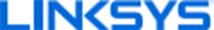







I almost went with a higher end router but I've always been a Linksys fan so I decided to pull the trigger on this router. Fantastic product! Plus Crutchfield was awesome when it came to the ordering process.
Michael from Troy, AL